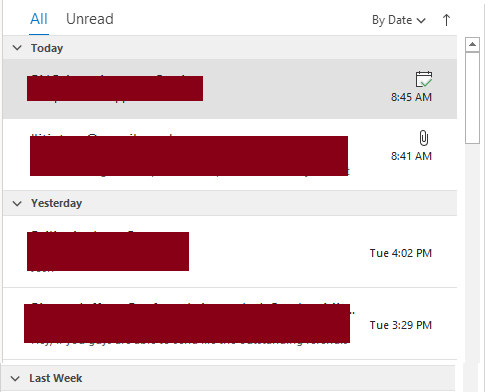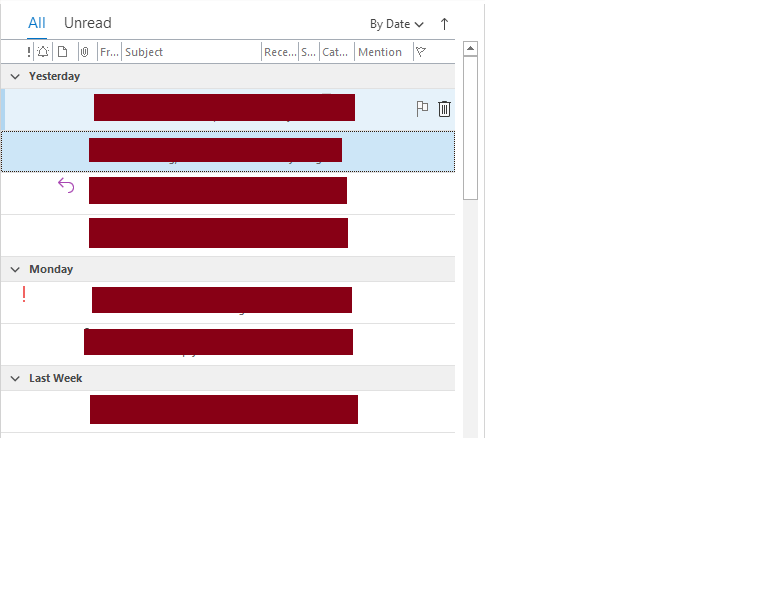Hi anonymous user-8867,
What's the version of your Outlook client(File>Office account>About Outlook)?
And what's the specific view that you are working with your Inbox folder(Change view> Compact, Single, Preview)?
I could reproduce your issue when I swtch to Single view in Outlook 365 like below, if it's your case, please try to change to Compact view or others to check if there are any differences after that.
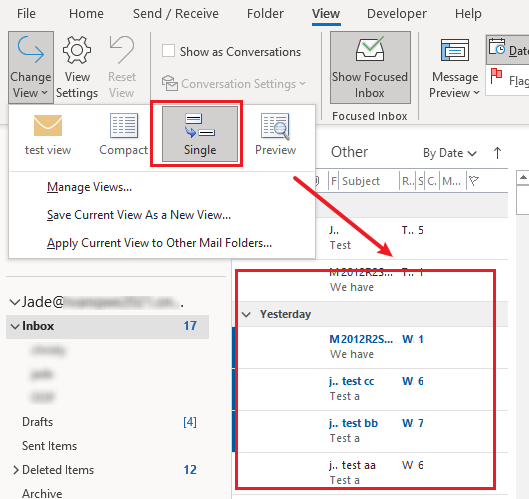
If your issue has any update, please feel free to post back.
If the response is helpful, please click "Accept Answer" and upvote it.
Note: Please follow the steps in our documentation to enable e-mail notifications if you want to receive the related email notification for this thread.