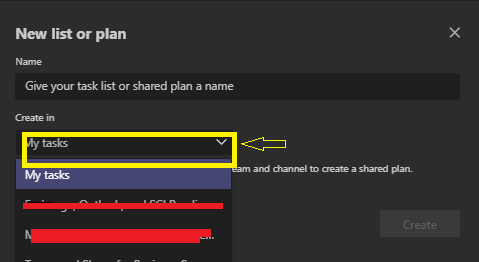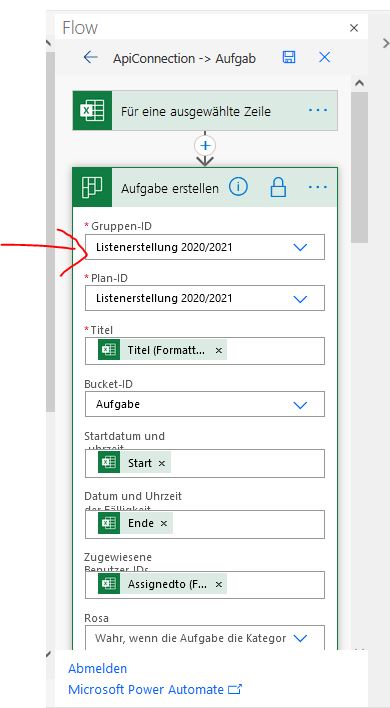Hi @JimmyYang-MSFT ,
my great colleague solved the problem: there seems to be a limitation in the dropdown to select the group-IDs to 100 groups. As I was owner or follower from more than 100, only the 100 oldest groups where shown. I reduced the number of groups that I am following, and now it works :)
Thanks for taking care of my request.
Best,
Saskia