Thanks @Tony for the feedback, I have forwarded this issue to product group for investigation. I will update here as soon as I receive any response from them.
Regards,
Yutong
This browser is no longer supported.
Upgrade to Microsoft Edge to take advantage of the latest features, security updates, and technical support.
I have multiple PDF documents with 60+ pages that have been pre-processed into single-paged documents. We are tagging them using the 2.1 preview Form OCR Testing Tool (FOTT). I have successfully uploaded the first 2 documents and tagged them. When I upload the third document the white page backing in the center of the screen is offset against the recognized text after the layout has been analyzed. Any text that is not on the white background is unreadable as the text is black in color. If I upload a fourth document the white page backing is missing entirely. Without the white page backing correctly placed it isn't possible to tag the documents. The pre-processing was suggested by a Microsoft AI Expert in order to tag across pages. The single-page documents can be opened without issue using a normal Pdf reader.
Is this a known issue? or am I doing something silly?
Thank you!
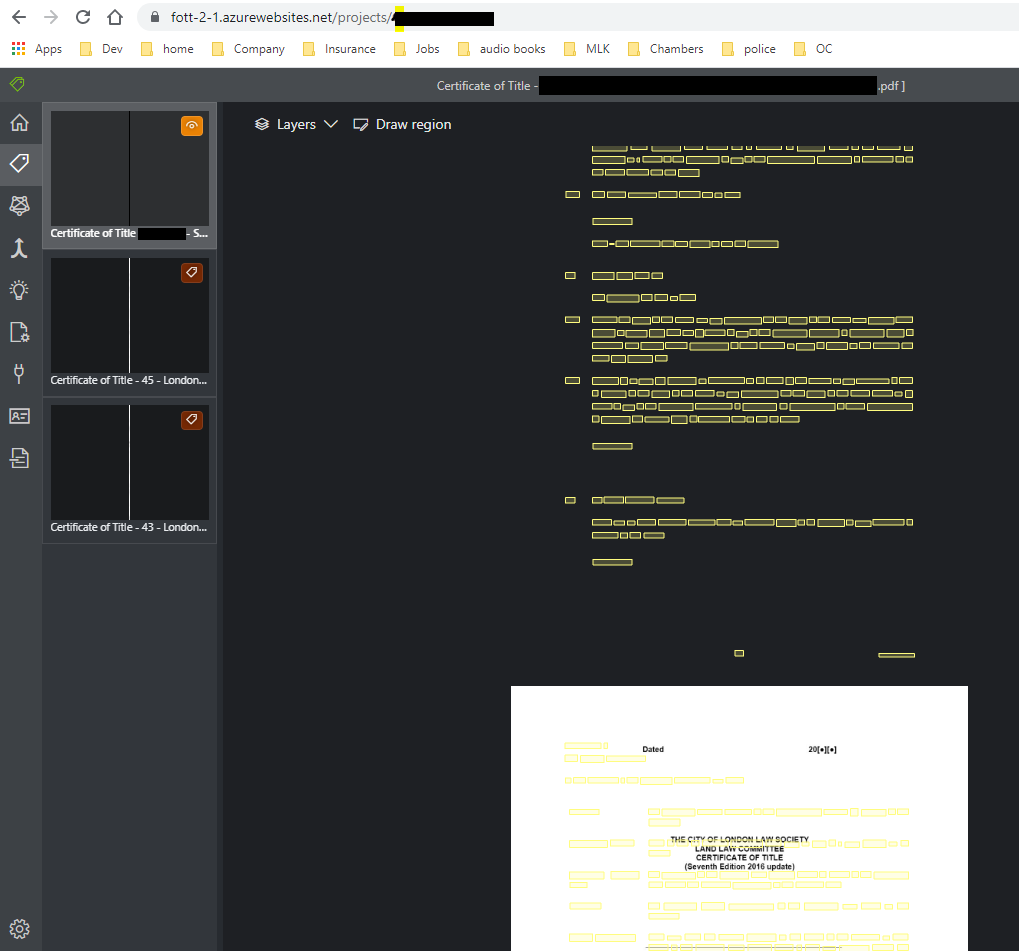
Thanks @Tony for the feedback, I have forwarded this issue to product group for investigation. I will update here as soon as I receive any response from them.
Regards,
Yutong