
Hello @Pedro Soares ,
According to my research, we cannot hide the site url address.
We suggest you can configure Alternate Access Mappings to use different URL to access this site.
1.Go to AD server >> Server Manager >> Tools >> DNS
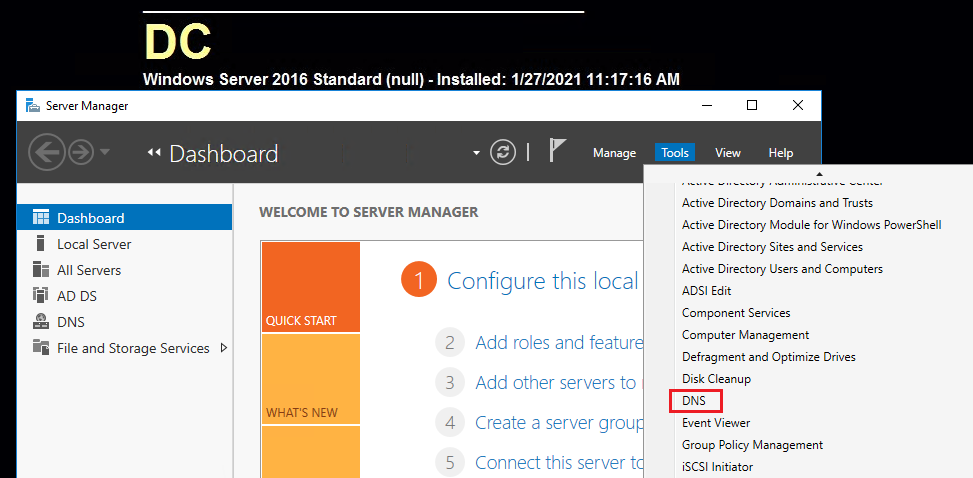
2.On the DNS Manager windows, find your domain.
3.Right-click create New Host (A or AAAA)
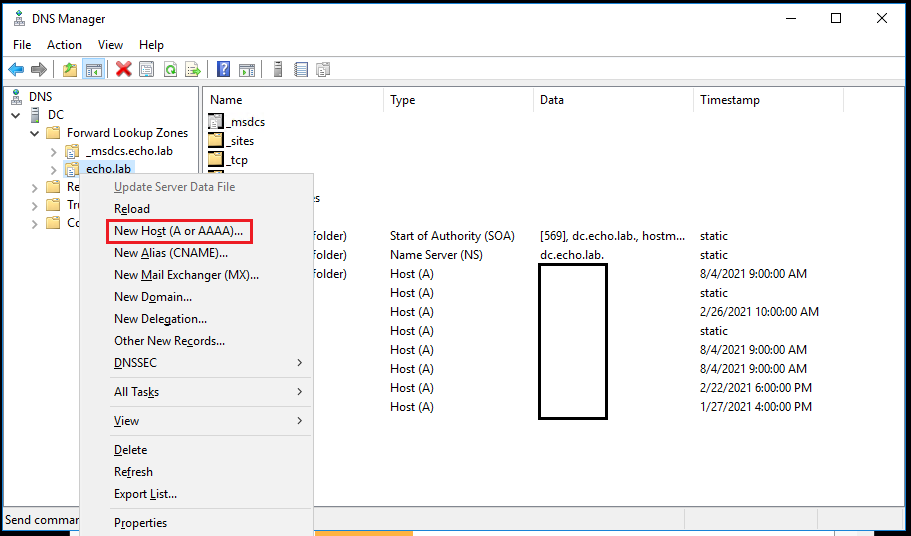
4.Type the name and ip address( your SP server's ip address)
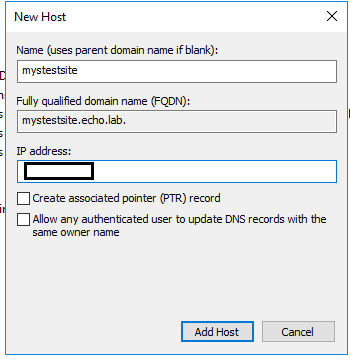
5.Go to SP server >> SharePoint Central Administration >> System Settings >> Configure alternate access mappings
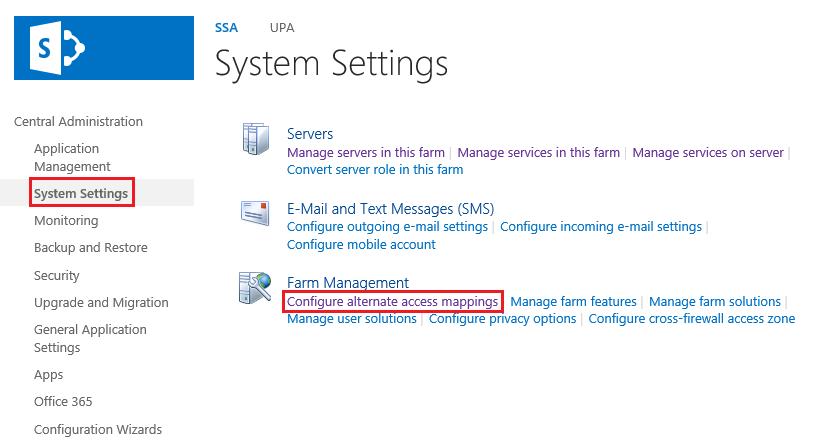
6.Choose the Alternate Access Mapping Collection URL that your wanted and click on Edit Publish URLs
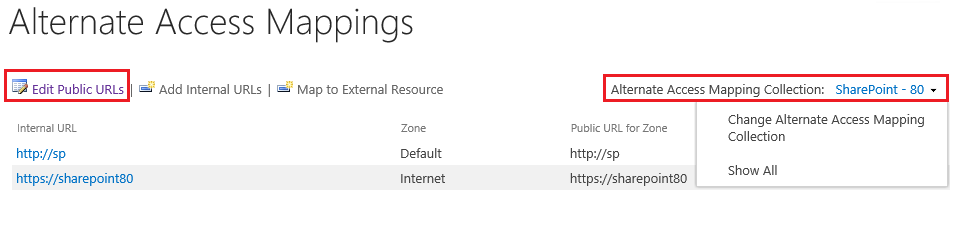
7.Type your new hostname url on the Intranet textbox
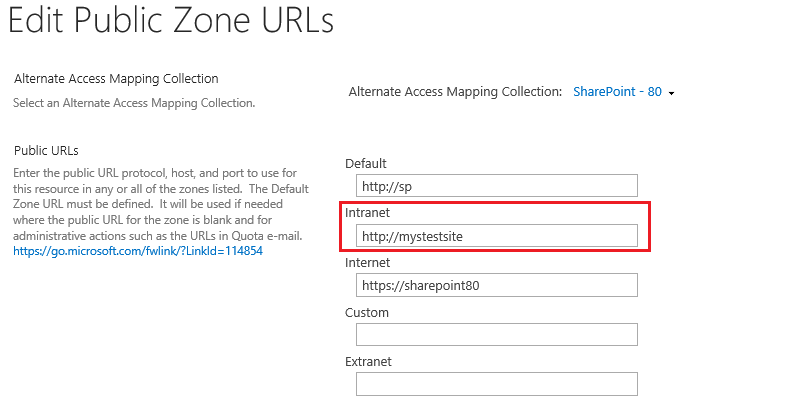
8.Open IIS Manager >> find the corresponding site >> Bindings... >> Add new binding
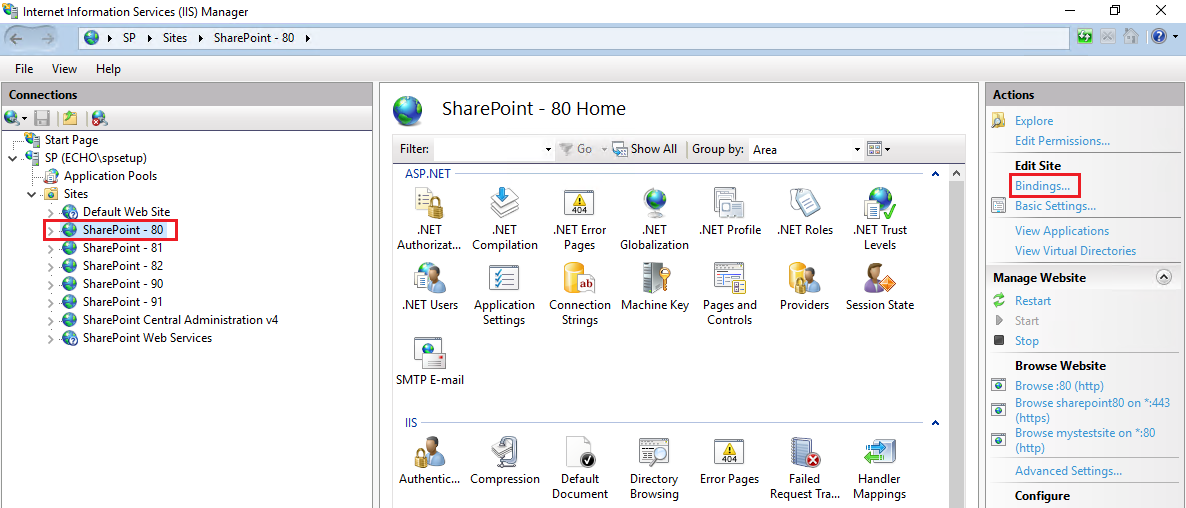
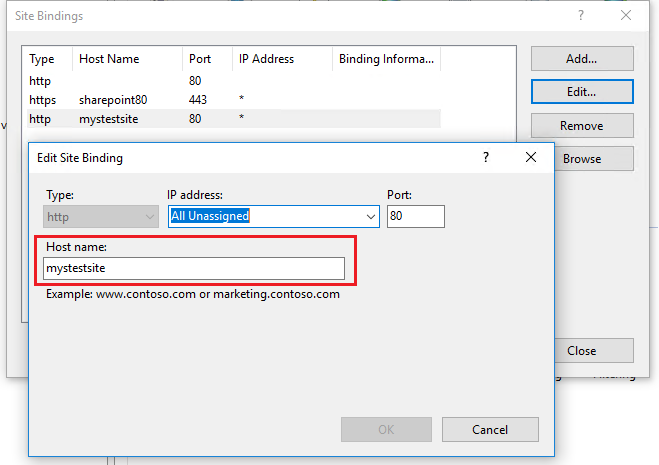
9.Open Windows Shell as an admin, type iisrest
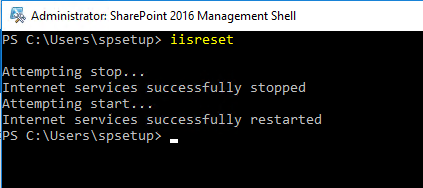
10.You can use the new url to access your site.
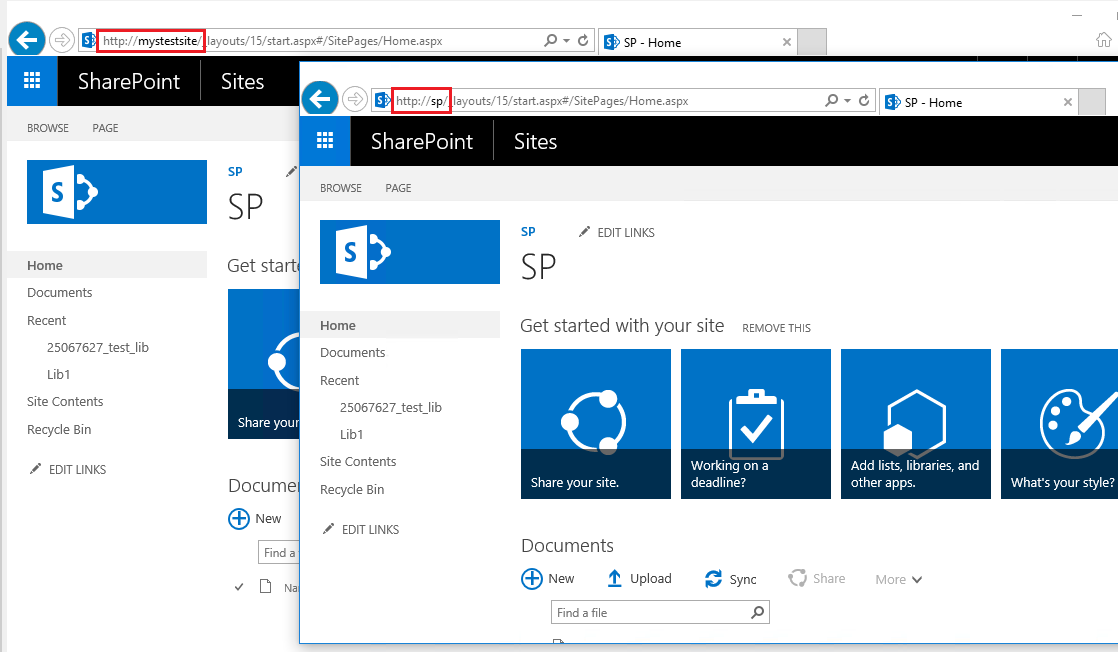
Thanks,
Echo Du
===================================
If an Answer is helpful, please click "Accept Answer" and upvote it.
Note: Please follow the steps in our documentation to enable e-mail notifications if you want to receive the related email notification for this thread.
