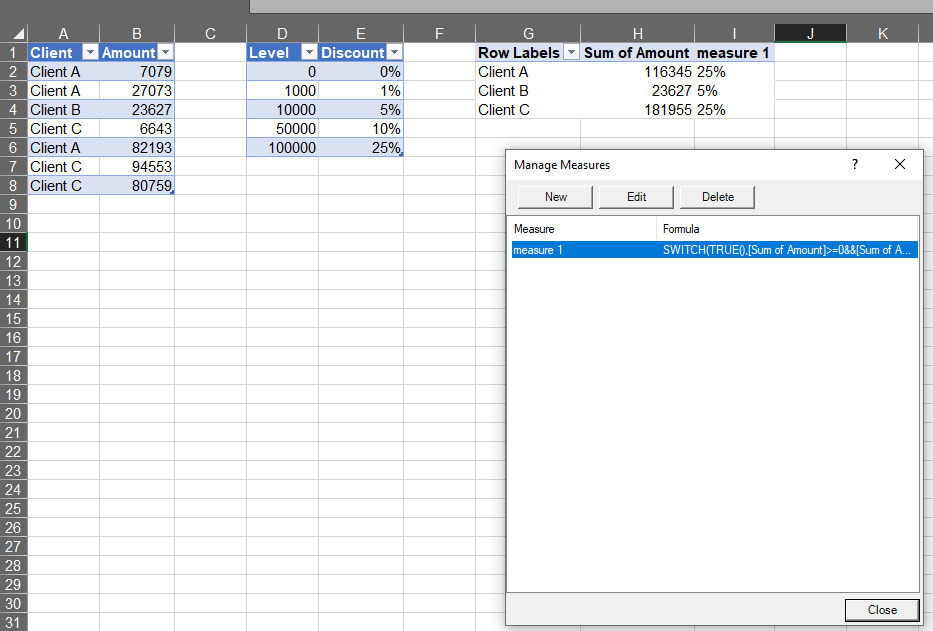Hi @Shinka
One way assuming the below Tables
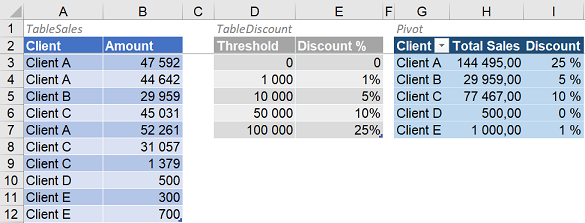
Measure Total Sales:
=SUM(TableSales[Amount])
Measure Discount:
=MAXX (
FILTER ( TableDiscount, TableDiscount[Threshold] <= TableSales[Total Sales] ),
TableDiscount[Discount %]
)
Corresponding sample availL here