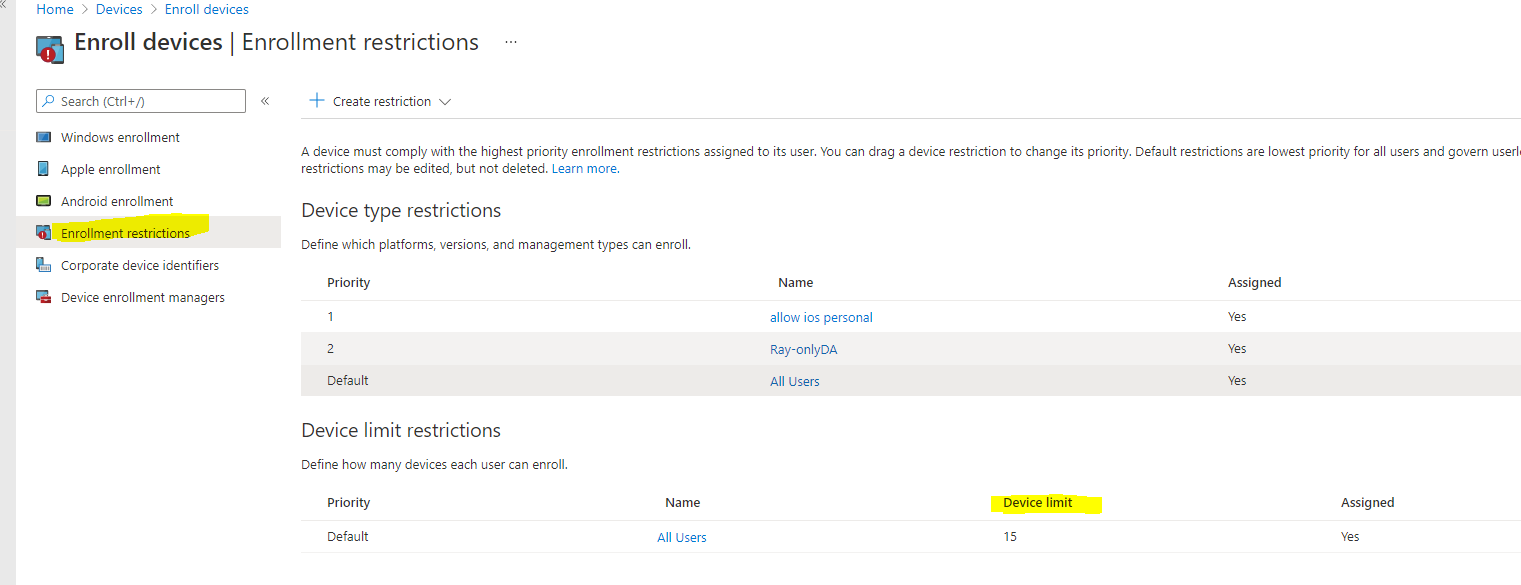@Tom Albrechtsen Thanks for posting in our Q&A.
To clarify this issue, we appreciate your help to explain some information clearly:
1.Did you enroll the new devices to intune or enroll the devices that have existed in Azure AD to intune?
2.Did you want to make the device join type is "Azure AD joined"?
In fact, "Azure AD registed" devices and "Azure AD joined" devices both can be enrolled to intune.
If the device is new and not in the Azure AD portal, please refer to the following action to enroll:
1.Please Configure automatic MDM enrollment. Set MDM user scope to "ALL" in Devices > Windows enrollment > Automatic Enrollmet in intune portal.
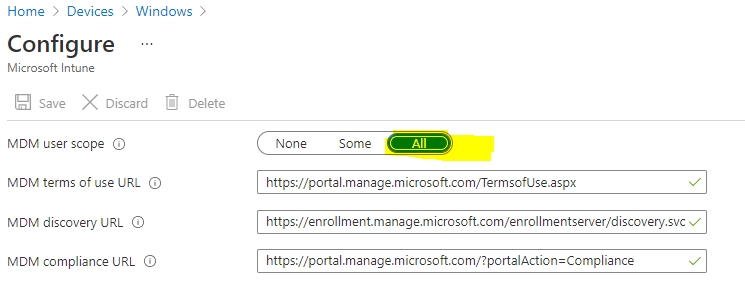
2.If you enter the account in Access work or school directly, the device will be enrolled in intune and shows "Azure AD registed".
If you click "Join this device to Azure AD" and then enter the account, the device will be enrolled in intune and shows "Azure AD joined".
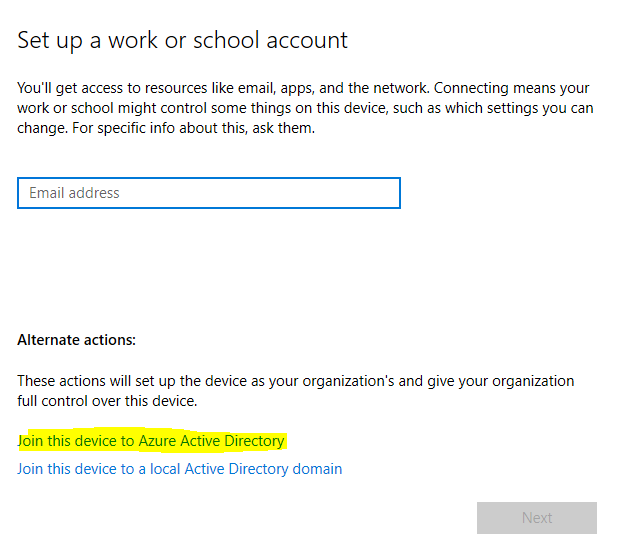
If the device has existed in Azure AD portal, it is suggested to try to click on "connect" in Access work or school and enter the account again. Then check if the device is enrolled in intune. If the device is not enrolled in intune, it is needed to delete the device in Azure AD portal and then re-enroll the device(Refer to the steps that enroll the new device).
Hope the above information will help.
If the response is helpful, please click "Accept Answer" and upvote it.
Note: Please follow the steps in our documentation to enable e-mail notifications if you want to receive the related email notification for this thread.