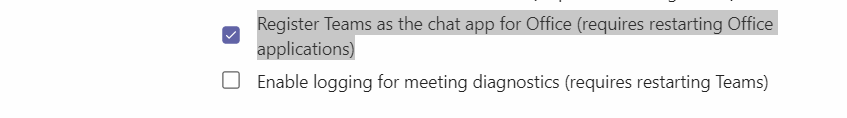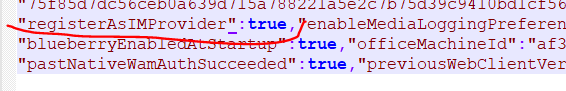@Rajive ,
What is your coexistence mode?
I searched many cmdlets of Microsoft Teams but didn’t find the related PowerShell script to unselect this option.
From my experience, if you are in TeamsOnly mode, the default IM app should always be set as Teams even you unselect it in Teams client or delete the related registry key. I also test this in my lab. The result is the same as yours.
If the response is helpful, please click "Accept Answer" and upvote it.
Note: Please follow the steps in our documentation to enable e-mail notifications if you want to receive the related email notification for this thread.