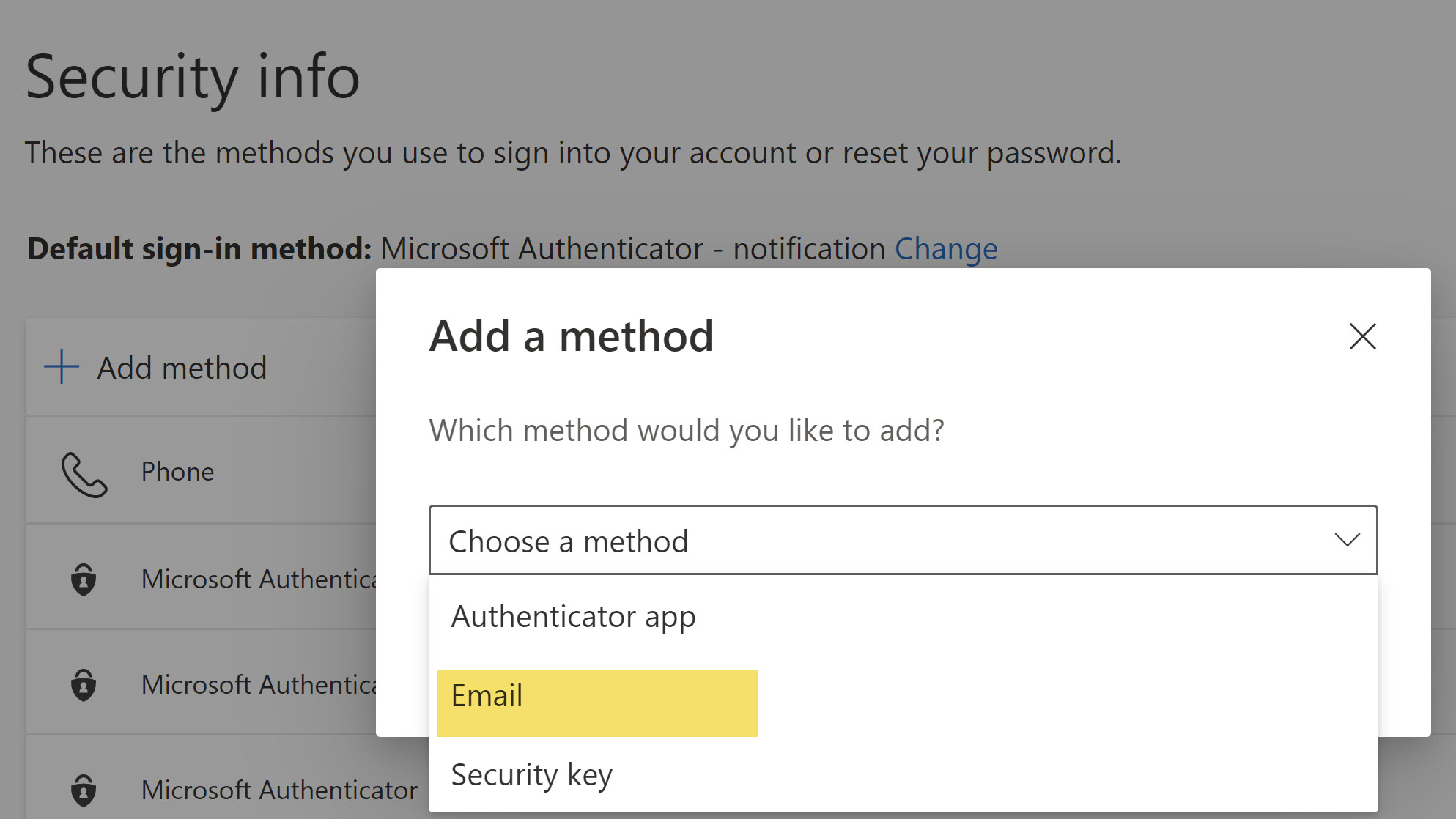@Dilan Nanayakkara Thanks for reaching out.
You can go to Password reset option in AAD :
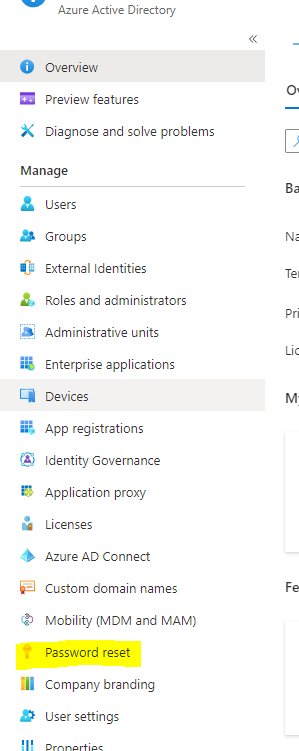
Then select the Authentication method you want or uncheck the email option in your scenario :
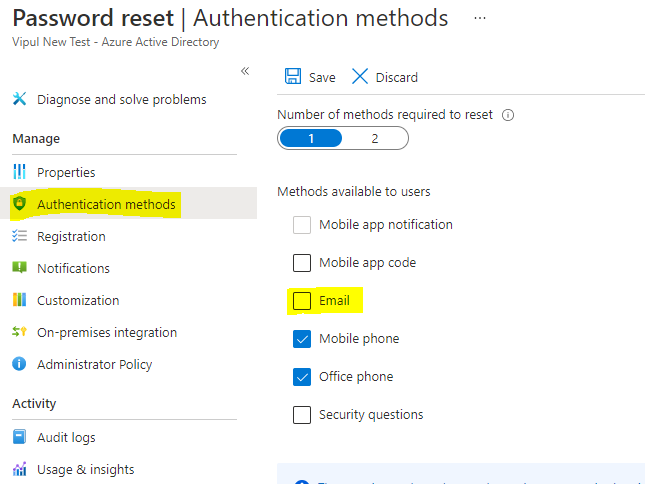
-----------------------------------------------------------------------------------------------------
Please "Accept the answer" if the information helped you. This will help us and others in the community as well.