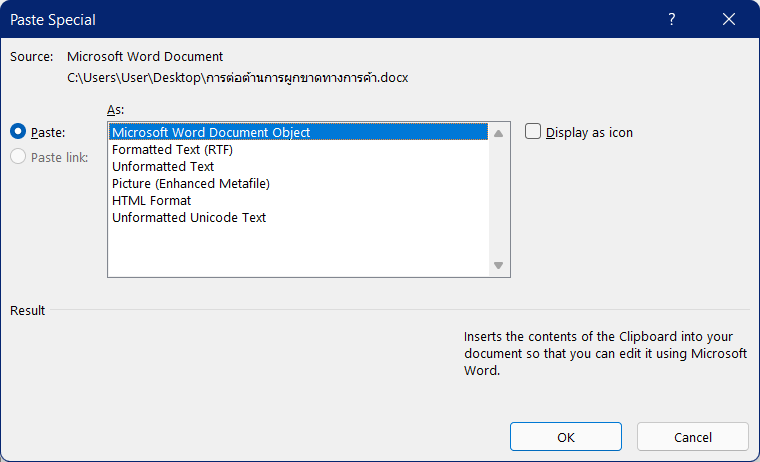I did the re-installation by using the image file directly download from microsoft.
This browser is no longer supported.
Upgrade to Microsoft Edge to take advantage of the latest features, security updates, and technical support.
I found that my microsoft office 2016 & 2019 show red bandage. How can I fix it. I am using windows 11 insider preview. No malware found in my machine. Try to reinstall office and it is still there.
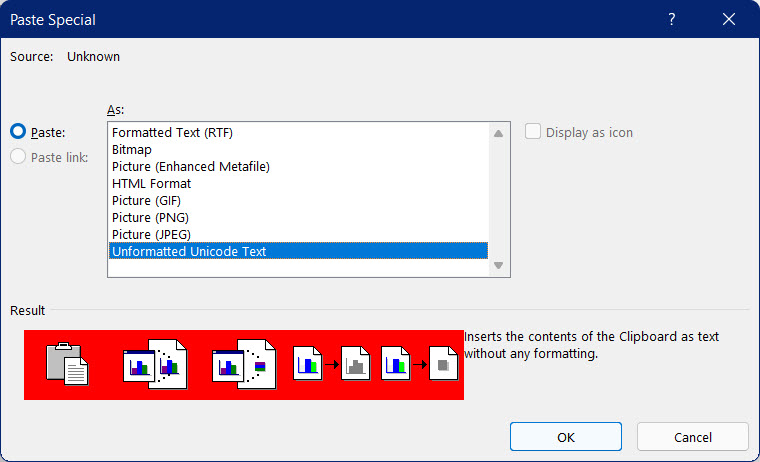

I did the re-installation by using the image file directly download from microsoft.

Hi @roongrus ,
I suggest you try to open it in safe mode running the following command: Press Win + R, type "winword /safe" in the blank box, press Enter. If it works fine in safe mode, please check the add-ins in your excel and disable them.
I also suggest you try to run a online repair, as you're using Windows 11 this is new OS, make sure Office is installed the latest updates.
Try these tests and let me know the result, I'm glad to help you.
If the response is helpful, please click "Accept Answer" and upvote it.
Note: Please follow the steps in our documentation to enable e-mail notifications if you want to receive the related email notification for this thread.
Hi emizhang-msft
Thankyou for helping me. I tried start in safemode and It's doesn't work at all. The red color bandage is still exist. I also checked the add-in but no any active add-in. This is very weird.
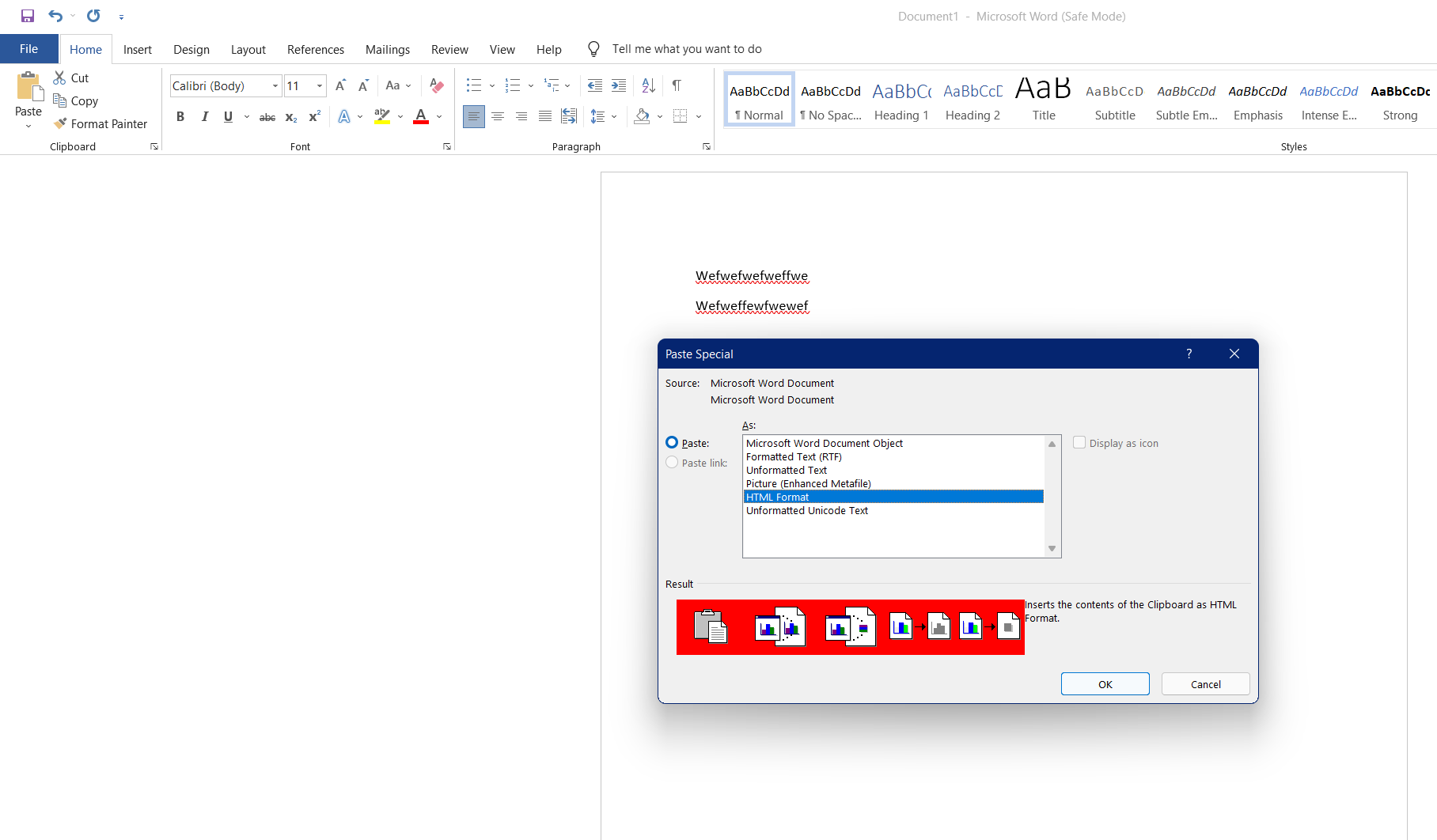


I am assuming that the image on the far right is to approximate what you will get when you paste.
"It is a feature, not a bug."
I'm seeing the same thing. (Version 2107 Microsoft 365 Family)
I've grown so used to using the paste options pop up that I had not seen this change.
Yes, you are right. If we choose to paste OLE object, the red color picture is gone.