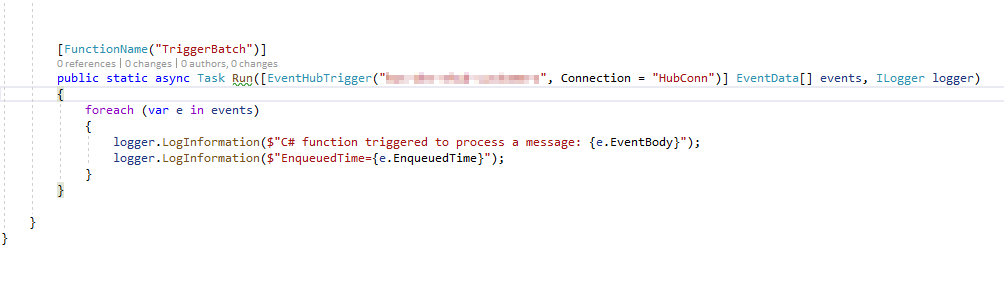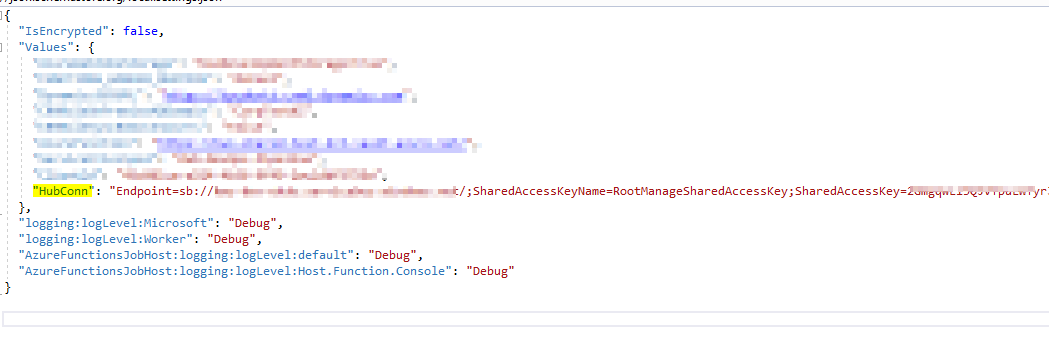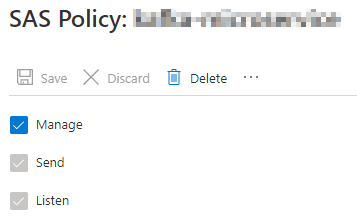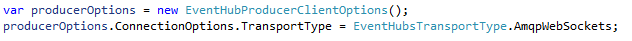@Bruno Lucas When you use AmqpWebSockets then it creates a tunnel over TCP port 443 that is then equivalent to AMQP 5671 connections. The eventhub trigger uses the default port 5671/5672 and there is configuration for same at the function eventhun trigger end.
As you have already tested so looks like these ports might be blocked at your network causing the issue. You can use PortQry tool to query your eventhub namespace on these ports to confirm if these are blocked or not.
I don't see any issue with the default code/configuration and I have tested the same at my end.