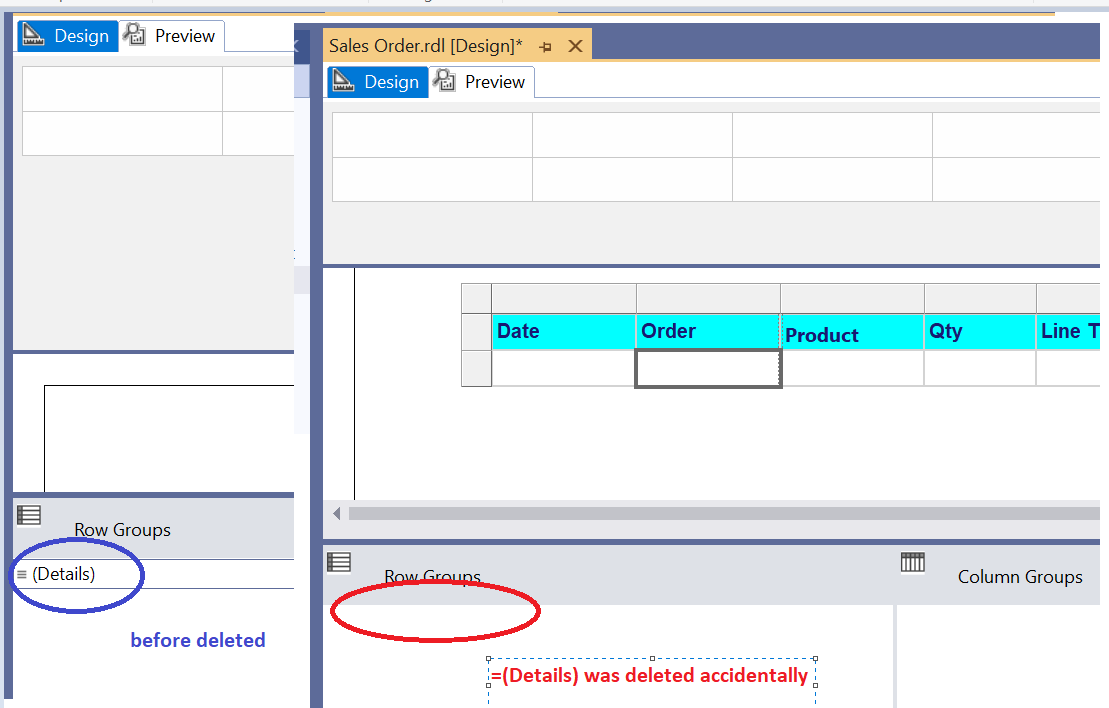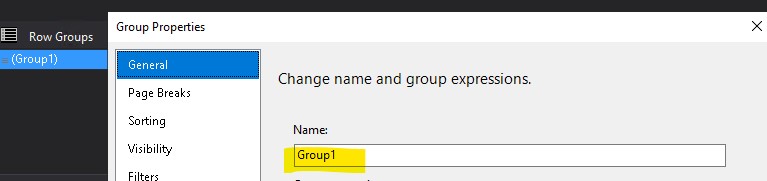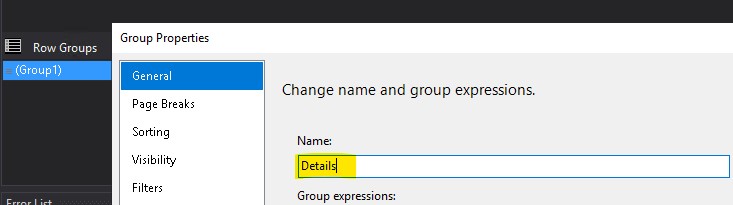Hi @ArunRaaman ,
Could you not just use the undo button, to take you back a step(s)?(ctrl+z)
If you cannot withdraw, please follow the steps below:
Select the Textbox >> right click >> Add Group>> Row Group >> Adjacent Below>> Show details Data.
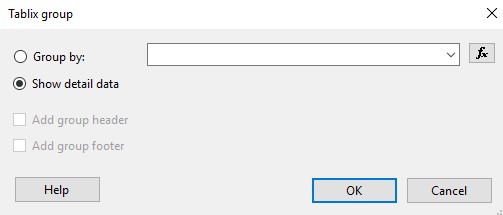
Then fill in the fields into Texbox.
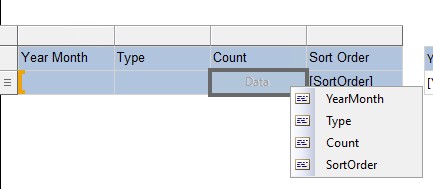
Best Regards,
Joy
If the answer is helpful, please click "Accept Answer" and upvote it.
Note: Please follow the steps in our documentation to enable e-mail notifications if you want to receive the related email notification for this thread.