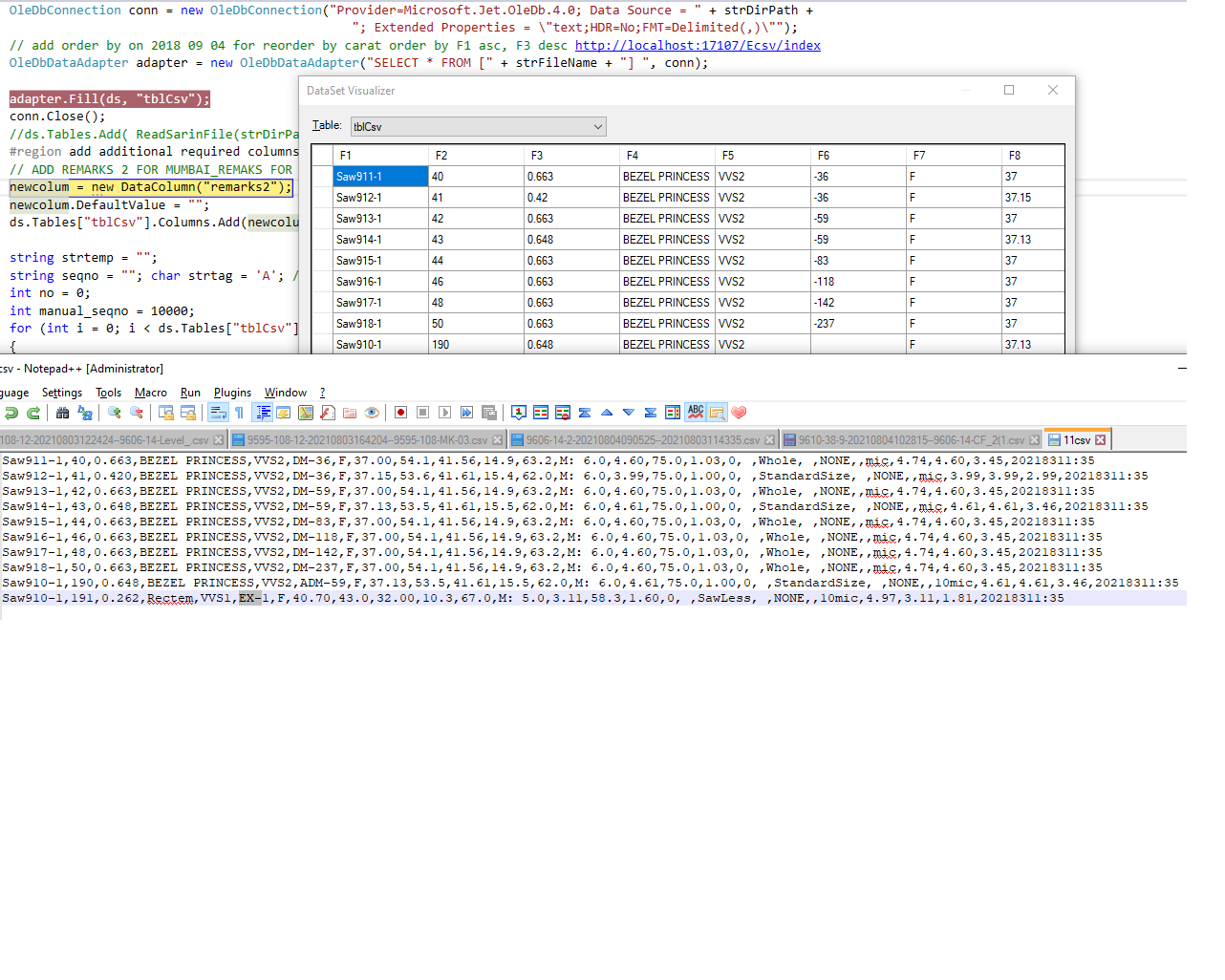Hi ShaileshDMistry-7467,
For some specially formatted text, you need to use the Schema.ini file to read all columns as text.
Here is a code example:
My test.csv:
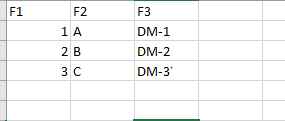
private void Form1_Load(object sender, EventArgs e)
{
dataGridView1.DataSource = ImportCSVData();
}
private DataTable ImportCSVData()
{
DataTable dt = new DataTable();
OleDbConnection conn = null;
try
{
string strConnString = "Provider=Microsoft.Jet.OLEDB.4.0;Data Source=" + "C:\\Users\\Desktop\\" + ";Extended Properties='text;HDR=Yes;FMT=Delimited(,)';";
string sql_select;
conn = new OleDbConnection(strConnString.Trim());
sql_select = "select * from [" + "test.csv" + "]";
conn.Open();
OleDbCommand cmd = new OleDbCommand(sql_select, conn);
OleDbDataAdapter obj_oledb_da = new OleDbDataAdapter(cmd);
DataTable dtSchema = new DataTable();
obj_oledb_da.FillSchema(dtSchema, SchemaType.Source);
if (dtSchema != null)
writeSchema(dtSchema);
obj_oledb_da.Fill(dt);
}
finally
{
if (conn.State == System.Data.ConnectionState.Open)
conn.Close();
}
return dt;
}
private void writeSchema(DataTable dt)
{
try
{
FileStream fsOutput = new FileStream("C:\\Users\\Desktop" + "\\schema.ini", FileMode.Create, FileAccess.Write);
StreamWriter srOutput = new StreamWriter(fsOutput);
string s1, s2, s3, s4, s5;
s1 = "[" +"test.csv" + "]";
s2 = "ColNameHeader=True";
s3 = "Format=CSVDelimited";
s4 = "MaxScanRows=0";
s5 = "CharacterSet=ANSI";
srOutput.WriteLine(s1 + '\n' + s2 + '\n' + s3 + '\n' + s4 + '\n' + s5);
StringBuilder strB = new StringBuilder();
if (dt != null)
{
for (Int32 ColIndex = 1; ColIndex <= dt.Columns.Count; ColIndex++)
{
strB.Append("Col" + ColIndex.ToString());
strB.Append("=F" + ColIndex.ToString());
strB.Append(" Text\n");
srOutput.WriteLine(strB.ToString());
strB = new StringBuilder();
}
}
srOutput.Close();
fsOutput.Close();
}
catch (Exception ex)
{
log.Info("Exception", ex);
}
}
The result:
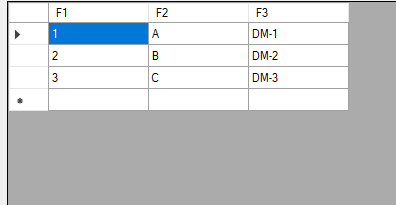
Best Regards,
Daniel Zhang
If the response is helpful, please click "Accept Answer" and upvote it.
Note: Please follow the steps in our documentation to enable e-mail notifications if you want to receive the related email notification for this thread.