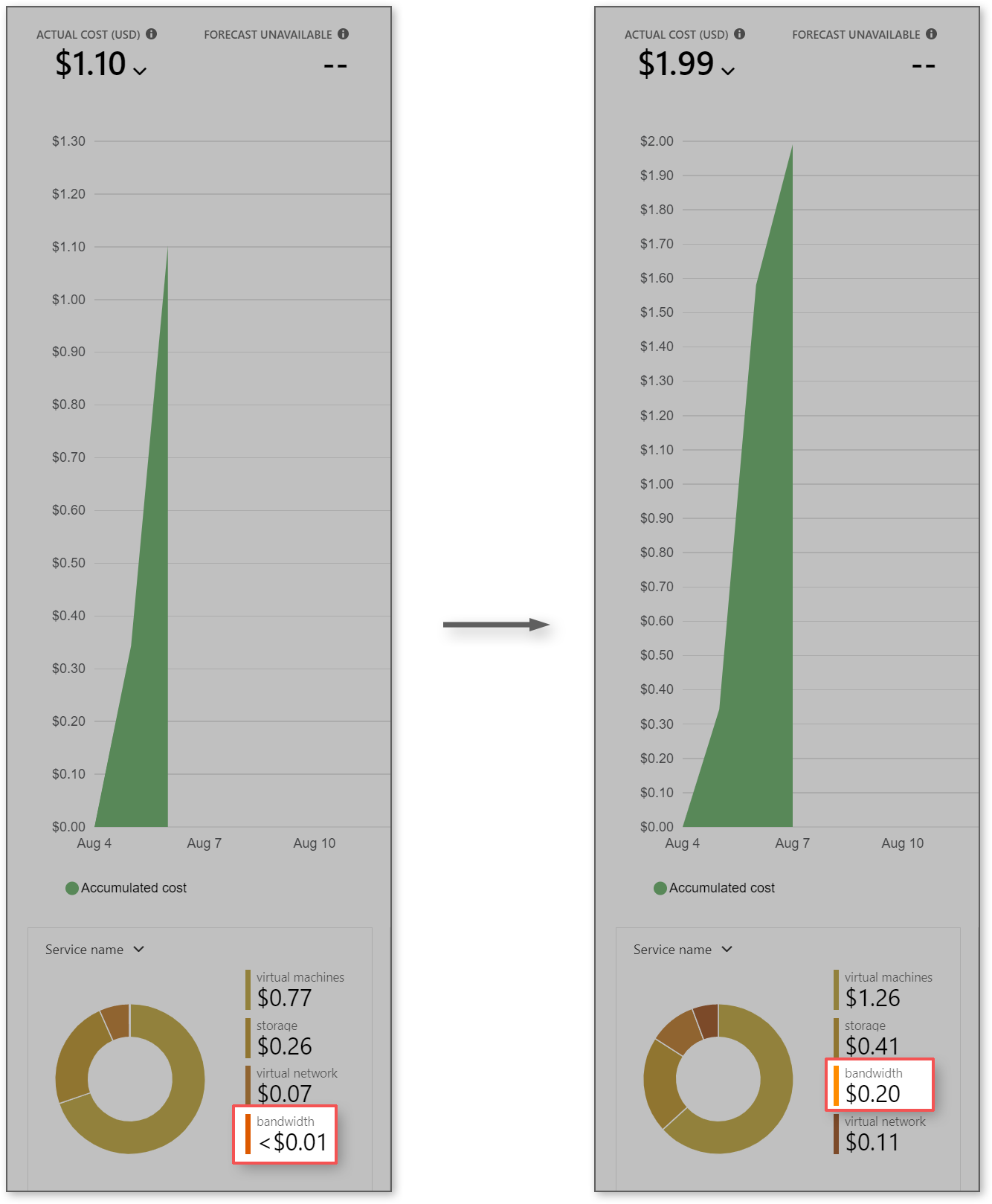@eg1995 Thank you for reaching out!
A Quick Disclaimer: *Pricing is a constantly evolving area so for the most up to date information I always encourage everyone to check out the Azure Price Calculator and the Bandwidth pricing page.*
Having said that, the Microsoft global network includes Virtual Machines, Microsoft 365, Xbox, SQL DBs, Storage, and virtual networks:
https://learn.microsoft.com/en-us/azure/networking/microsoft-global-network
"...traffic stays on Microsoft network as long as possible before we hand it off.
So, does that mean any and all traffic when using Microsoft services? Yes, any traffic between data centers, within Microsoft Azure or between Microsoft services such as Virtual Machines, Microsoft 365, XBox, SQL DBs, Storage, and virtual networks are routed within our global network and never over the public Internet, to ensure optimal performance and integrity."
As a test, I uploaded 10GB worth of files to OneDrive (which was very quick!) and I'll update you with my VM cost analysis as soon as it refreshes.
Update
@eg1995 As promised, below is the before and after. While the test was far from perfect (relatively low data amounts with identical 1GB files) you can see there was a charge for outbound traffic to my test OneDrive account. The upload was quite fast, however, and I was able to complete the test in just a couple minutes before waiting for the cost analysis page to update.
This is just an example though and when planning costs you'll want to get the most up to date pricing information for your area using the Azure Price Calculator and the Bandwidth pricing page.