Hi @Merliis Jarve ,
Based on my research, the role "Active Directory Permissions" is required to manage the "Send as" permission, and by default, this role is only available to the Organization Mnagement role group:
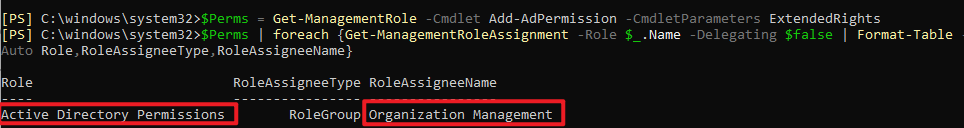
So please open EAC, go to Permissions > admin roles, locate the role group for your Helpdesk team, make sure the "Active Directory Permissions" role is added to the role group:
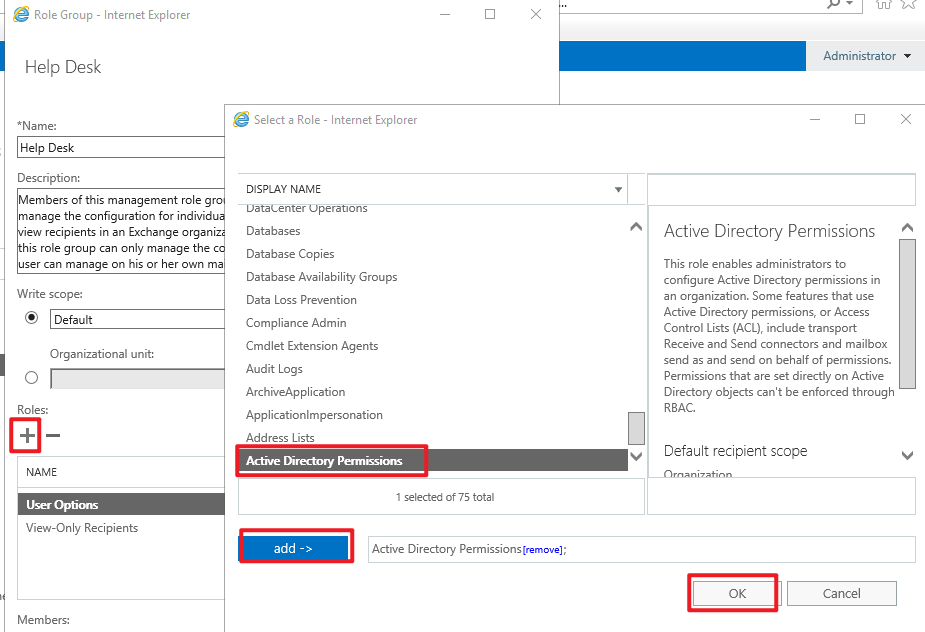
If an Answer is helpful, please click "Accept Answer" and upvote it.
Note: Please follow the steps in our documentation to enable e-mail notifications if you want to receive the related email notification for this thread.