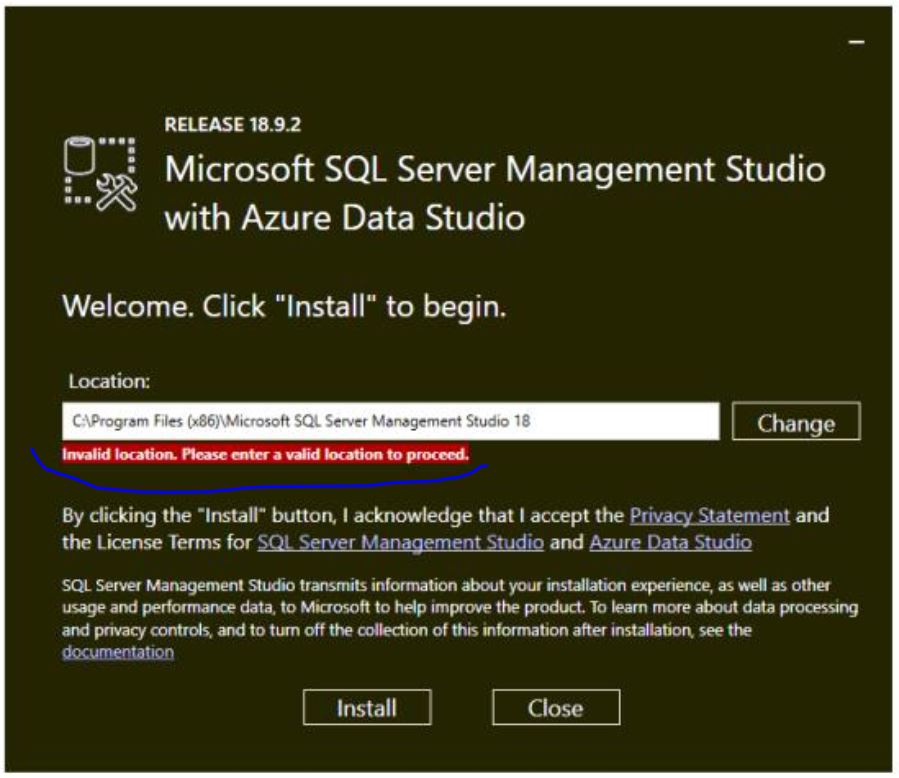Hello,
Have you tried to remove that key "HKEY_LOCAL_MACHINE\SOFTWARE\WOW6432Node\Microsoft\Microsoft SQL Server Management Studio"?
https://stackoverflow.com/questions/58124937/sql-server-management-studio-installation-fails-with-invalid-location
SSMS Invalid Location. Please.
Hi Everyone,
I have an issue that is giving me a headache, whenever i want to install SQL Server Management Studio i get an error just after double clicking the .exe.
ERROR: Invalid location. Please enter a valid location to proceed SQL.
tried lots of possible way but couldn't solve it, at last changed the laptop.
but i want to solve this issue, is there any one that can help me with it.
Thank you
SQL Server | Other
2 answers
Sort by: Most helpful
-
Ravo Maminirina RABEARISOA 11 Reputation points
2021-08-05T13:36:14.753+00:00 -
Anonymous
2023-01-25T18:53:49.25+00:00 I changed the install root directory (in my case from D: back to C:) by editing the registry key HKEY_LOCAL_MACHINE\SOFTWARE\WOW6432Node\Microsoft\Microsoft SQL Server Management Studio\18\SSMSInstallRoot and installation worked. Thanks!