The schema compare is a simple text compare. So there is no way to exclude these options.
The best solution is to not use the view designer and remove this information from the view code after generation.
This browser is no longer supported.
Upgrade to Microsoft Edge to take advantage of the latest features, security updates, and technical support.
Hi folks!
I'm using the SQL Server schema compare on Visual Studio 2017 and I want to know how to disable the design computation changes on views. I compare two databases and the only change is that in the views the layout is different, although this is not a major change in how my databases work.. I wonder how can I disable this option, I will add a picture of it if you wonder what I'm saying.
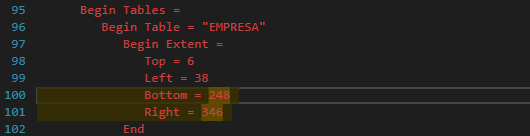
Thanks 4 your help! Love you all 🧡
The schema compare is a simple text compare. So there is no way to exclude these options.
The best solution is to not use the view designer and remove this information from the view code after generation.