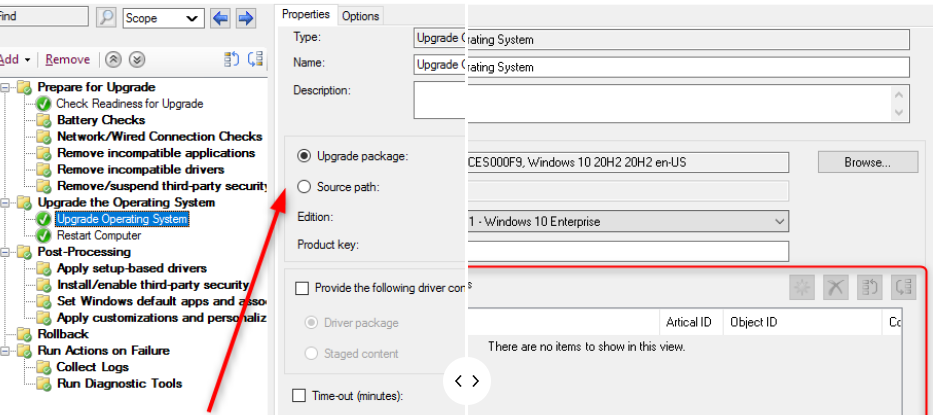You may directly upgrade them all to the latest build.
However, I advise you to upgrade the latest build first (because most likely there won't be any issue). However for older builds , try upgrade them slowly and check if there is any issue and when you are confident everything is fine, then upgrade more clients.
It is also good idea if you use WUfB, take a look at:
https://learn.microsoft.com/en-us/windows/deployment/update/waas-manage-updates-wufb
 ]
]