
The workaround I have found and which - tentatively - seems to work OK is to set BGInfo to write its wallpaper image file to the BingWallpaperApp WPImages folder in %userprofile%\AppData\Local\Microsoft\BingWallpaperApp\WPImages. You can do this by setting the Location option in BGInfo's Bitmap menu:
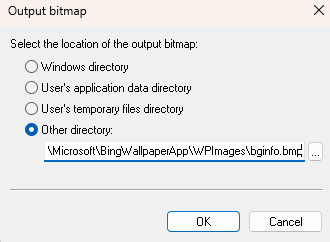
This seems to be enough to trick the Bing wallpaper updater so that it doesn't clear the Daily Wallpaper Refresh setting.