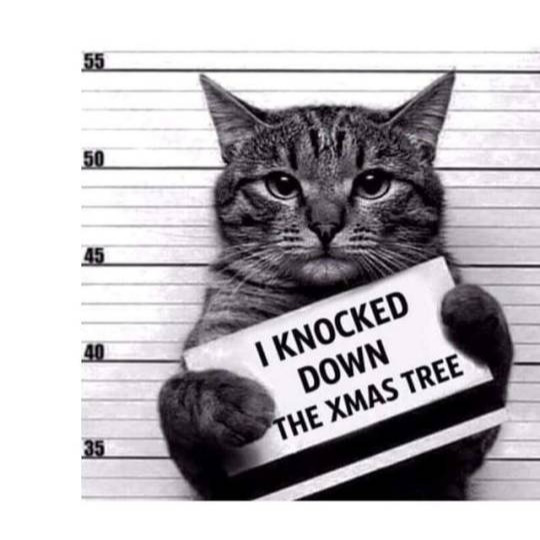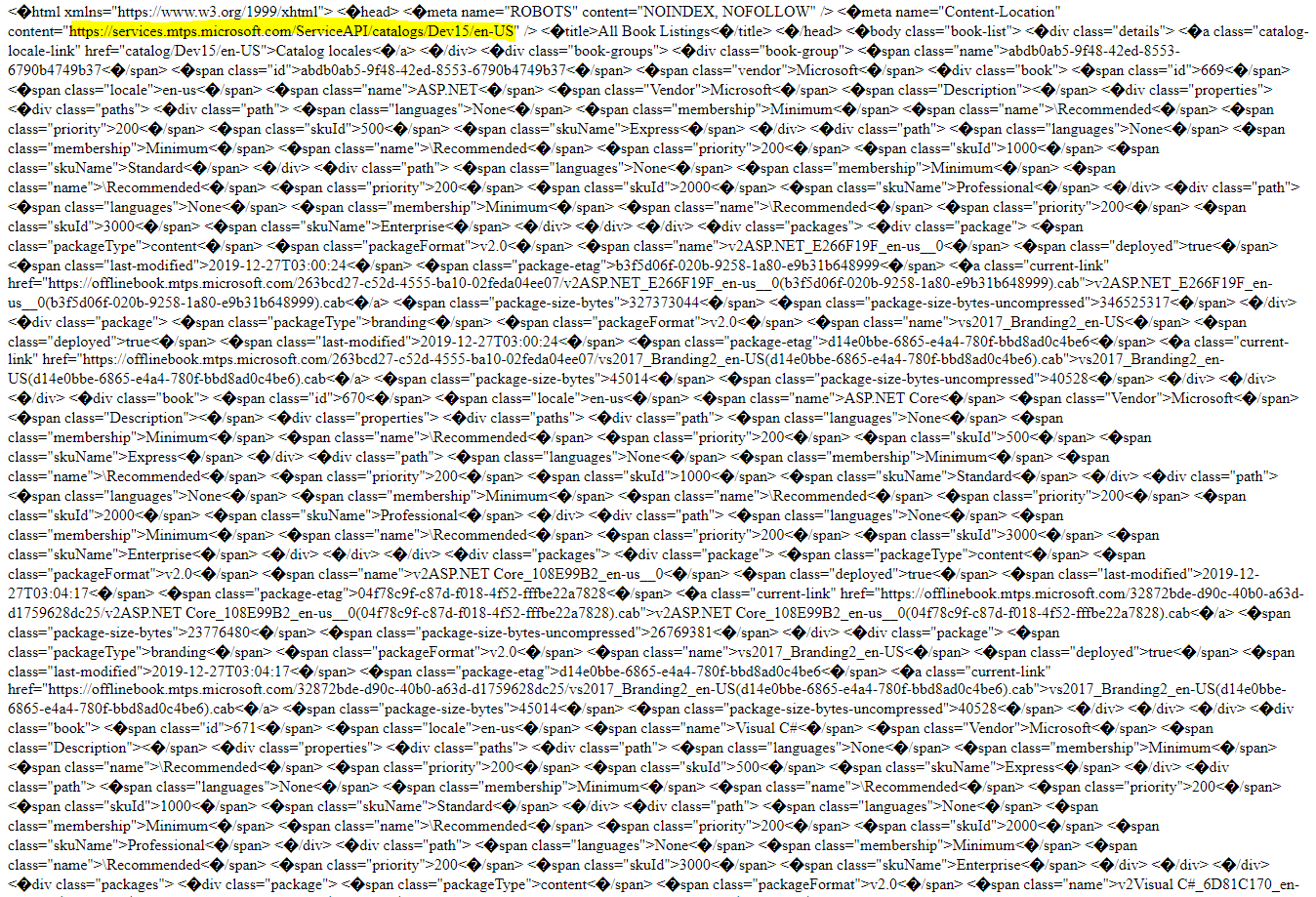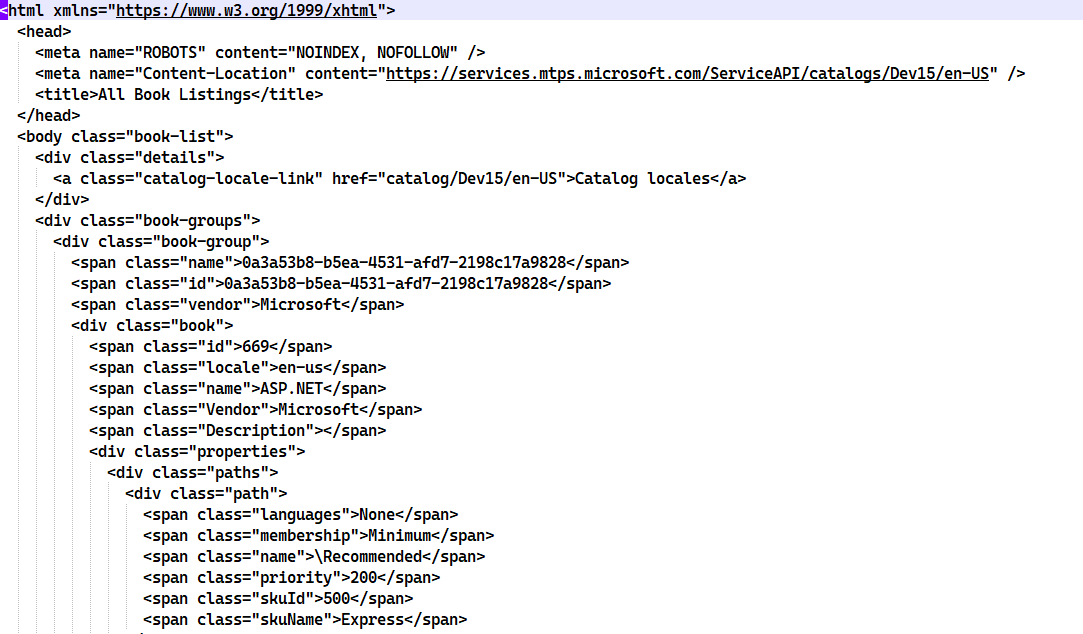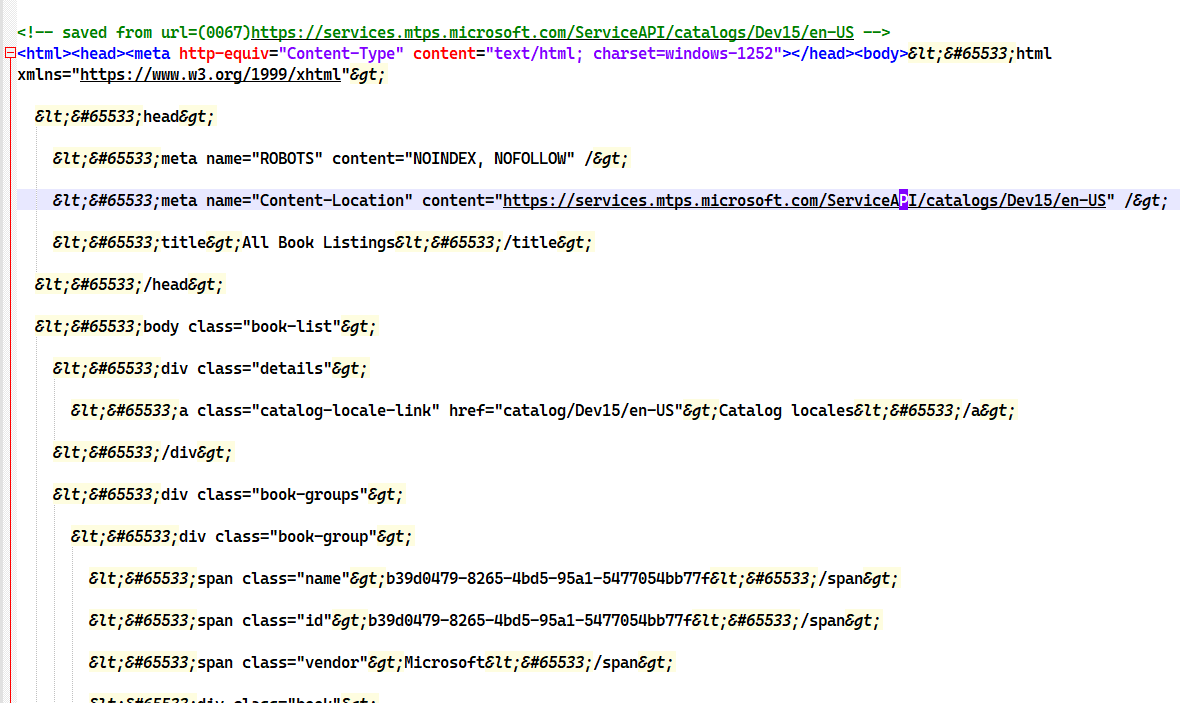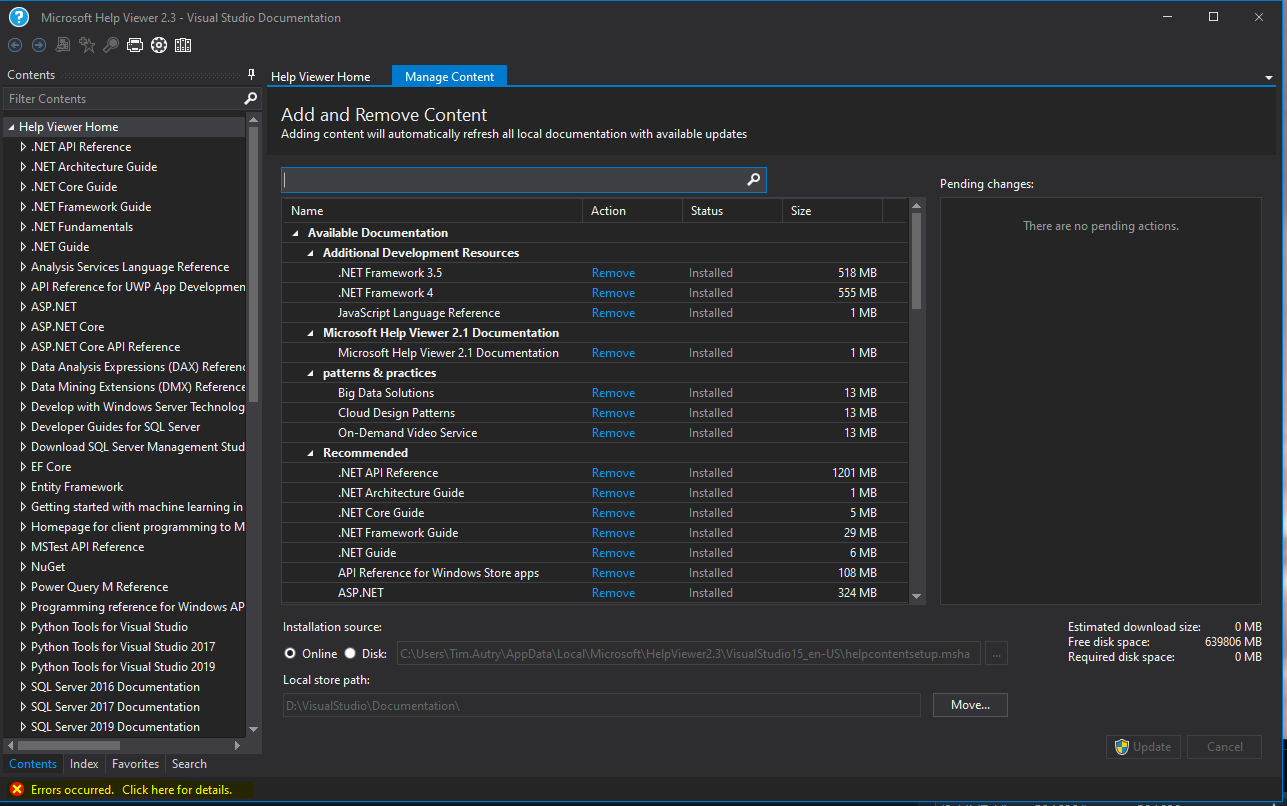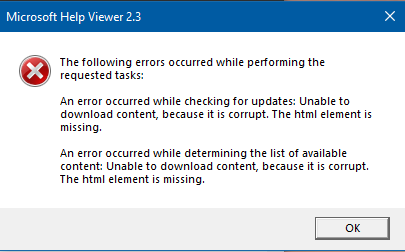Hi @Udo Kapp
Thank you for reporting it in Microsoft Q&A.
I cannot reproduce your issue. You can try to remove the installed content> uninstall the Help Viewer in Visual Studio Installer> repair your VS> add the contents again.
*
Update:
I tested it myself and encountered the same issue.
I suggest you can start a new thread and report this issue to VS Product Team in our Developer Community with some reproduced or detailed information. if you do report this issue, please share the link here, other forum member who are interested or meet the same or similar issue can go to vote for this thread.
Sincerely,
Peng
*
If the answer is helpful, please click "Accept Answer" and upvote it.
Note: Please follow the steps in our documentation to enable e-mail notifications if you want to receive the related email notification for this thread.