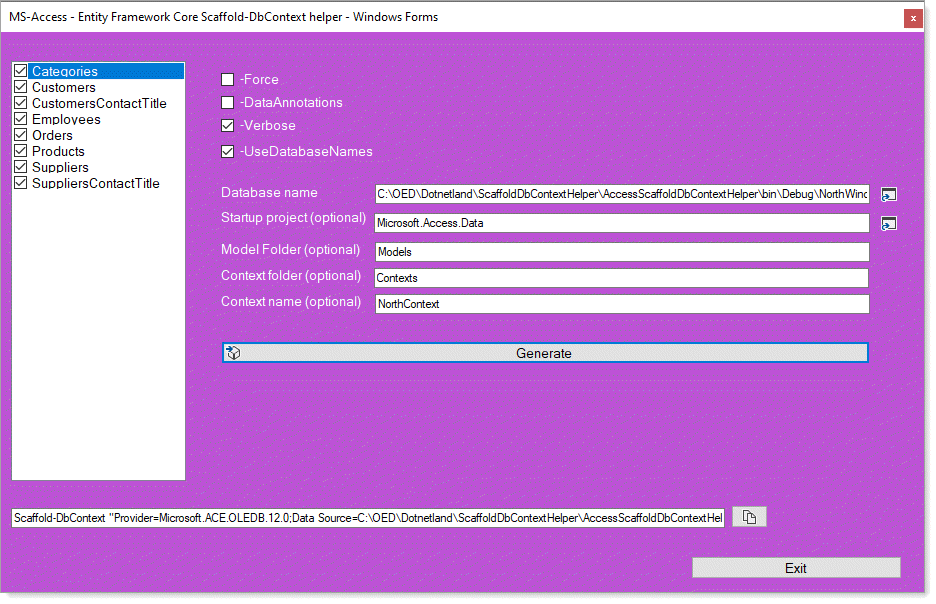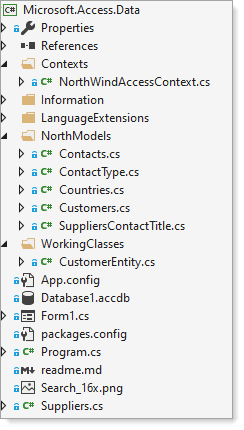You can try my tool to scaffold your Access database which I wrote a while back for fun.
From the screenshot below it generated
Scaffold-DbContext "Provider=Microsoft.ACE.OLEDB.12.0;Data Source=C:\OED\Dotnetland\ScaffoldDbContextHelper\AccessScaffoldDbContextHelper\bin\Debug\NorthWind.accdb" -Provider EntityFrameworkCore.Jet -OutputDir Models -Context NorthContext -v -f -project Microsoft.Access.Data -startupproject Microsoft.Access.Data -ContextDir Contexts -t "Categories","Customers","CustomersContactTitle","Employees","Orders","Products","Suppliers","SuppliersContactTitle"