I have made a solution, by taking the JSON you provided, and uploading to a public blob container.
Also uploaded, a csv / txt file whose contents are a newline.
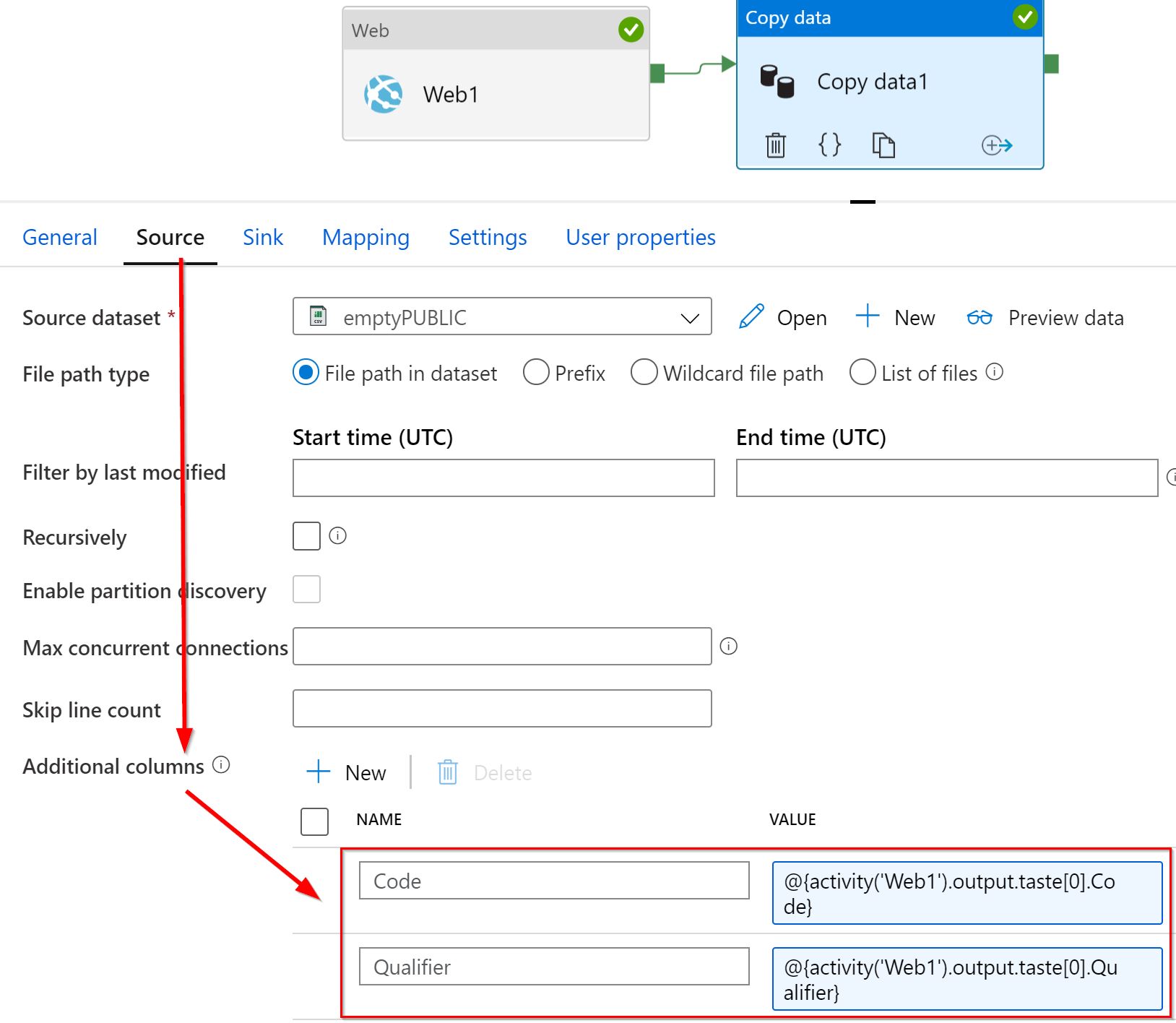
Here I take advantage of the "Additional Columns" feature of the Copy Activity. The additional columns appends values to the end of each row read from the source. Since I need a row to append to, I uploaded a file, empty except for a newline. This I use for my source. If you want to include headers, a second row is needed.
For the sink I also used a blob, writing to csv. The output looks like
Prop_0,Code,Qualifier
,"686","AMA"