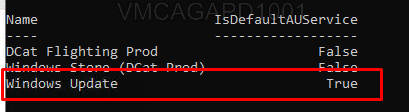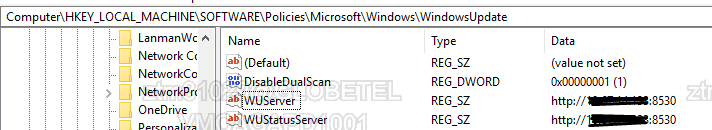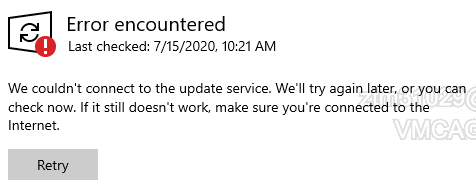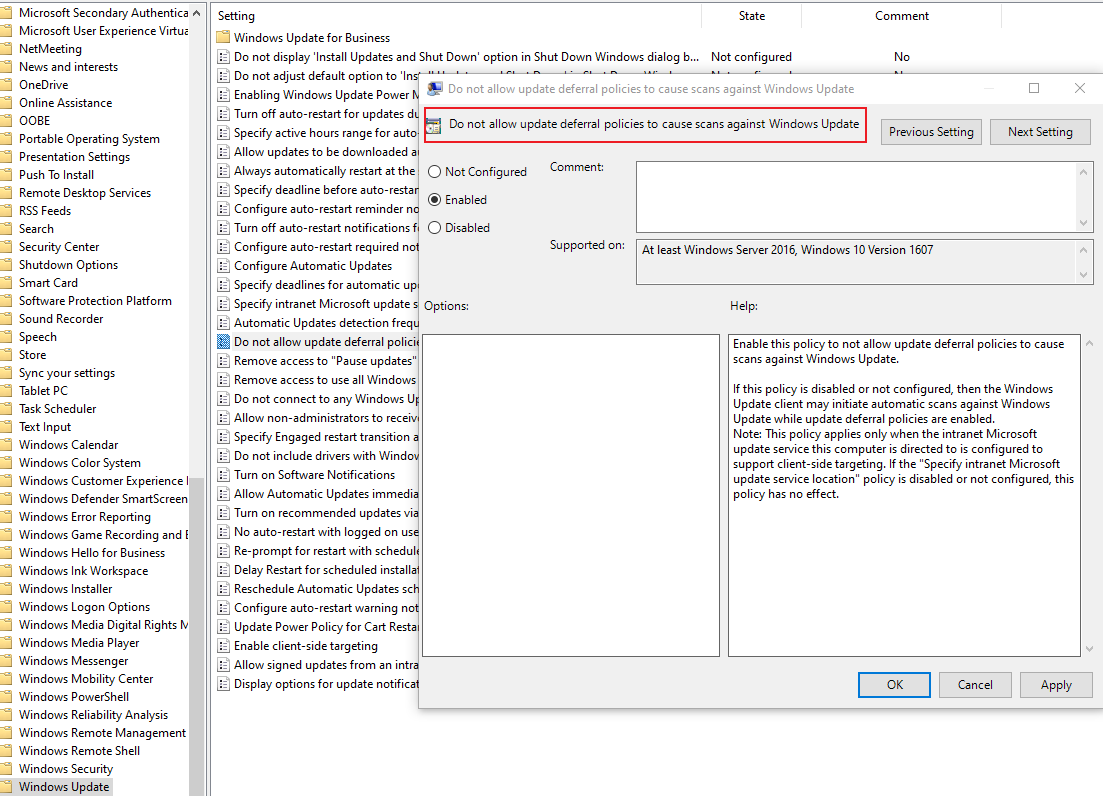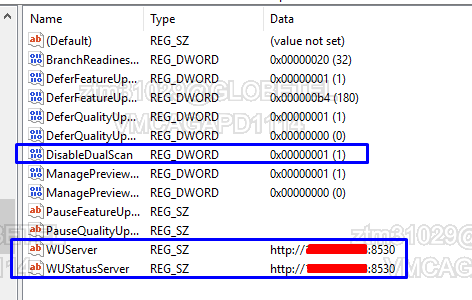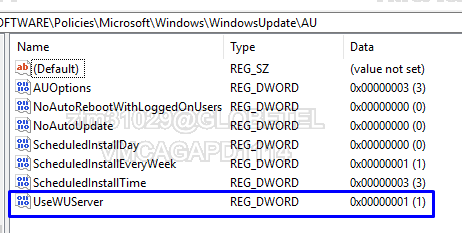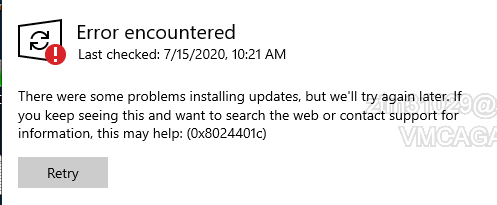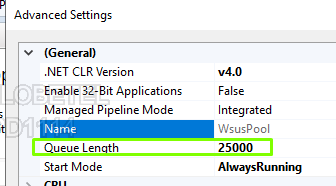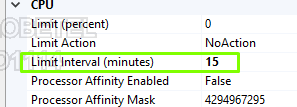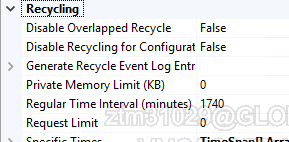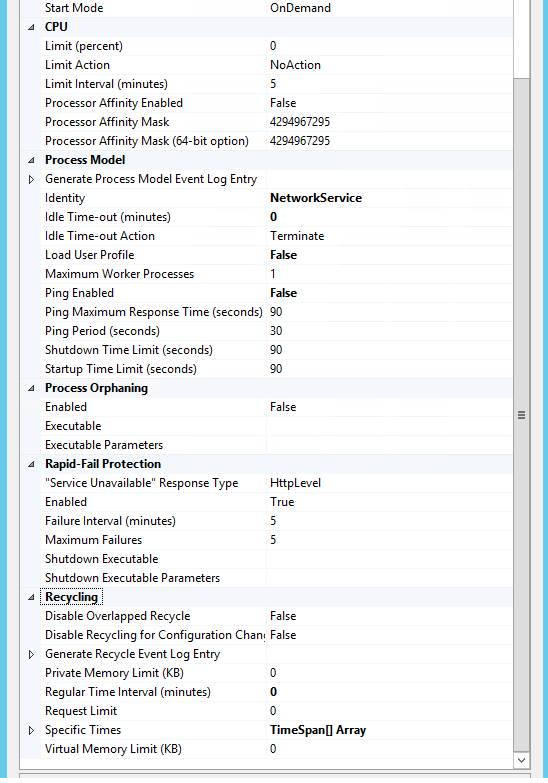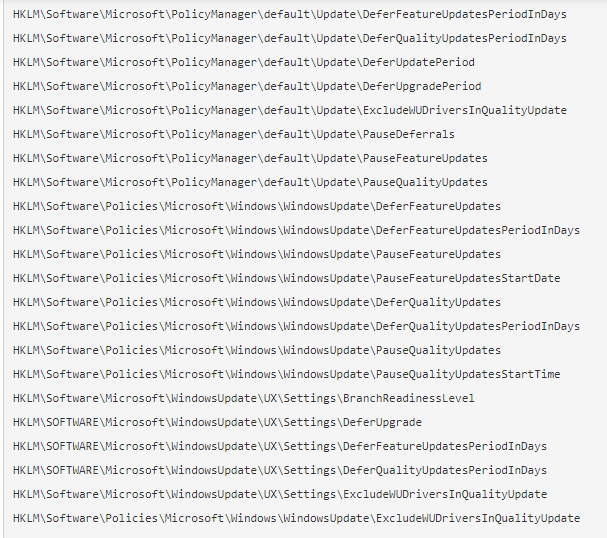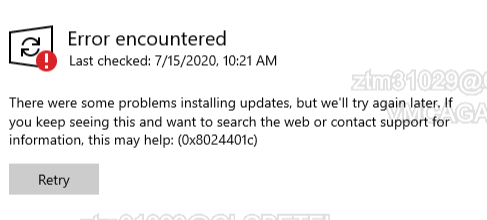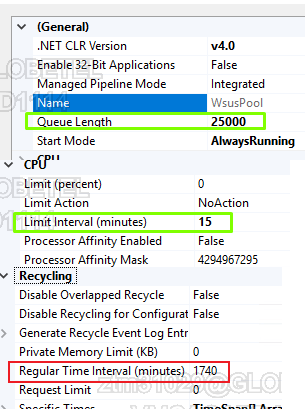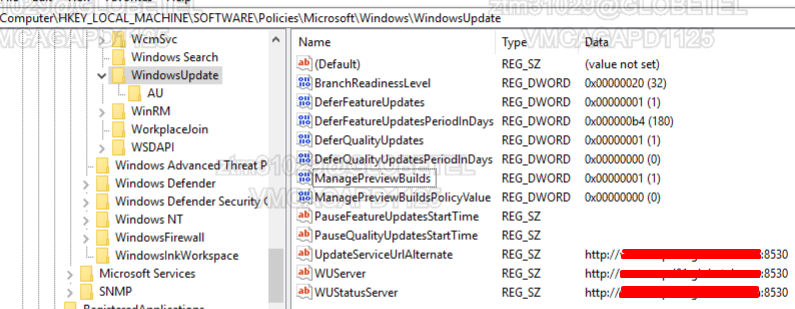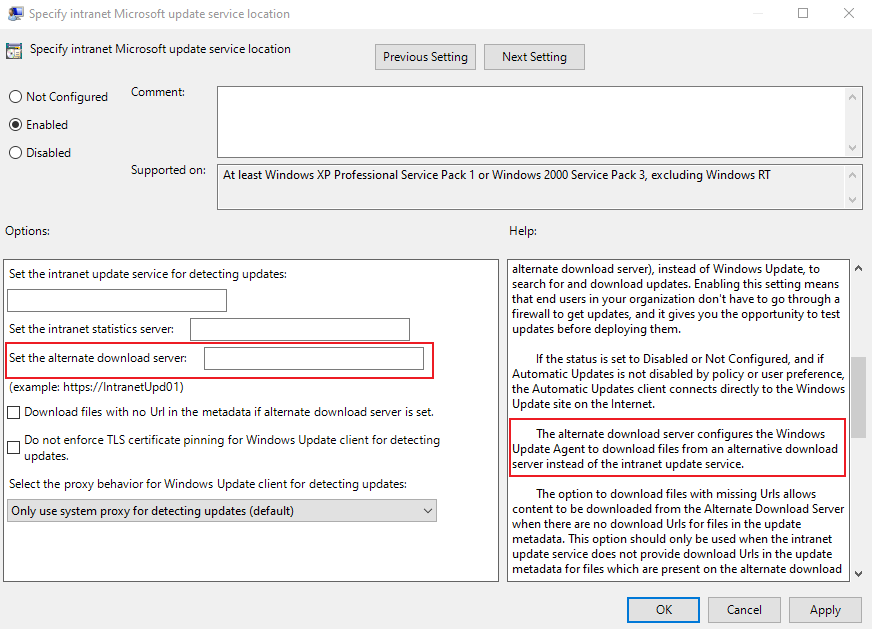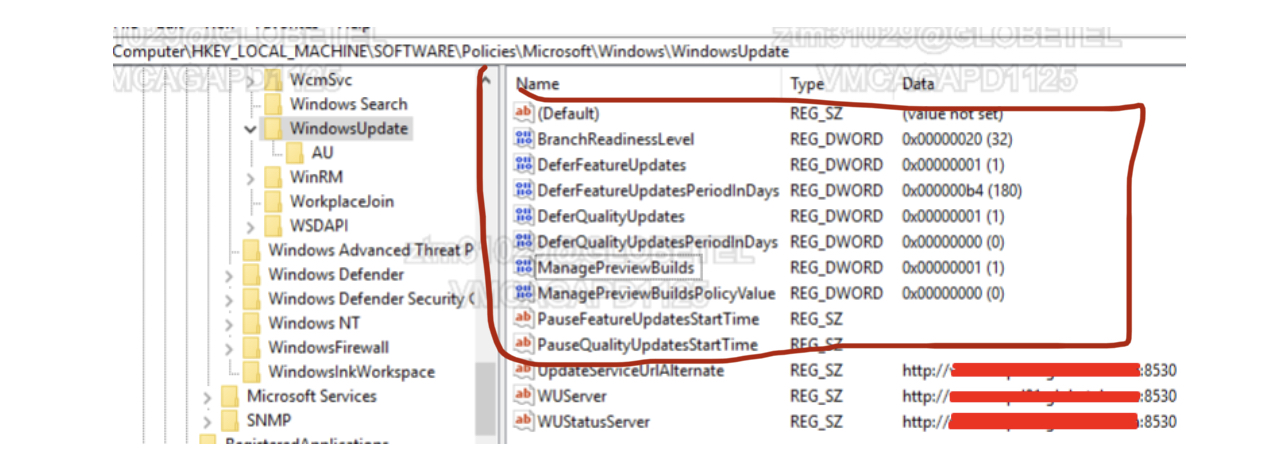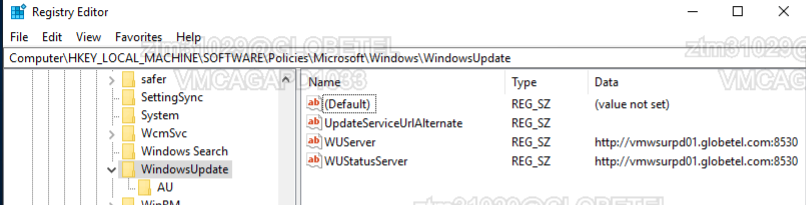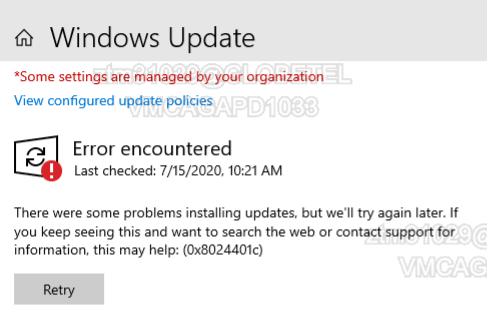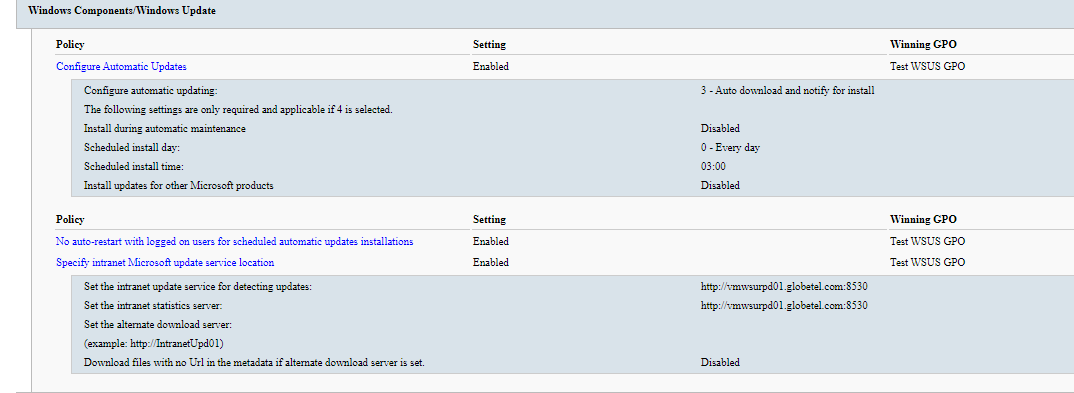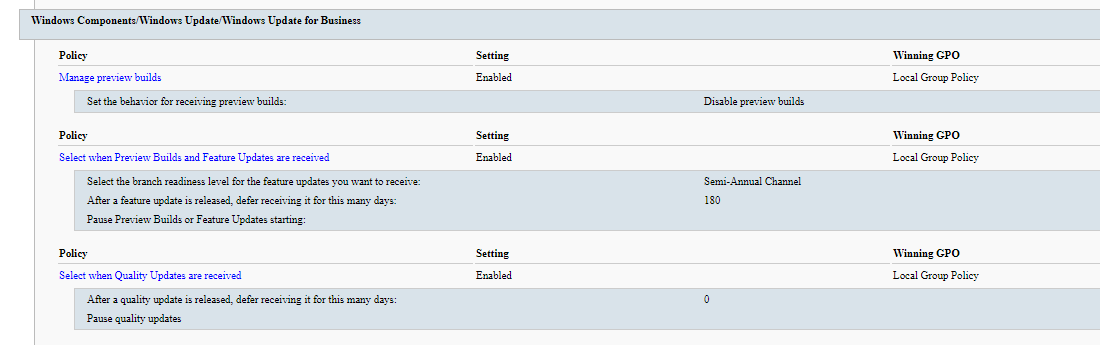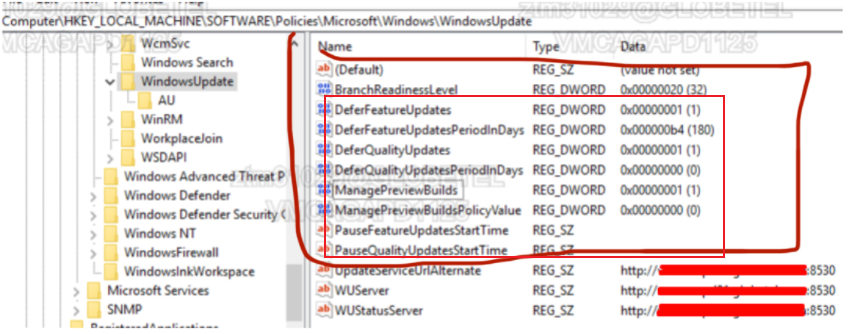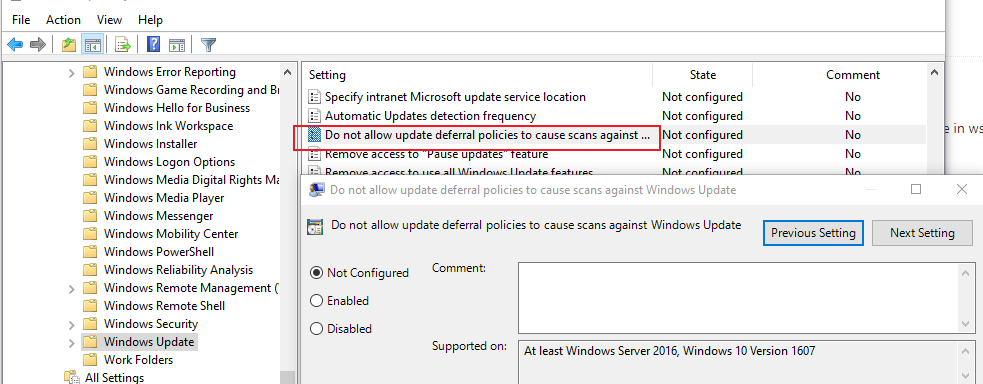@Janus Bariñan
Thanks for your posting on Q&A.
The issue only occurred on one computer in your environment. Am I right? Please help to confirm whether the WSUS running correctly or not.
Of course, we could review the windows update log to get more error information. Open the PowerShell as an administrator and run the get-windowsupdatelog command to get the log file.
In addition, we could also refer to this link to reset Windows Update components. It will be helpful .
Please keep us in touch if there are any updates of the case.
Thanks for your time and have a great weekend.
Regards,
Rita
If the response is helpful, please click "Accept Answer" and upvote it.
Note: Please follow the steps in our documentation to enable e-mail notifications if you want to receive the related email notification for this thread.