While you have credits for 12 months, you can use.
After you exhaust your available credit or reach the end of 12 months (whichever occurs first), your Azure subscription will be disabled.
If you‘ve reached the end of your 12 months and are still a student, you‘ll be able to renew your Azure for Students offer.
Azure will notify you shortly before your 12-month anniversary to let you know how to renew. If you’re no longer a student, you may upgrade to a Pay-As-You-Go subscription by contacting Azure Support.
For WordPress, you can’t apply your credit to Azure Marketplace offers.
However, many Azure Marketplace partners offer free trials and/or free tier plans for their solutions. You can use the Free one that meets your requirement.
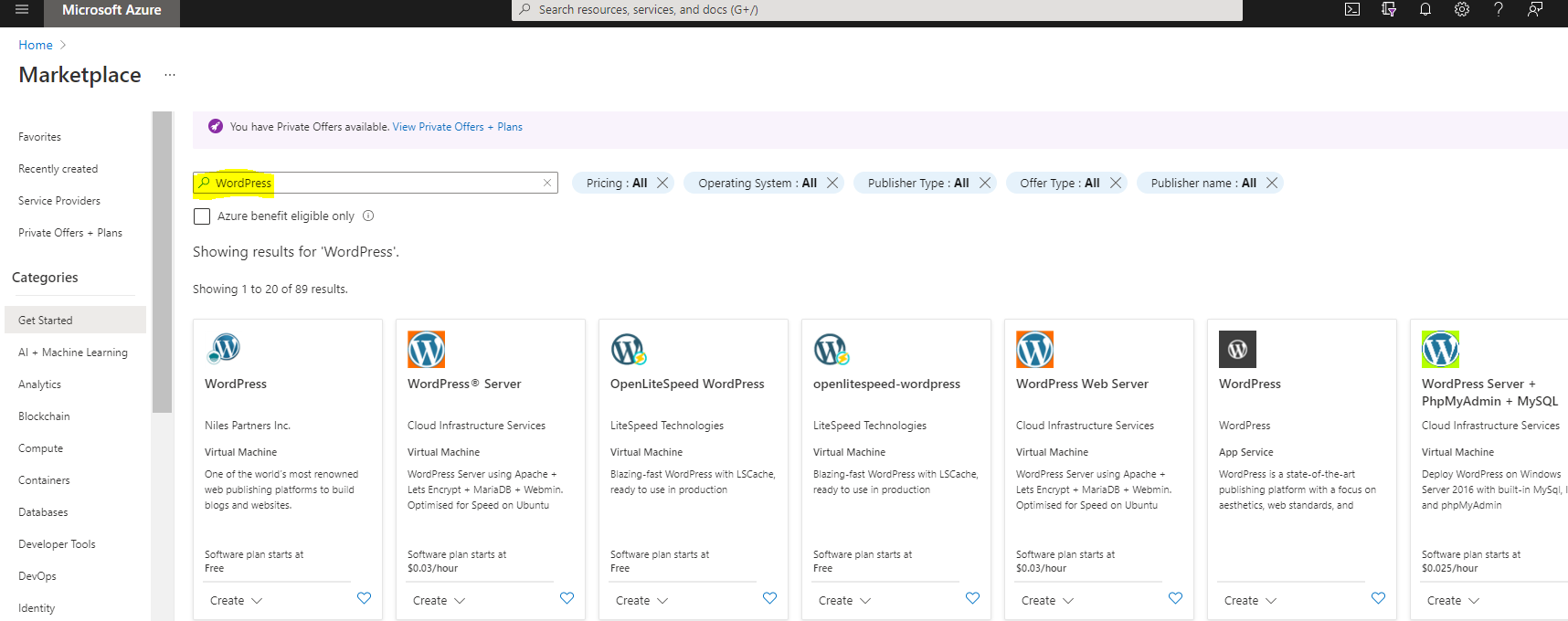
See the FAQ for more details: Azure for Students FAQ
As a side note, Azure for Students Starter provides access to Azure products expressly intended to support education or teaching, non-commercial research, or efforts to design, develop, test and demonstrate software applications for the above purposes.