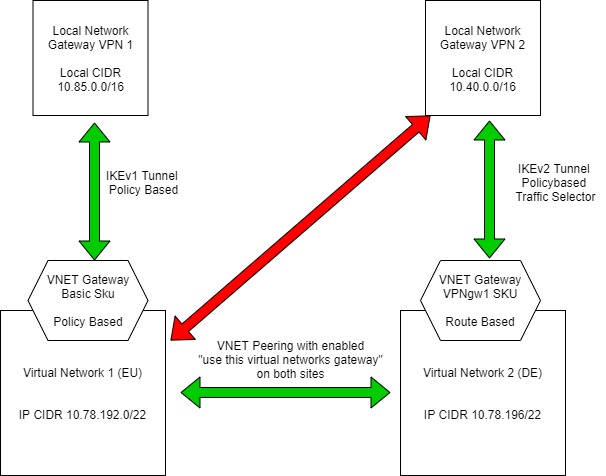@Thomas S The setup shown above will not work because, the virtual network that is using a remote gateway can't have its own gateway. A virtual network has only one gateway.
Therefore, if you want connectivity between Virtual Network 1 (10.78.192.0/22) & on-premise (10.40.0.0/16), you have the following options:
- You can have a VPN connection directly from on-premise (10.40) to Virtual Network 1. Otherwise, you need to disable the VPN1 Gateway on Vnet1 and enable the option to Use Remote Gateway only and that will work.
- You can also implement a Hub Vnet and peer the Vnet1 &2 to it and setup a VPN from both on-premises to this Hub network as shown below:
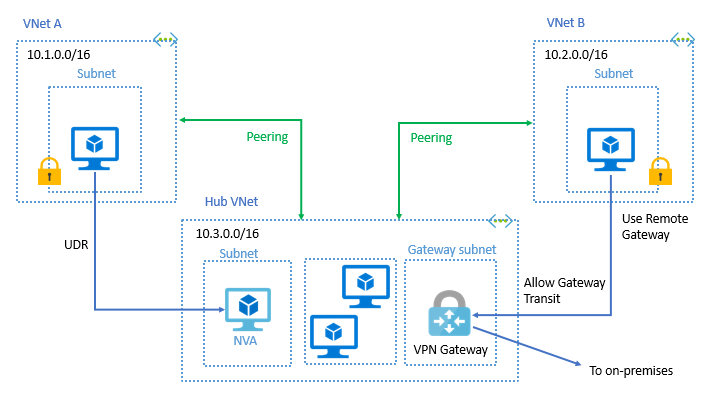
The above setup would be ideal as it simplifies the setup as the network keeps growing. Hope this helps.
Please let us know if you have any further questions and we will be glad to assist you further. Thank you!
Remember:
Please accept an answer if correct. Original posters help the community find answers faster by identifying the correct answer. Here is how.
Want a reminder to come back and check responses? Here is how to subscribe to a notification.