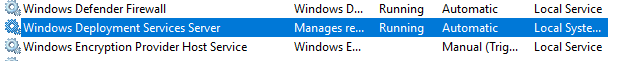Hello
I am trying to deploy a newly created image in MDT, captured using MDT. I get the error message:
NBP filesize is 0 bytes
PXE-E99: Unexpected network error
I have:
Server 2019 DC with DHCP and DNS roles, on the same subnet as the machines I will be imaging/capturing
Added 060, 066 and 067 entries in DHCP. 060 = PXEClient, 066 = server IP, 067 = \smsboot\x64\bootmgfw.efi
Captured a Win 10 Pro x64 HP laptop image using MDT, which was successful, using MDT.
I read somewhere that to deploy images, I need WDS installed as a role then configured. I was under the impression MDT took care of captures and deployment, without the use of WDS. I have nevertheless installed WDS, but not have not added anything to it, just installed and added my DC as a server and made sure I ticked the "do not listen" boxes, and "accept any computer".
Am I wrong in thinking that MDT and WDS are needed to capture then deploy? Do they go hand in hand?
In addition, have I missed anything which will stop the PXE-E99 error from appearing?
Many thanks.