Hi @Vinod Survase ,
As mentioned, to restrict download options for documents such as download a copy, download button in SharePoint Online, here are some options:
Option 1: Grant “Restricted View” Permission to Users
To disable the download option in SharePoint Online, you can grant the “Restricted View” permission level to either a particular user or group which allows only read but not download.
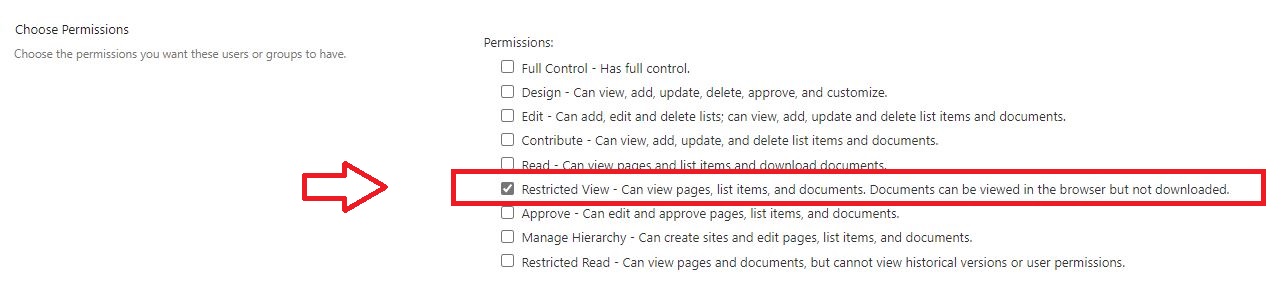
Option 2: Share a File with Block Download Option
Unlike sharing a site or document library, You can share a specific document with download option disabled. To share a file,
Select any office documents, Click on the Share button in the toolbar (or from the context menu)
In the Share Popup, Click on “People in <Your Domain> with the link” or “Specific People” Option. Uncheck “Allow Editing” and enable “Block Download” option.
Click on Apply, and enter your recipient name
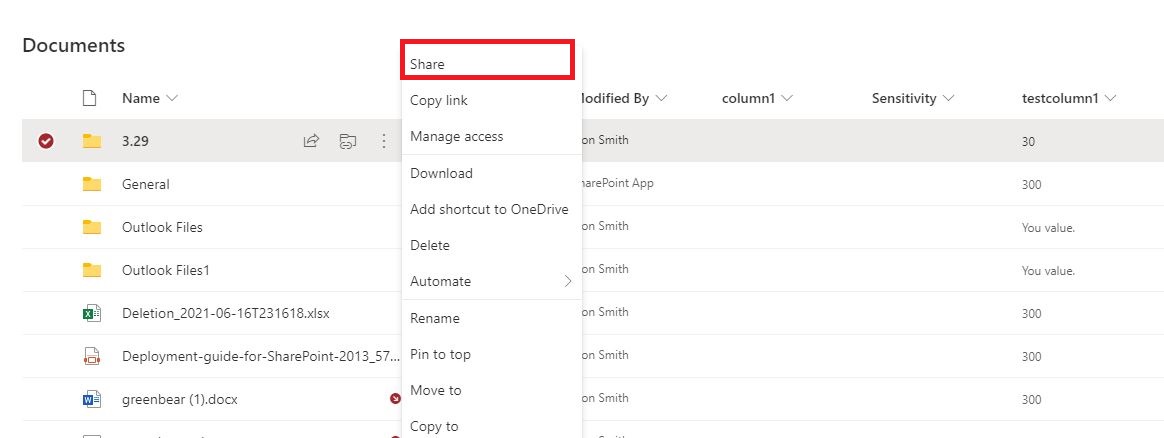
Reference:
SharePoint Online: How to Disable Download Option for Documents
Note: Microsoft is providing this information as a convenience to you. The sites are not controlled by Microsoft. Microsoft cannot make any representations regarding the quality, safety, or suitability of any software or information found there. Please make sure that you completely understand the risk before retrieving any suggestions from the above link.
================================
We currently provide technical support on SharePoint. If you want to seek help from Teams, Onedrive, Exchange, I would suggest you repost and add separate tags, then you will get more professional advice from the corresponding team.
Thanks for your support and understanding. :)
If the answer is helpful, please click "Accept Answer" and upvote it.
Note: Please follow the steps in our documentation to enable e-mail notifications if you want to receive the related email notification for this thread.


