Hi @Talib UL Aman Kundraikar ,
Thank you for posting query in Microsoft Q&A Platform and sharing details on requested asks.
In below example, I saved your json as file and using lookup activity getting that file content. And then, I am trying to save pipeline4 value in some variable. Kindly check below and follow same. Thank you.
Step 1: Look up activity

Step 2: Set Variable
expression used: @string(activity('Lookup1').output.value[0].pipeline4[0])
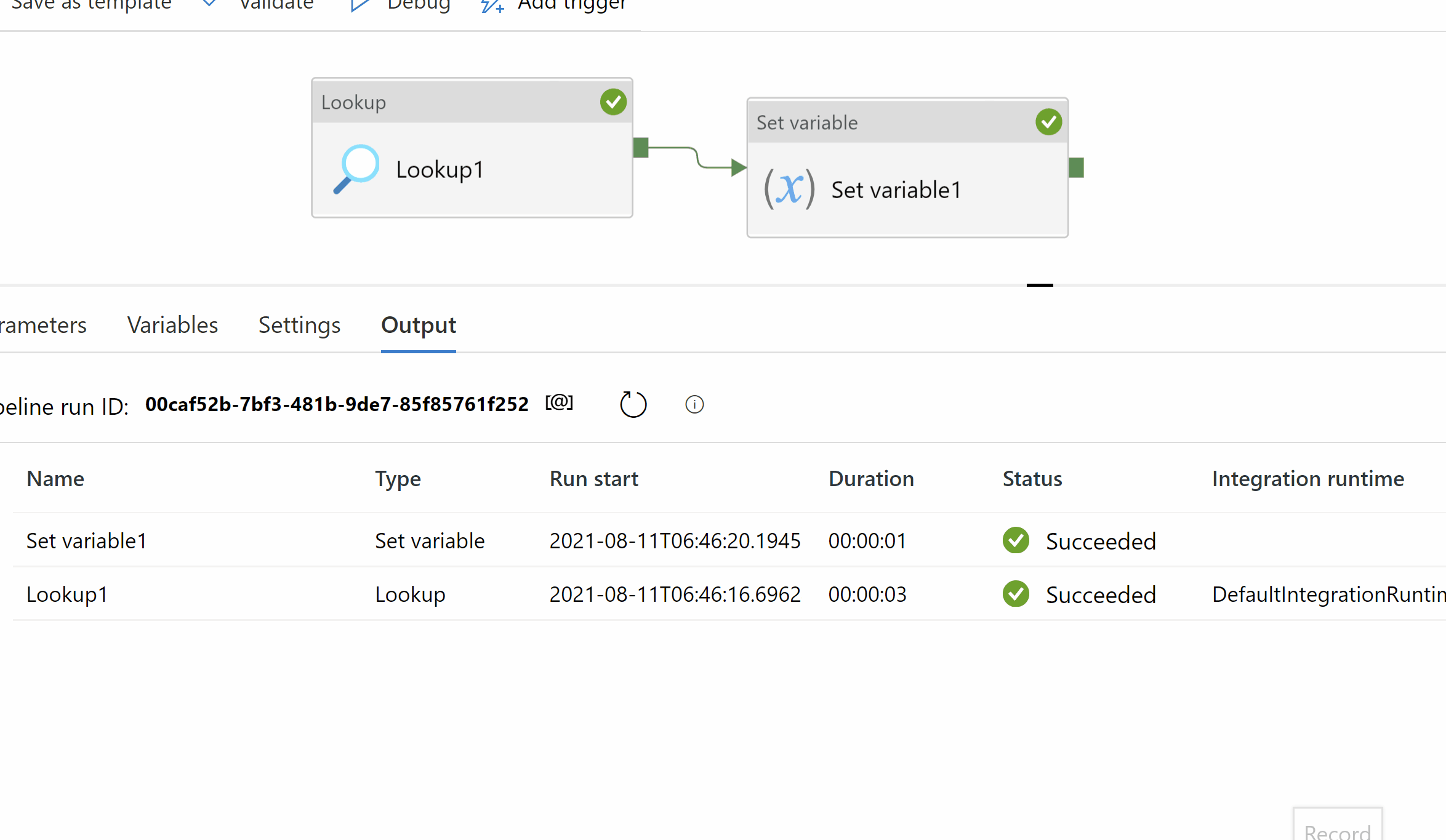
Please Note, Try to avoid spaces in Json Key values. Because if keys as spaces then ADF expressions language cannot interpret them.
Hope this will help. Please let us know if any further queries. Thank you.
----------------------------------
- Please
accept an answerif correct. Original posters help the community find answers faster by identifying the correct answer. Here is how. - Want a reminder to come back and check responses? Here is how to subscribe to a notification.
