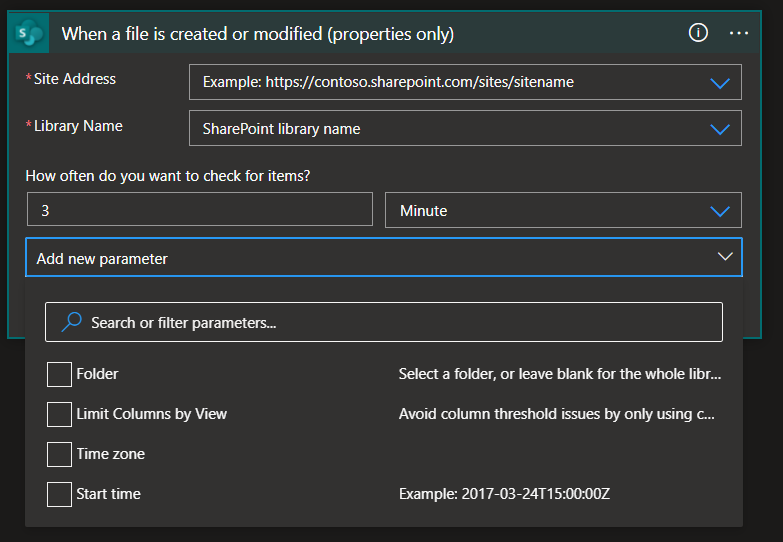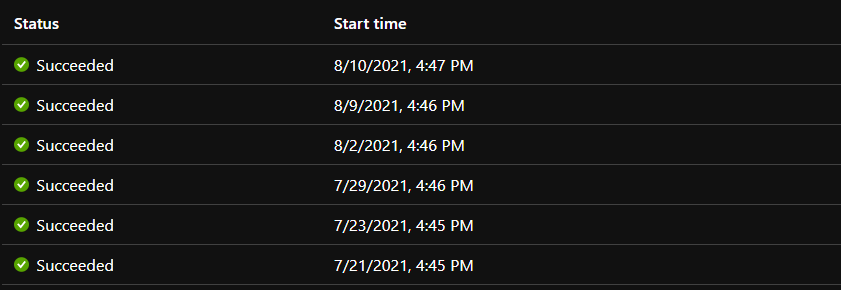@Evan Wong There are two configuration one is the Start Time when you want your logic app to trigger and used it as the base time for all of your reoccurrence trigger and the other is How often do you want to check the items where you specify the reoccurrence of your trigger.
When you specified the Start time the trigger will start trigger only after the specified date and time. If you have specified the past time then based on the “How often do you want to check the items?” configuration your trigger will trigger the next time.
Let's take an example you have specified the Start time as 2021-08-08T03:10:00Z i.e. the past date and “How often do you want to check the items” value as 1 Day. As the date and time is already past time so the next trigger will be 10th Aug 3:10:00 UTC as the current date and time (8/9 03:15 UTC).
But if the Start time is 2021-08-08T04:10:00Z and the check item still as 1 Day then the next trigger will be 9th Aug 04:10:00 UTC as there is still time for today’s trigger.
If you don’t specify the start time then it will take the current time as the base time for all the reoccurrence trigger based of your configuration. If you don’t specify the timezone it take the UTC as default timezone.