Microsoft released a separate SSU yesterday that takes care of this issue.
KB5005260 - https://support.microsoft.com/en-us/topic/kb5005260-servicing-stack-update-for-windows-10-version-2004-20h2-and-21h1-august-10-2021-ec4c5daa-2cec-4b06-be93-037f150fe3ba
Windows 10 Cumulative Updates requiring previous updates as a prerequisite, KB5003173, SSU not included in current updates.
Since KB5003173 was release in May there has been an issue with current CU not including the required SSU to be installed.
Is this going to be fixed in upcoming updates? This is an issue because current updates supersedes this update but they cannot be installed as the SSU in the May update is a pre-requisite.
This is creating issues for organizations that use WSUS as current updates are downloaded to client machines from the WSUS server and fail to install because the SSU version is incorrect.
If an update is cumulative it need to include the SSU update required to install itself.
Articles for reference on the issue.
https://redmondmag.com/articles/2021/06/24/windows-security-patch-blocked.aspx
https://techcommunity.microsoft.com/t5/configuration-manager-blog/known-issue-the-june-2021-windows-10-security-update-is-reported/ba-p/2471737
-
David Henderson 121 Reputation points
2021-08-11T14:00:35.513+00:00
5 additional answers
Sort by: Most helpful
-
 Adam J. Marshall 9,121 Reputation points MVP
Adam J. Marshall 9,121 Reputation points MVP2021-08-06T22:54:53.293+00:00 I have sent an email to the MVP distro list asking for an explanation. I'll reply pointing to this thread too.
-
Rita Hu -MSFT 9,626 Reputation points
2021-08-09T06:10:50.727+00:00 @David Henderson
Thanks for your posting on Q&A.What is the version of the clients in your environment? The clients tried to install the KB5003173 but it shown that the update isn't applicable for the computer. Am I right?
I tested it in my lab environment. The windows version is windows 10 2004. I tried to install the KB4598481 then I installed the KB5003173 successfully.
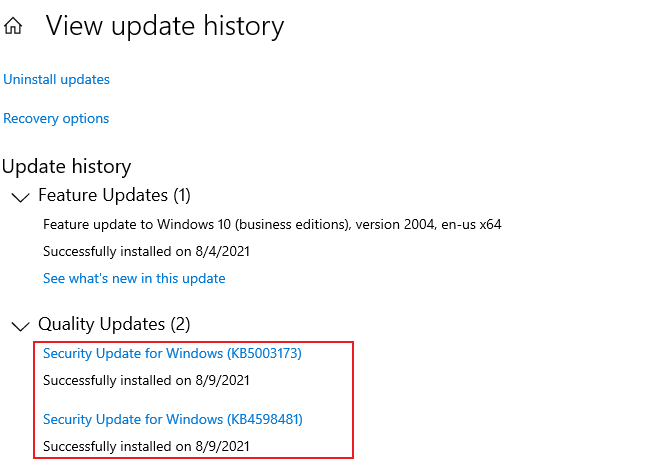
In my opinion, the SSU is integrated into the latest CUs in Windows 10 2004 and the later. There is no need to approve the SSUs for the windows 10 2004 and the later versions.
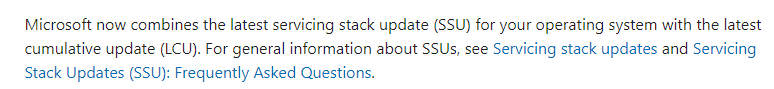
Hope the above will be helpful. Thanks for your time.
Regards,
Rita
If the response is helpful, please click "Accept Answer" and upvote it.
Note: Please follow the steps in our documentation to enable e-mail notifications if you want to receive the related email notification for this thread. -
Rita Hu -MSFT 9,626 Reputation points
2021-08-10T02:37:32.357+00:00 @David Henderson
Thanks for your feedback.According to this link, we have to install the May 11, 2021 update (KB5003173) before we install the latest cumulative update:
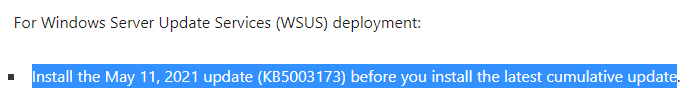
Please try to install the KB5003173 Cumulative Update first and then we could try to install the latest Cumulative Update.
Note that we may need to install KB4598481 before installing the KB5003173 due to my lab test.
In additioin, I found a related link for your reference.
Hope the above will be helpful.
Regards,
Rita
If the response is helpful, please click "Accept Answer" and upvote it.
Note: Please follow the steps in our documentation to enable e-mail notifications if you want to receive the related email notification for this thread. -
 Adam J. Marshall 9,121 Reputation points MVP
Adam J. Marshall 9,121 Reputation points MVP2021-08-10T21:31:03.937+00:00 KB5005260 was released as an SSU Update.
Method 3: Windows Server Update Services
This update is also available through Windows Server Update Services (WSUS).