The so called Xamarin Forms Previewer is now deprecated,
https://learn.microsoft.com/en-us/xamarin/xamarin-forms/xaml/xaml-previewer/?pivots=macos
This browser is no longer supported.
Upgrade to Microsoft Edge to take advantage of the latest features, security updates, and technical support.

Hi,
I wanted to start with Xamarin Development. I started a course on Udemy and downloaded the Community-Edition from the Xamarin-Homepage since it was the first suggestion there.
In my Udemy-Course I was shown that I should be able to open the XAML-Designer with a special button. (see Screenshot)
However I cannot find this button in my Visual Studio Community Edition I downloaded. I reinstalled, but still the same issue:
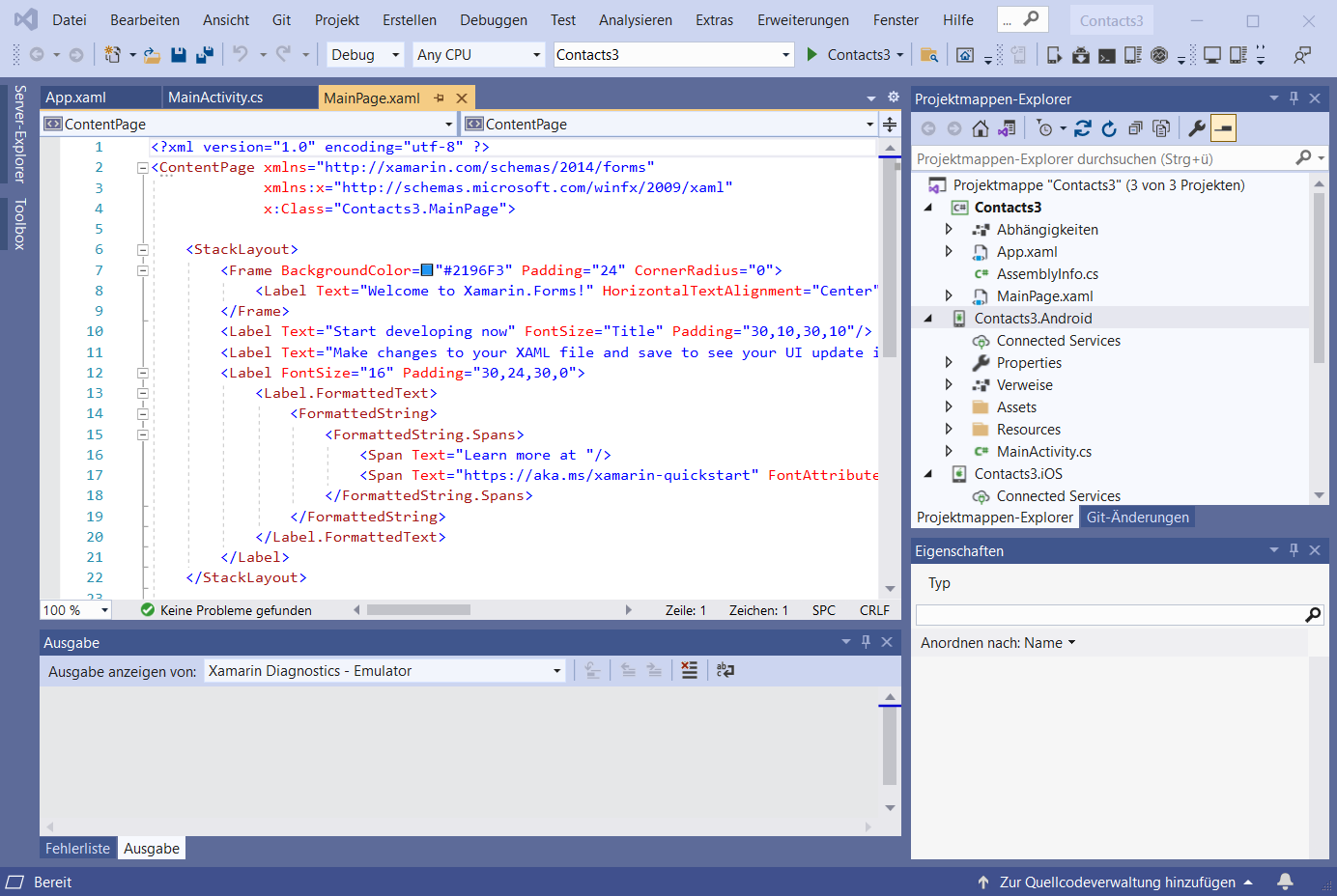
This is the button I'm searching for (screen from Udemy-Video):

And this is how I want it to look:
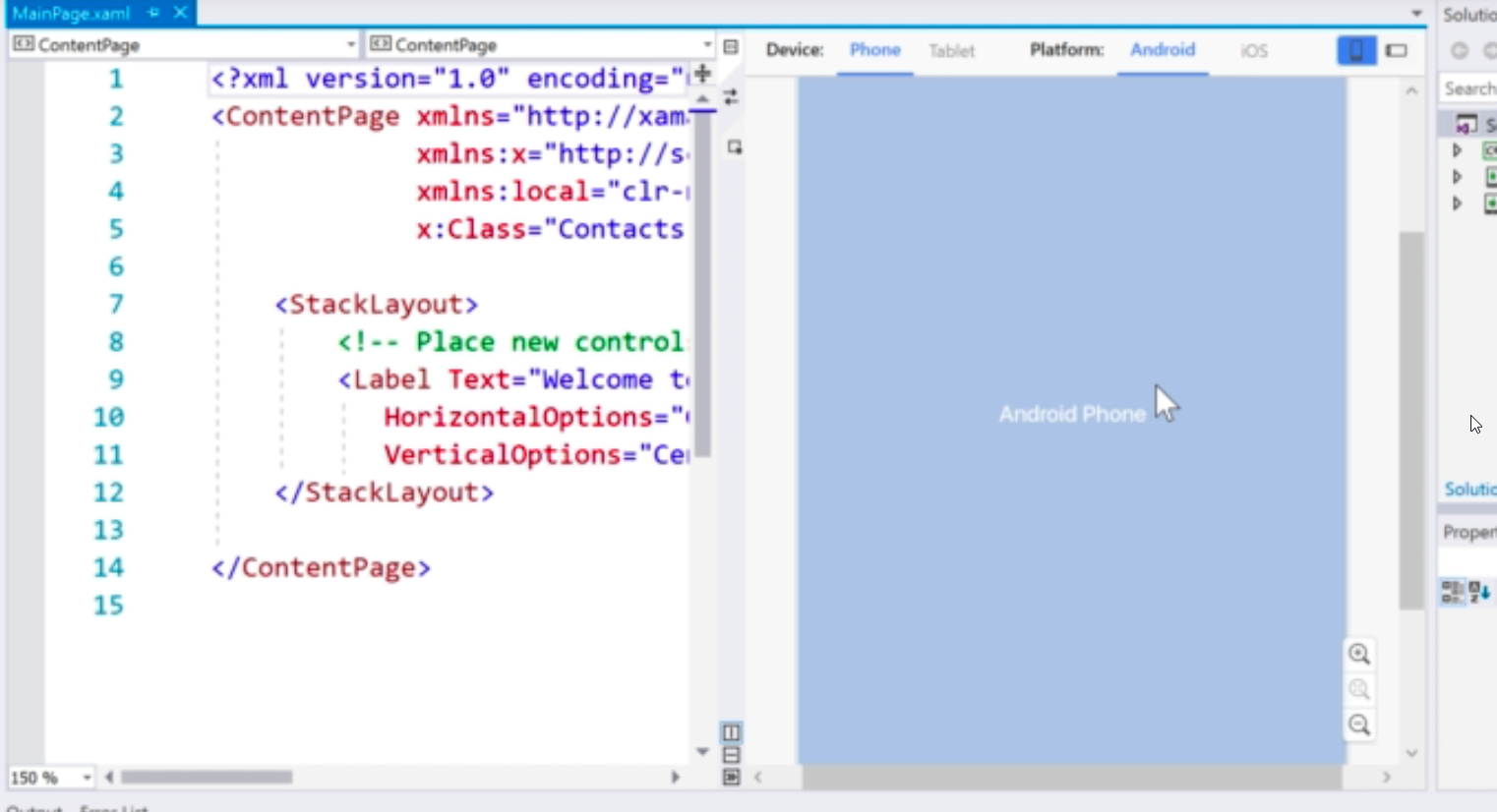
How can I do this? Thanks for all help!

The so called Xamarin Forms Previewer is now deprecated,
https://learn.microsoft.com/en-us/xamarin/xamarin-forms/xaml/xaml-previewer/?pivots=macos