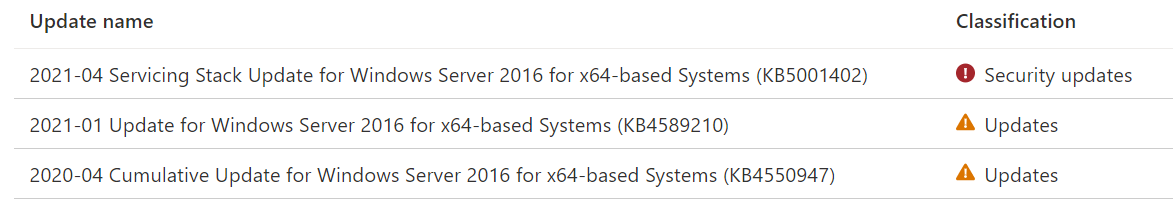Hi,
Updates are detected depending on what Windows Update service on the local server reports as available updates. For example, if Windows Update on the service is configured to get updates from WSUS server and that WSUS server has approved only certain updates you will see only those available. Check if that is the case with our server. You can also login to the server and see what updates are available locally, whatever the server sees it is also what will be shown in Update Management.
Please "Accept the answer" if the information helped you. This will help us and others in the community as well.