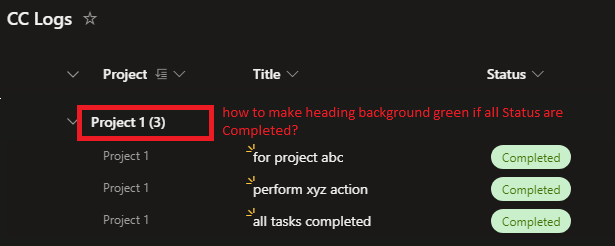Per my test, through JSON formatting, setting the color of “Project" column header according to the value of “Status” column is not available.
You could set the color of “Project" column header according to the text of “Project" column by using JSON formatting.
{
"$schema": "https://developer.microsoft.com/json-schemas/sp/v2/row-formatting.schema.json",
"groupProps": {
"hideFooter": false,
"headerFormatter": {
"elmType": "div",
"style": {
"background-color":"=if(@group.fieldData == 'Project1', 'green','red')",
"flex-wrap": "wrap",
"display": "flex",
"box-sizing": "border-box",
"padding": "4px 8px 5px 8px",
"border-radius": "6px",
"align-items": "center",
"white-space": "nowrap",
"overflow": "hidden",
"margin": "1px 4px 4px 1px"
},
"children": [
{
"elmType": "div",
"children": [
{
"elmType": "div",
"style": {
"display": "flex",
"flex-direction": "row",
"justify-content": "center"
},
"children": [
{
"elmType": "div",
"txtContent": "= @group.count",
"style": {
"padding": "5px 5px 5px 5px",
"font-weight": "500"
}
}
]
}
]
},
{
"elmType": "div",
"children": [
{
"elmType": "div",
"style": {
"display": "flex",
"flex-direction": "row",
"justify-content": "center"
},
"children": [
{
"elmType": "div",
"txtContent": "= @group.fieldData.displayValue +'(s) ' ",
"style": {
"padding": " ",
"font-weight": "500"
}
}
]
}
]
}
]
}
}
}
Result:
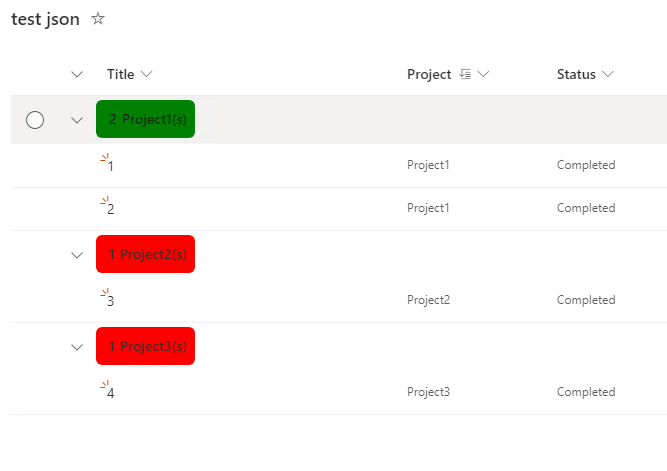
If an Answer is helpful, please click "Accept Answer" and upvote it.
Note: Please follow the steps in our documentation to enable e-mail notifications if you want to receive the related email notification for this thread.