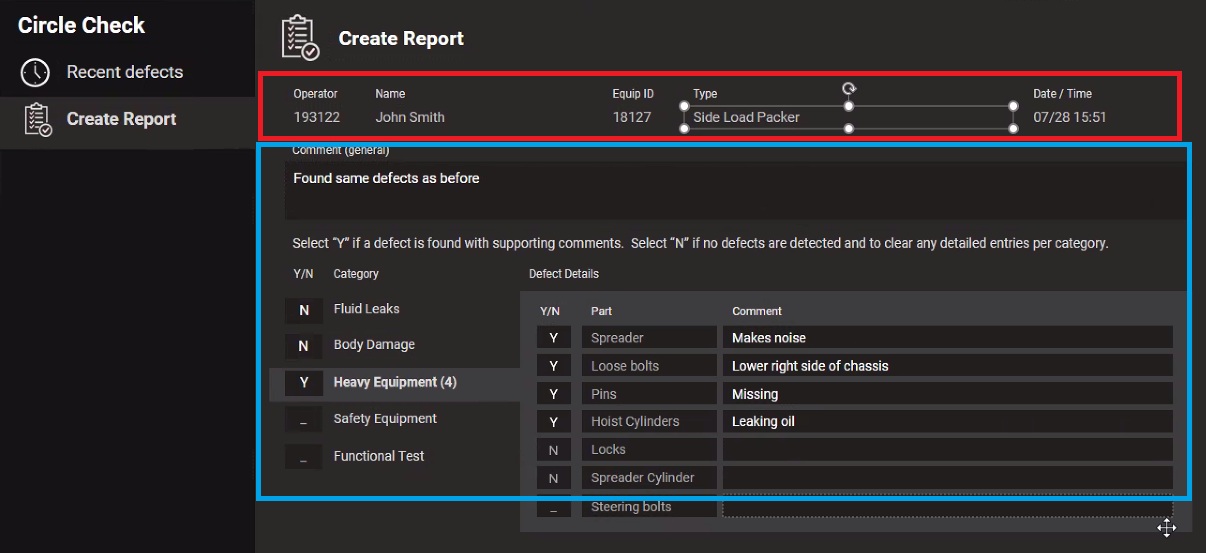Per my test, we could store Category and Defect details in two separate lists,then use cascading Lists in SharePoint and Power Apps to build connections:
However, we could only select related defect details column based on category, not able to fill in a form like you said.
If an Answer is helpful, please click "Accept Answer" and upvote it.
Note: Please follow the steps in our documentation to enable e-mail notifications if you want to receive the related email notification for this thread.