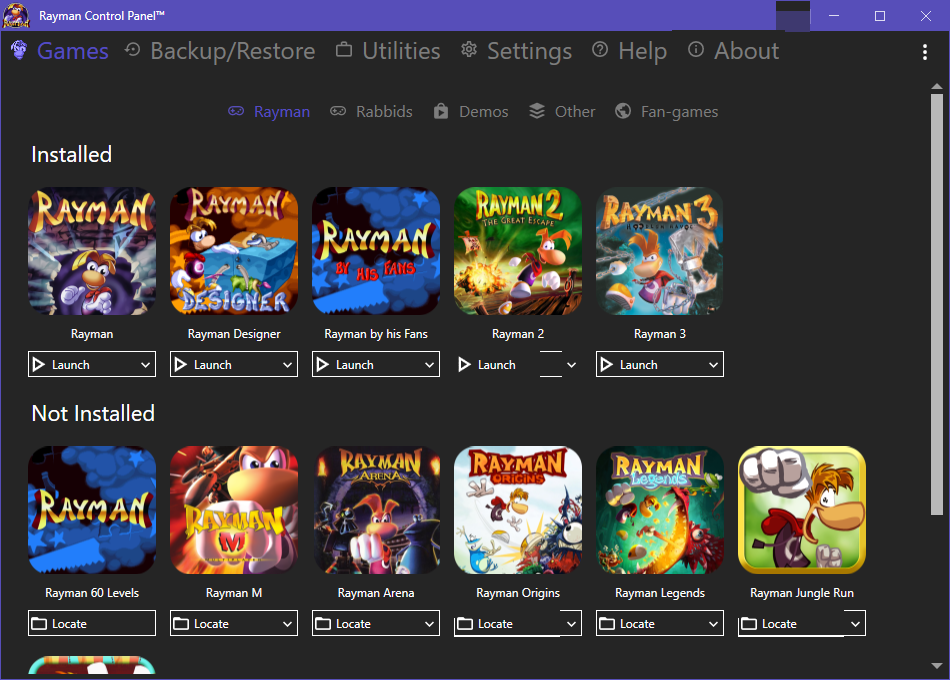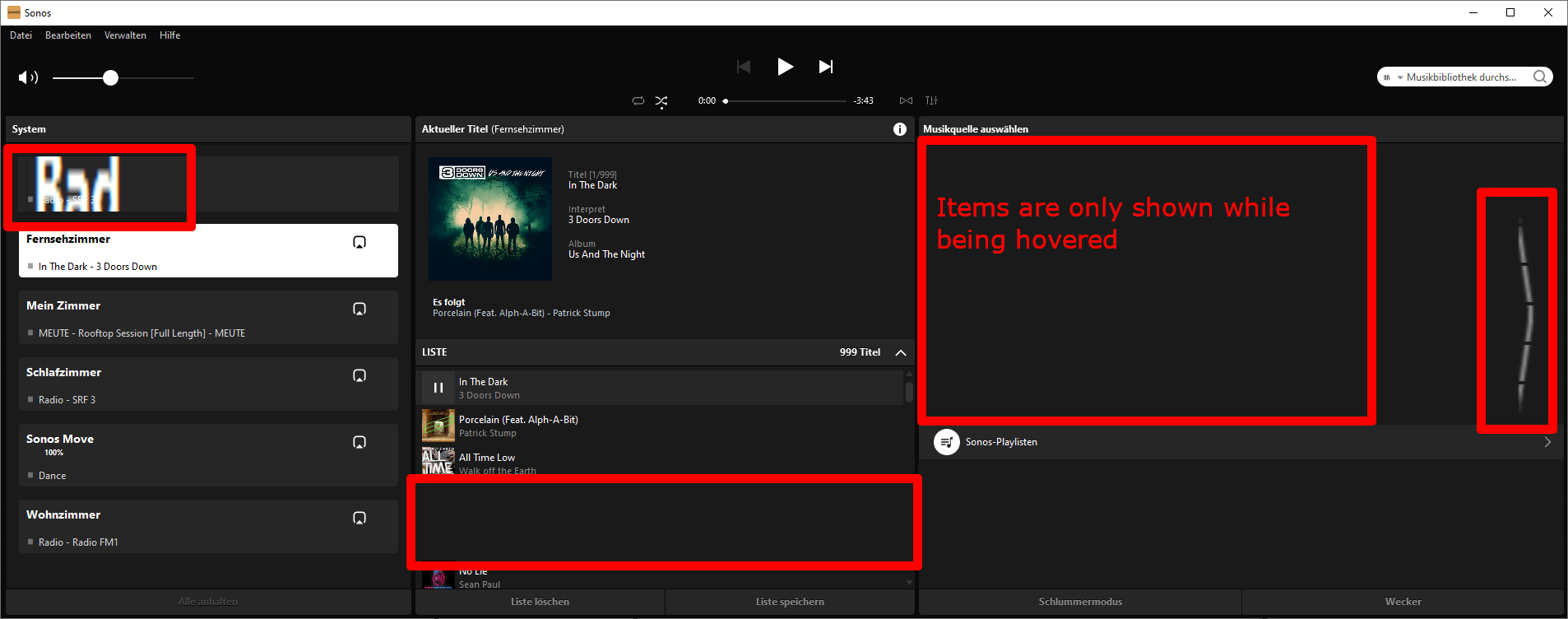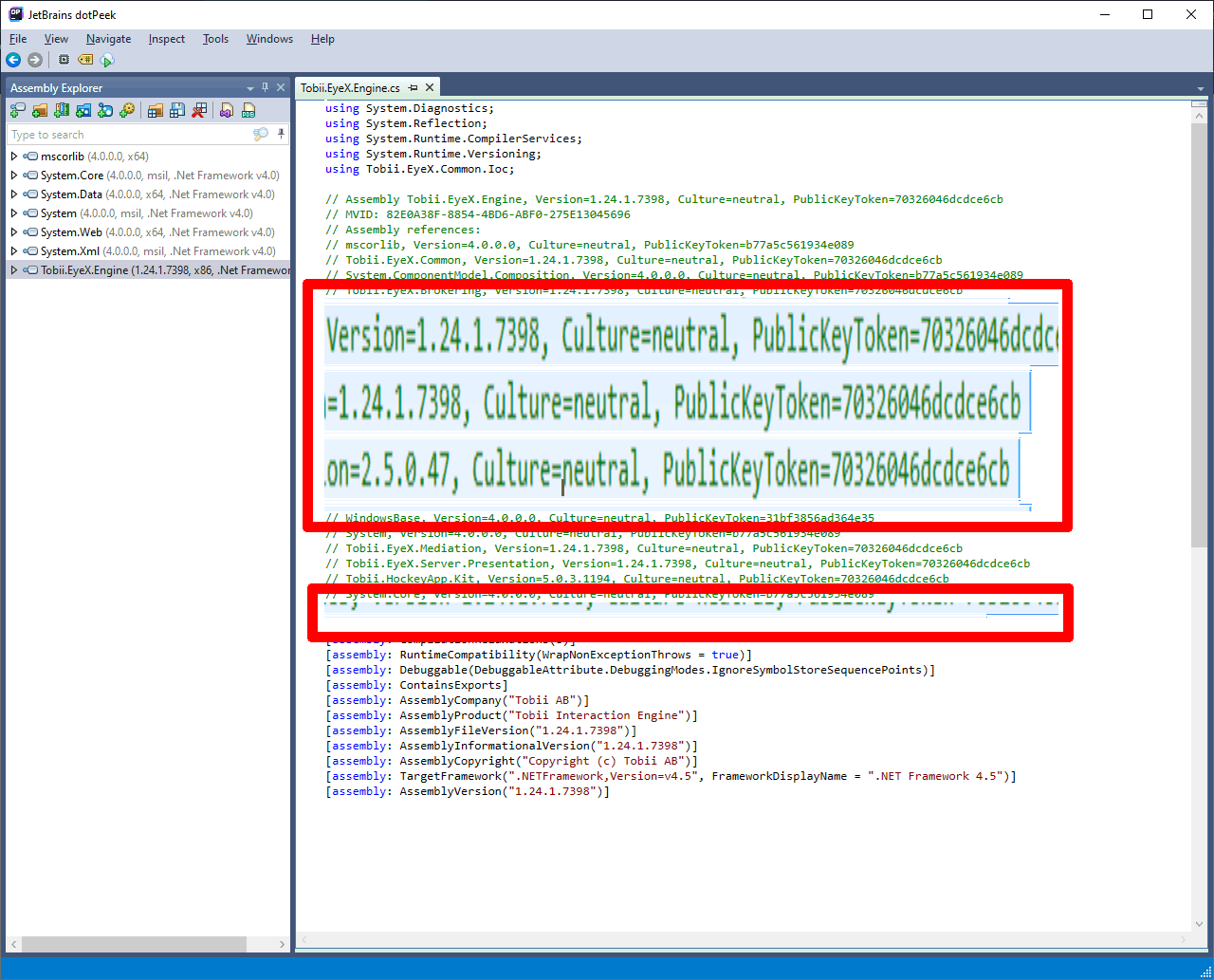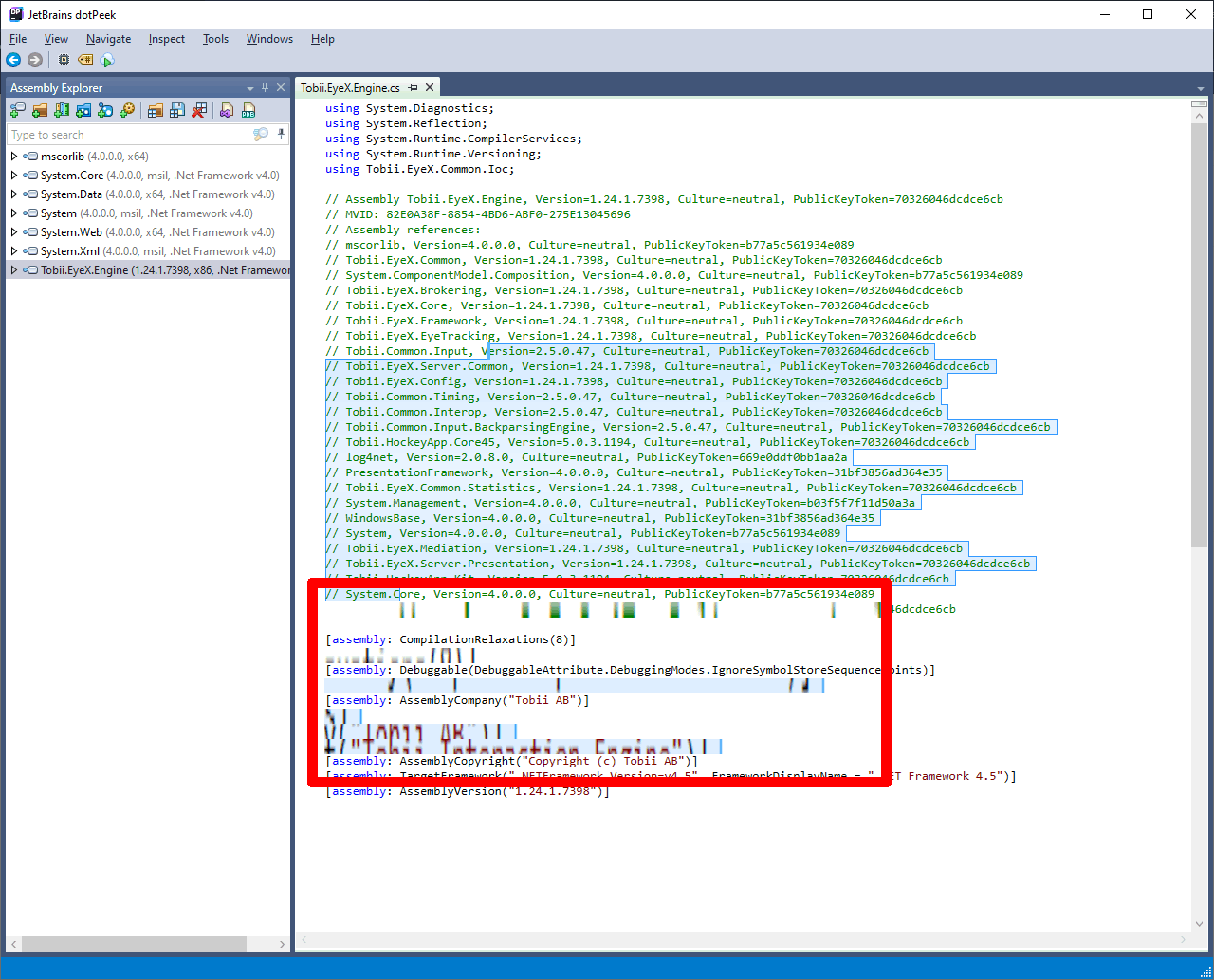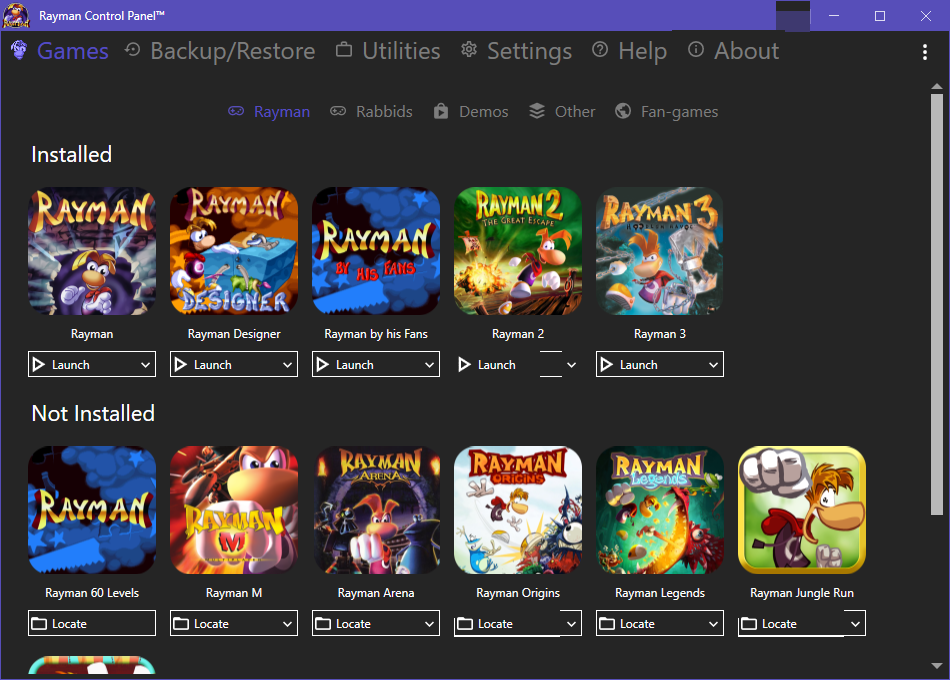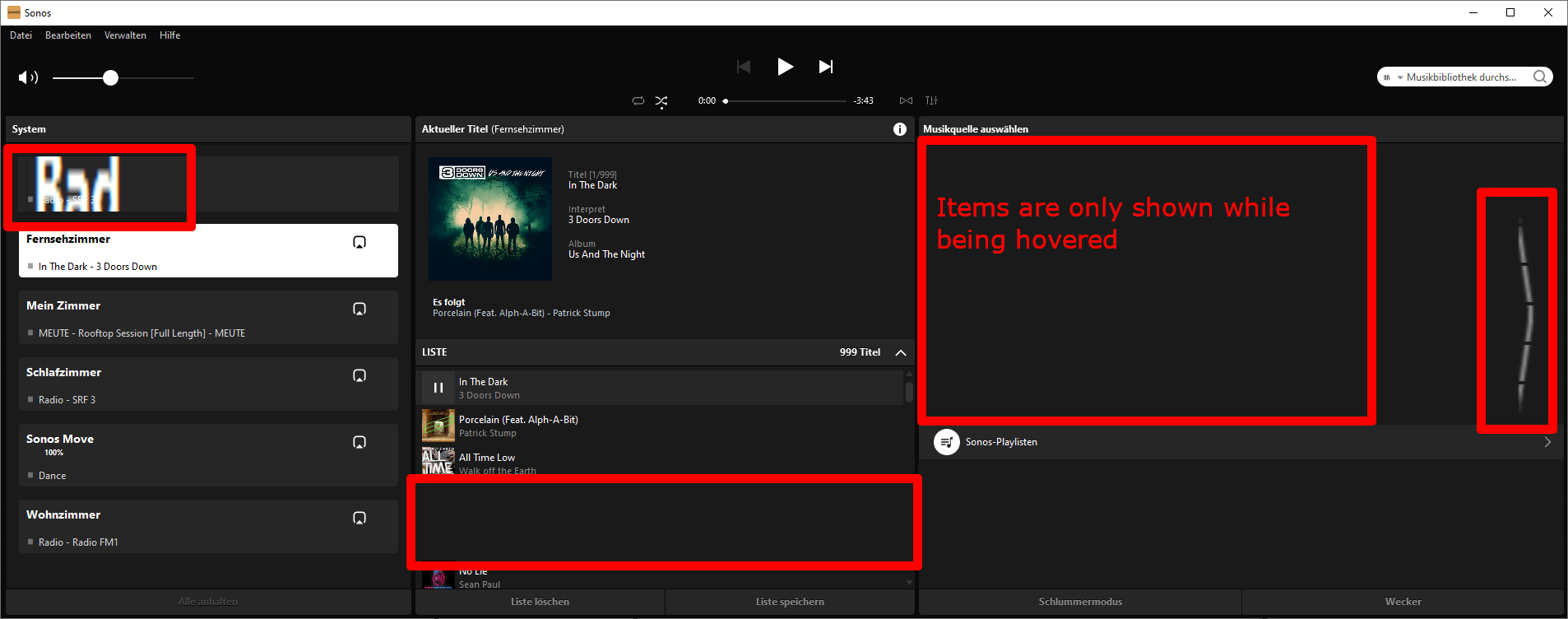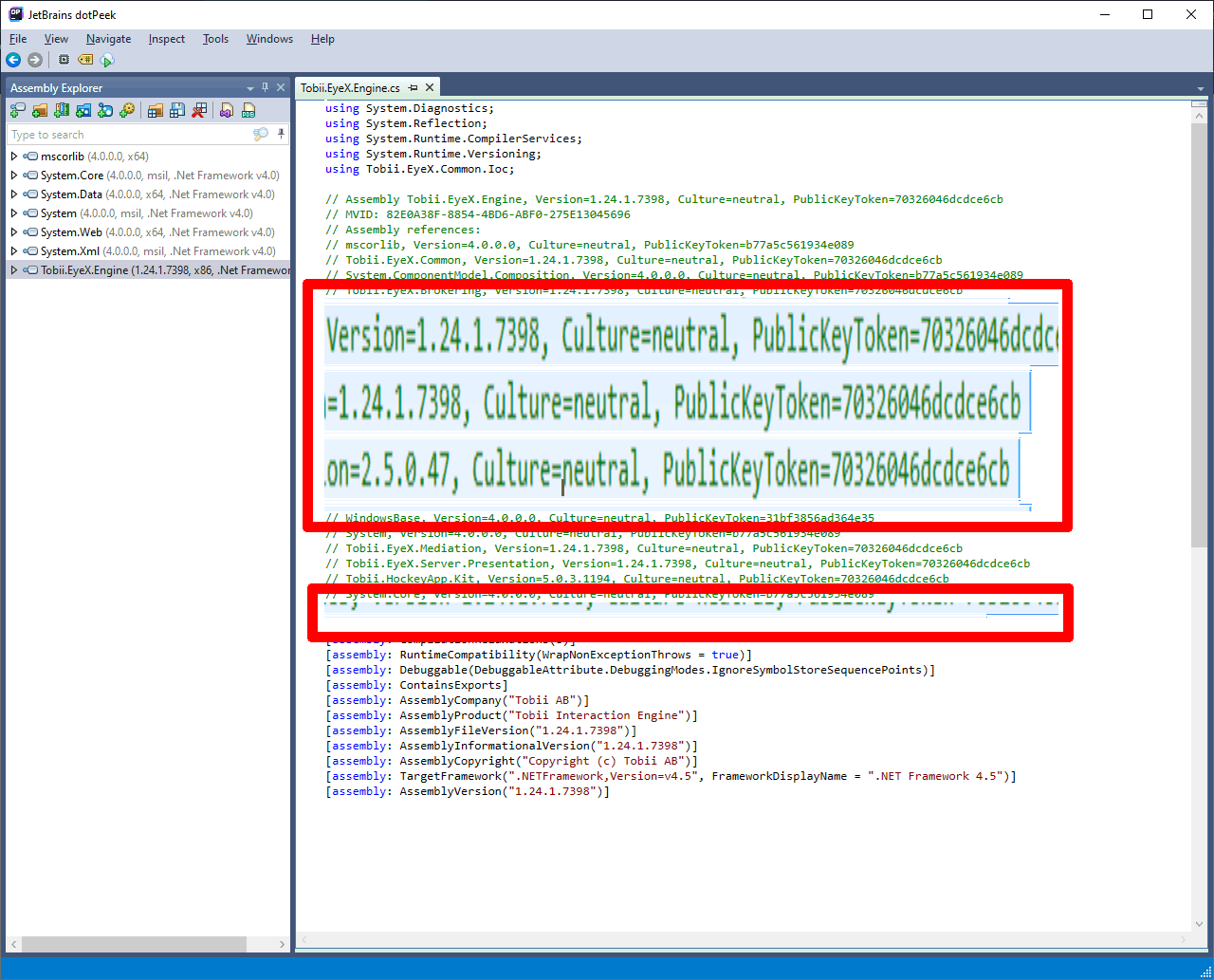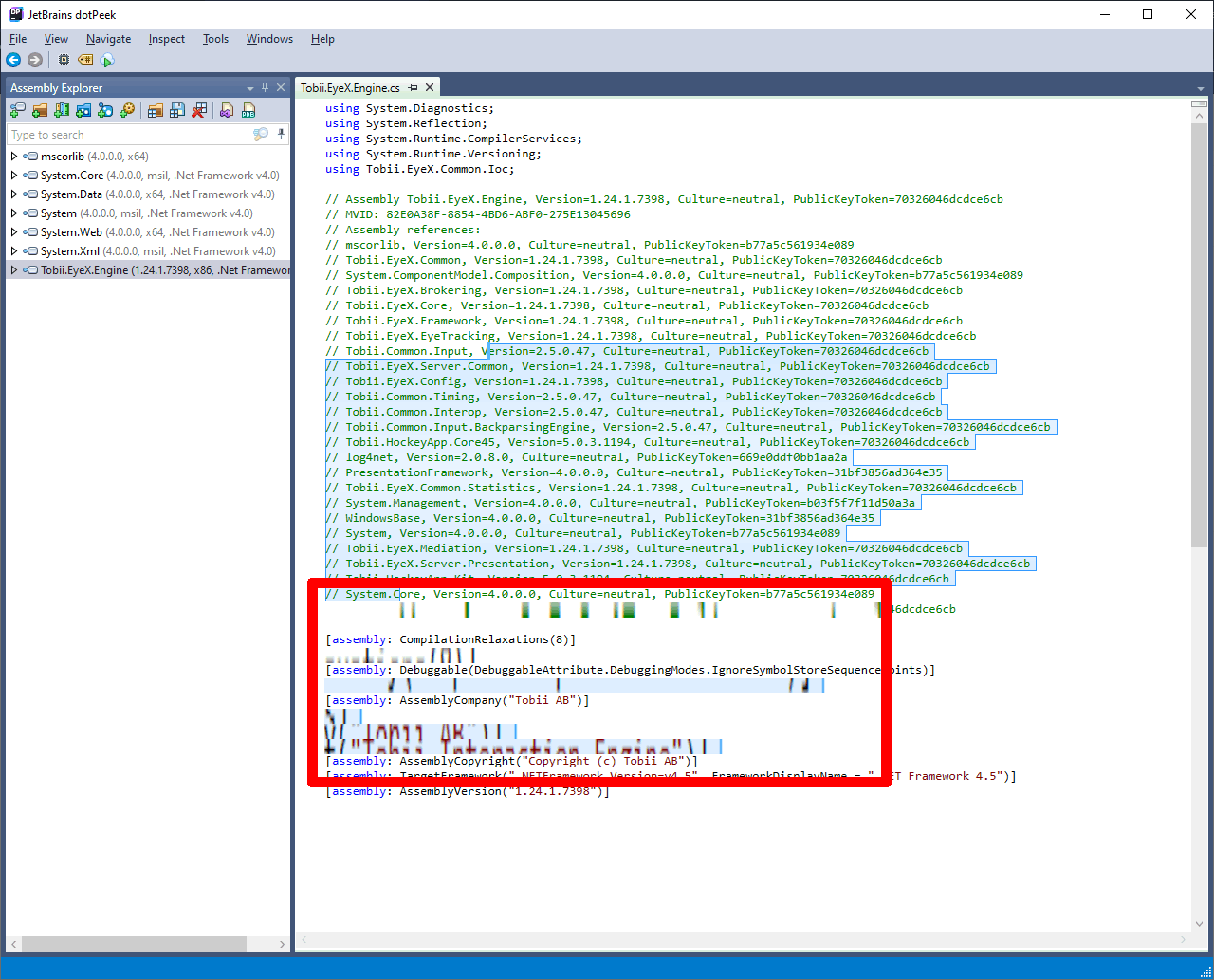A few weeks ago I started noticing that I have some weird rendering issues in all WPF-apps I use.
Some parts of the GUI are not being rendered or are rendered very oversized and blurry which prevents me from using the apps as expected.
So far, I could reproduce the error in following applications:
- Rayman Control Panel (app for installing, managing and configuring Rayman-games - available for free)
- Sonos Controller (app for controlling Sonos speakers - available for free)
- dotPeek (app for disassembling .NET-assemblies - available for free)
Sadly I couldn't find myself able to fix this issue - after completely wiping my system drive and reinstalling Windows, the issue reappeared after a few days (it didn't appear on day 1, though).
// edit:
Here's what I've tried so far:
- Completely reinstalling Windows (issue re-appeared after a day or two)
- Updating the graphics driver
- Trying to reproduce the issue both with hardware-acceleration enabled and hardware-acceleratiuon disabled (the issue appeared in both cases)
It looks like apps which are started immediately after logging in run with no issue...? I'm a little confused about that
Do you know what might cause this issue?
Is there anything I can do?
As it's quite hard to describe what I see on my screen I'll post a few screenshots