I created Wpf Application (.Net Core 3.1) and downloaded and installed the package Microsoft.Toolkit.Uwp.Notifications.Then I use the following code to display the Notification with picture. You could refer to the following code.
The code of xaml:
<Grid>
<Button Click="Button_Click" Width="100" Height="80">click</Button>
</Grid>
The code of xaml.cs(Button):
private void Button_Click(object sender, RoutedEventArgs e)
{
new ToastContentBuilder().AddArgument("action", "viewConversation")
.AddArgument("conversationId", 9813)
.AddText("Ev2 Compiler Library")
.AddText("Allow sending build Data to Microsoft")
.AddAppLogoOverride(new Uri(@"C:\Users\userName\Desktop\3.jpg"), ToastGenericAppLogoCrop.Default)
.Show();
}
The result is shown in the picture:
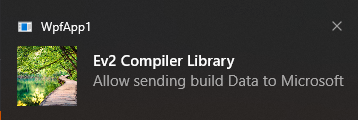
If the response is helpful, please click "Accept Answer" and upvote it.
Note: Please follow the steps in our documentation to enable e-mail notifications if you want to receive the related email notification for this thread.