Hi @Anonymous ,
Welcome to the microsoft SSIS Q&A forum!
Sorry, your description is not very clear to me.
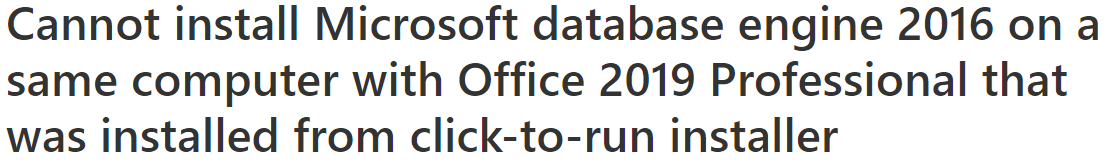
Your title mentions 'Cannot install Microsoft database engine 2016'.
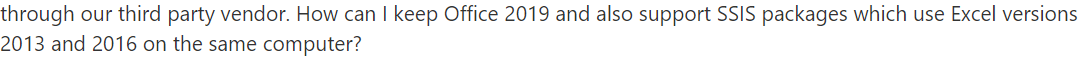
But your question is about ‘How can I keep Office 2019 and also support SSIS packages which use Excel versions 2013 and 2016 on the same computer?’
Can you help explain what problems you actually encountered?
Notes about the download and installation
Make sure that you download the Access Database Engine 2016 Redistributable and not the Microsoft Access 2016 Runtime.
If the computer already has a 32-bit version of Office, then you have to install the 32-bit version of the components. You also have to ensure that you run the SSIS package in 32-bit mode, or run the 32-bit version of the Import and Export Wizard.
If you have a Microsoft 365 subscription, you may see an error message when you run the installer. The error indicates that you can't install the download side by side with Office click-to-run components. To bypass this error message, run the installation in quiet mode by opening a Command Prompt window and running the .EXE file that you downloaded with the /quiet switch. For example:
C:\Users\<user_name>\Downloads\AccessDatabaseEngine.exe /quiet
If you have trouble installing the 2016 redistributable, install the 2010 redistributable instead from here: Microsoft Access Database Engine 2010 Redistributable. (There is no redistributable for Excel 2013.)
Excel version
The second piece of info to provide is the version of the Excel file. You provide this info in the Excel Connection Manager Editor in an SSIS package, or on the Choose a Data Source or Choose a Destination page of the Import and Export Wizard.
Select the version of Microsoft Excel that was used to create the file, or another compatible version. For example, if you had trouble installing the 2016 connectivity components, you can install the 2010 components and select Microsoft Excel 2007-2010 in this list.
You may not be able to select newer Excel versions in the list if you only have older versions of the connectivity components installed. The Excel version list includes all the versions of Excel supported by SSIS. The presence of items in this list does not indicate that the required connectivity components are installed. For example, Microsoft Excel 2016 appears in the list even if you have not installed the 2016 connectivity components.
For more detial,please refer to:
Import data from Excel or export data to Excel with SQL Server Integration Services (SSIS)
How to run multiple versions of Excel on the same computer
If you have any question, please feel free to let me know.
Regards
Echo
If the answer is helpful, please click "Accept Answer" and upvote it.
Note: Please follow the steps in our documentation to enable e-mail notifications if you want to receive the related email notification for this thread.