
Hi, thank you for answering, are all the steps mentioned there relevant to my task? Including all the ASP.NET markups?
This browser is no longer supported.
Upgrade to Microsoft Edge to take advantage of the latest features, security updates, and technical support.
Hi, i have a question. Hi all, I want to setup something rather simple.
I have an IIS webserver running on location A, HTTPS on port 8443. I want users with tablets from the outside to access this webserver from site B only (so that location A will not be exposed directly to the internet, only to the WAN IP of site B. the server on site B needs to act as a reverse proxy for site A.
On location B i have a windows server with IIS installed. How do I set it up?
Hi, thank you for answering, are all the steps mentioned there relevant to my task? Including all the ASP.NET markups?
Hi @sharon mutzafi ,
What you need to set is site B on location B. Install Application Request Routing Cache and check enable proxy in Server proxy setting.
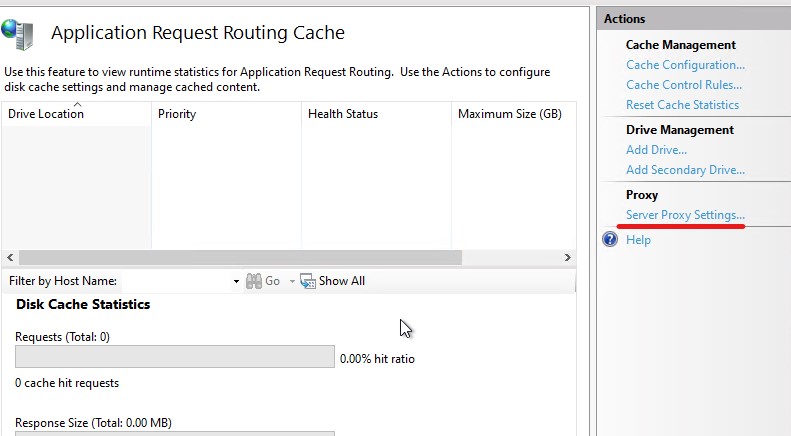
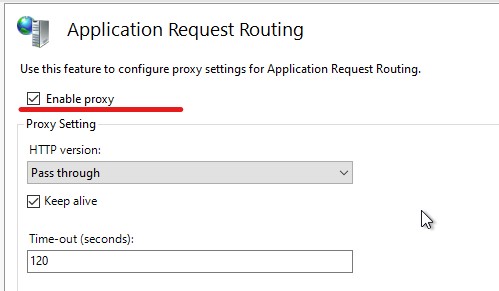
Then create the rewrite rule in URL rewrite module of site B. When you click Add Rules... you can choose reverse proxy. It is more convenient. Then enter the url of site A.
If any issue happened, you can use failed request tracing to trouble shoot it.
If the answer is helpful, please click "Accept Answer" and upvote it.
Note: Please follow the steps in our documentation to enable e-mail notifications if you want to receive the related email notification for this thread.
Best regards,
Bruce Zhang
I have done that, and solved an error by visiting this link:
If I open a browser and going to the URL, it's showing me the login screen of the backend server (site A). But how do I know that the proxy server is actually working - meaning, How do I know that all traffic is routed back and forth through it?