
Hi @Boopathi S
You must set the PowerShell Execution Policy from Restricted to RemoteSigned or Unrestricted to allow local PowerShell scripts to run.
For more information about PowerShell Execution Policy, type help about_signing or help Set-ExecutionPolicy at the PowerShell command prompt.
Procedure
- Select Start > All Programs > Windows PowerShell version > Windows PowerShell.
- Type
Set-ExecutionPolicy RemoteSignedto set the policy to RemoteSigned. - Type
Set-ExecutionPolicy Unrestrictedto set the policy to Unrestricted. - Type
Get-ExecutionPolicyto verify the current settings for the execution policy. - Type Exit.
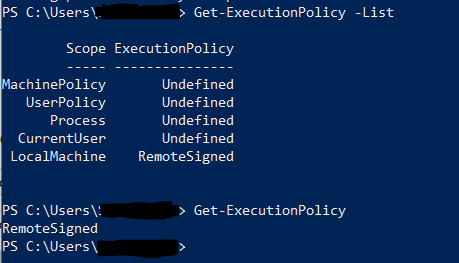
If the Answer is helpful, please click Accept Answer and up-vote, this can be beneficial to other community members.

