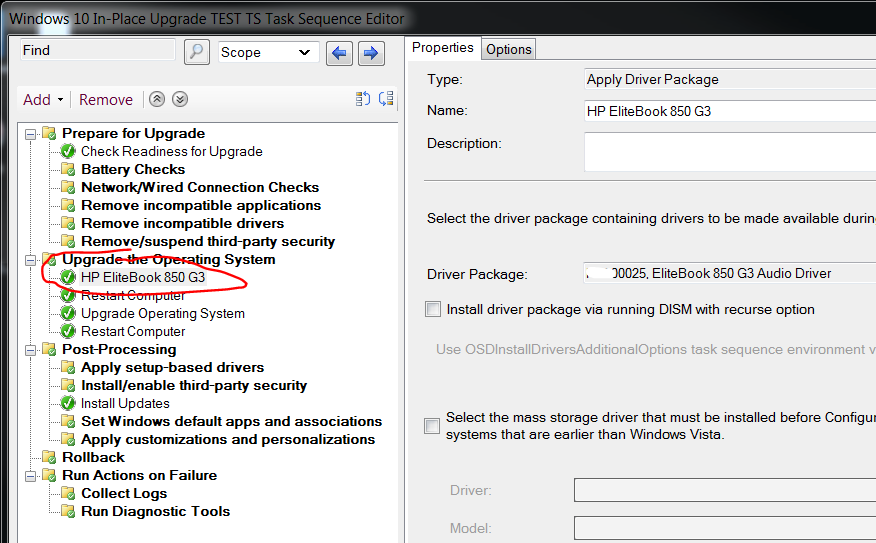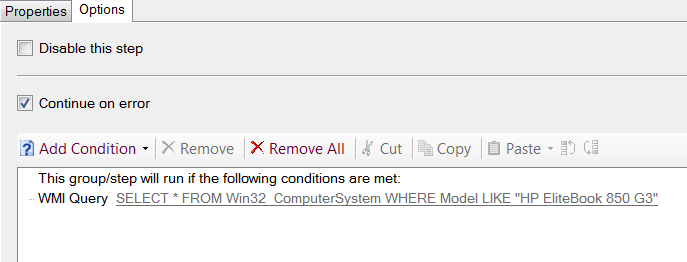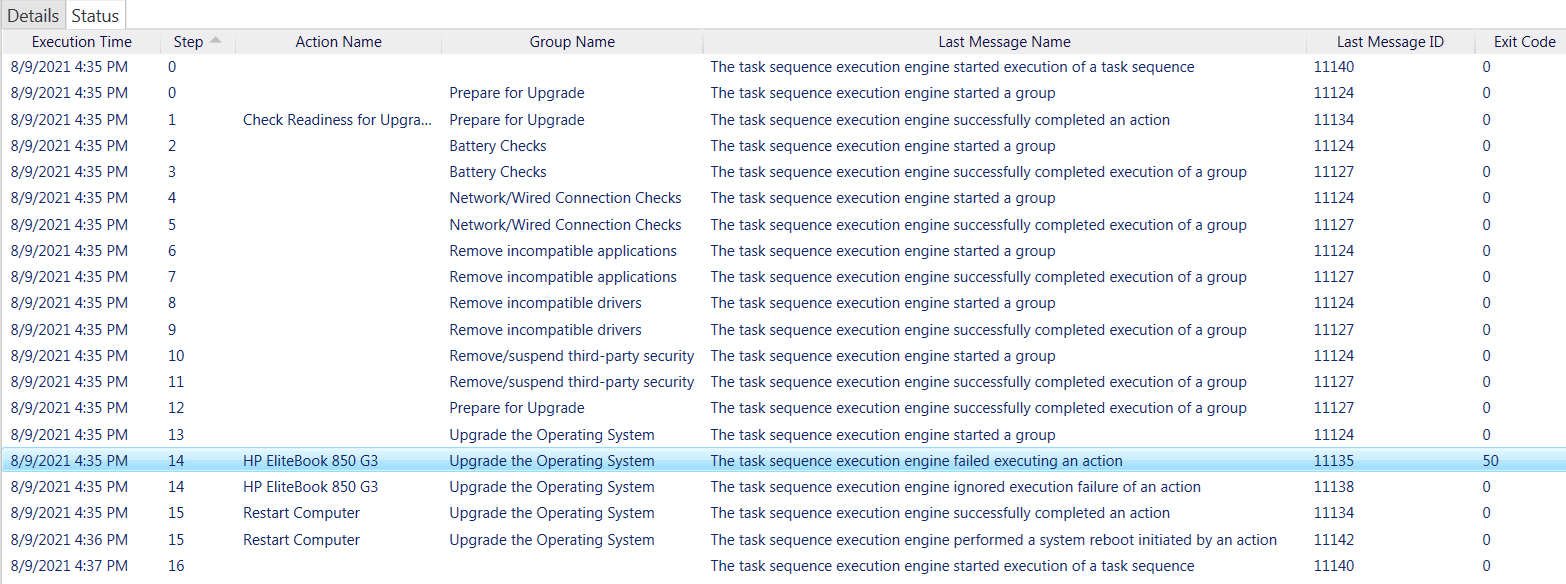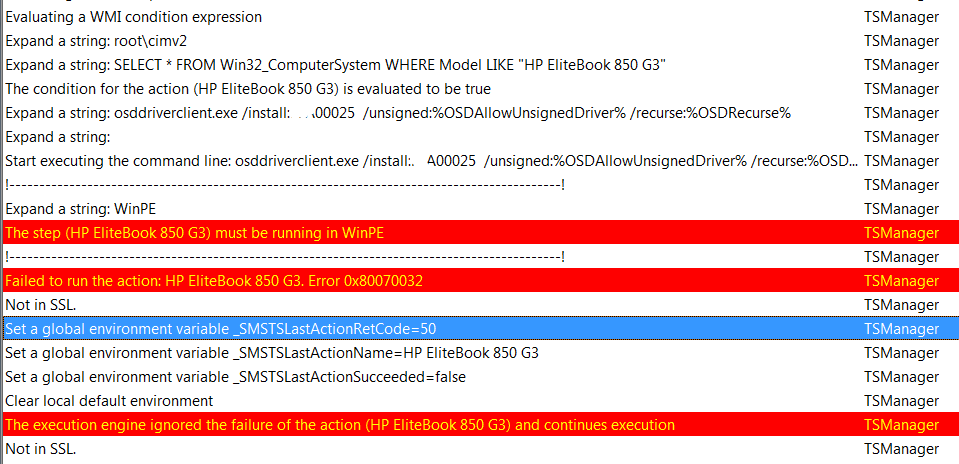Hi @MinaTran-2950,
Thanks for posting in Microsoft Q&A forum.
First, it is suggested to check if there is any error code or other useful information for troubleshooting in SMSTS.log.
And there is another method that may meet your needs, please refer to the following steps:
- We could replace the step Apply Driver Package with the step Download Package Content.
Adding the step Download Package Content to download the driver packages, and configure it to save the path as a variable.
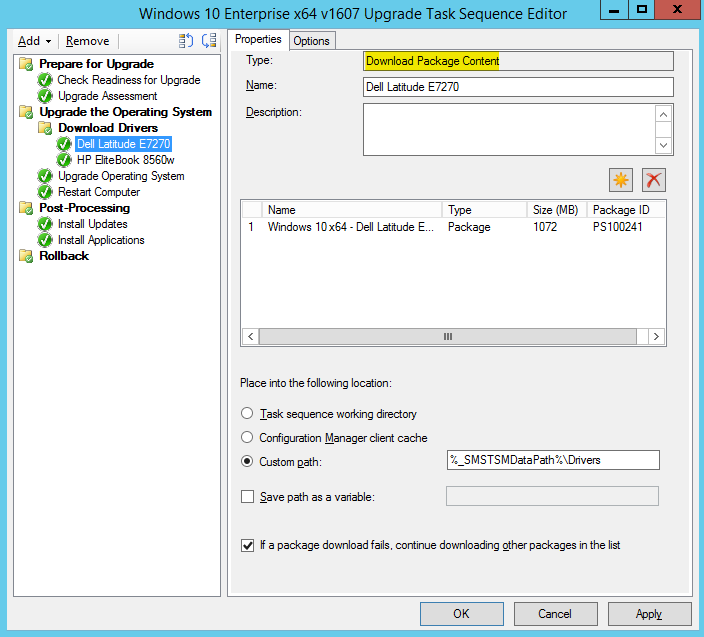
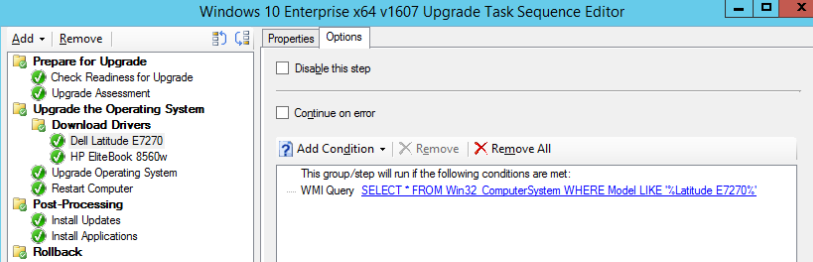
2) After Download Driver Package, add a step Set Task Sequence Variable action with the following settings:
Task Sequence Variable: OSDUpgradeStagedContent
Value: %_SMSTSMDataPath%\Drivers(the variable path set before)
Condition: %_SMSTSMDataPath%\Drivers exists
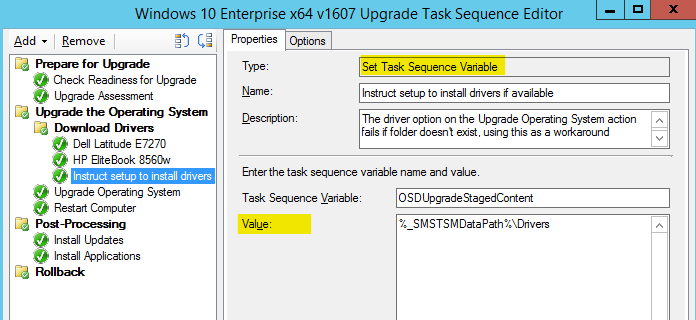
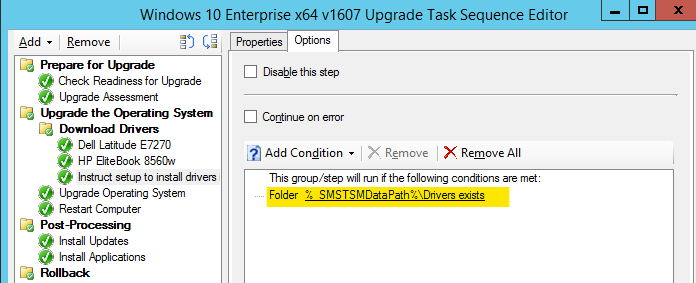
Hope the above information can help you.
If the response is helpful, please click "Accept Answer"and upvote it.
Note: Please follow the steps in our documentation to enable e-mail notifications if you want to receive the related email notification for this thread.