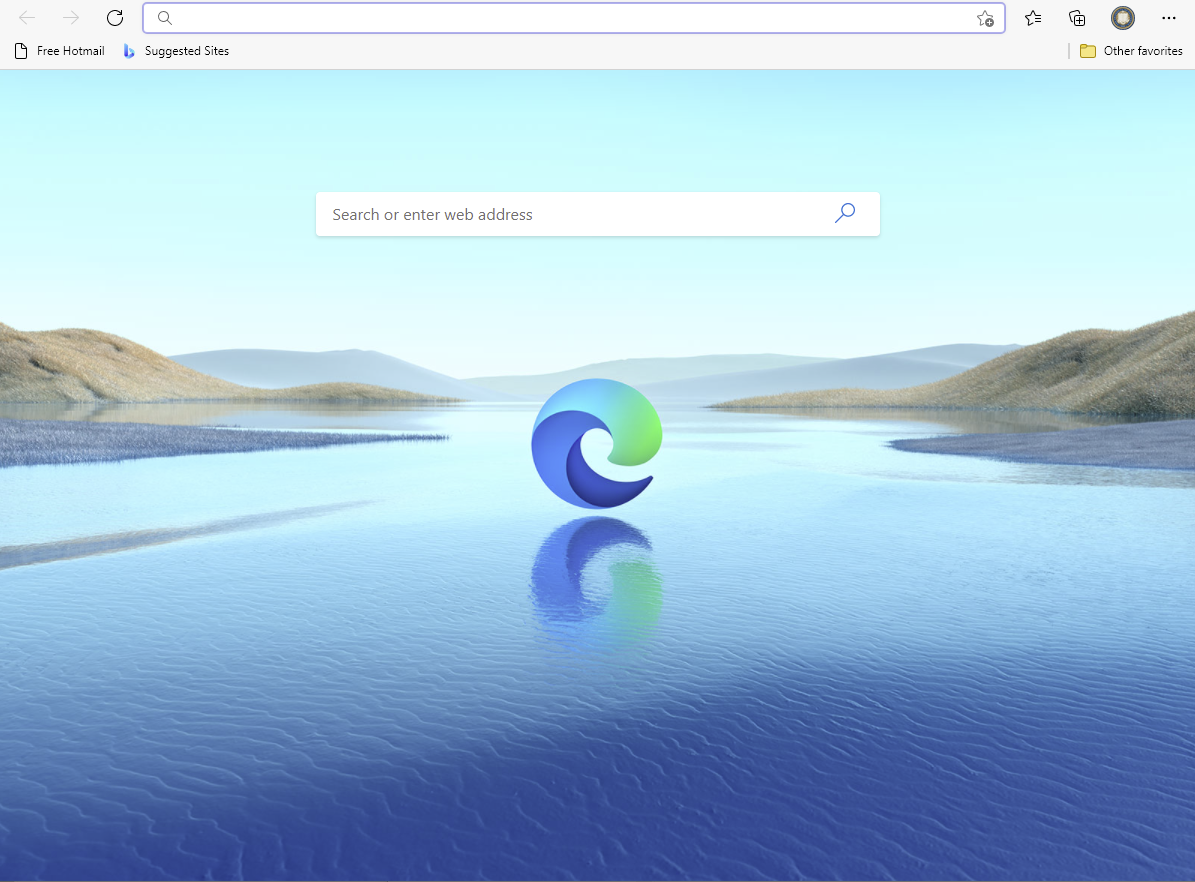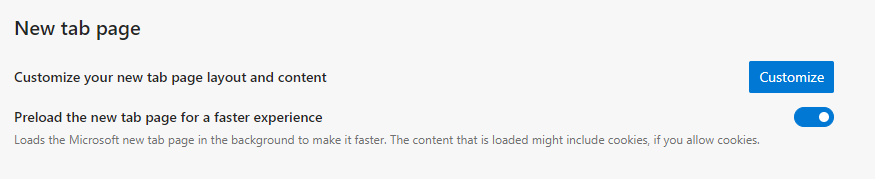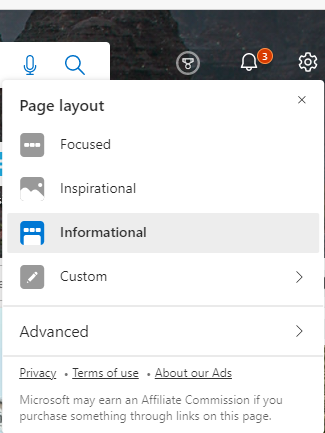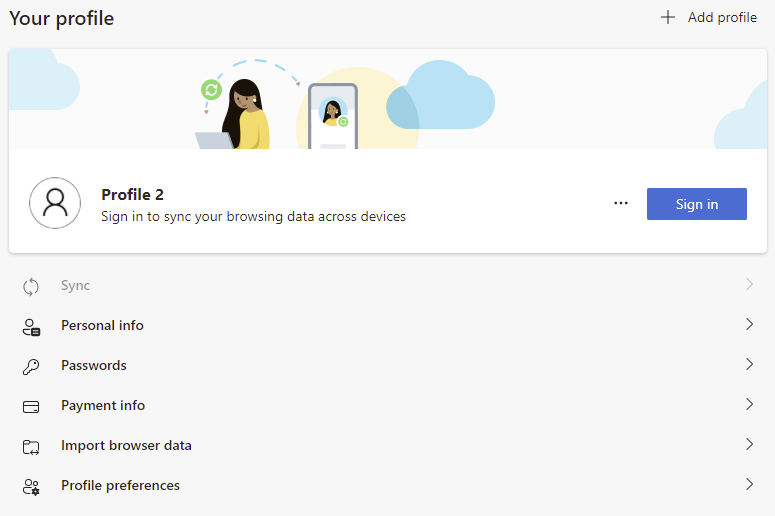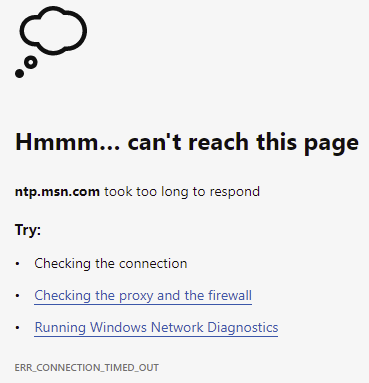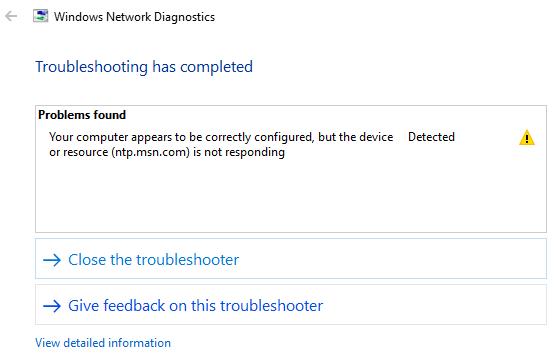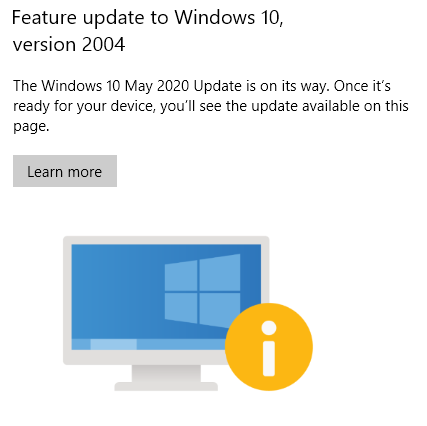Hi @gmj
From your test result, now we can determine that the issue is caused by Internet connection failure to ntp.msn.com.
Actually, Edge new tab page's actual URL is default to ntp.msn.com. For more information, you can refer to this thread. The issue new tab page you got is a local page version.
I have no idea why your connection to ntp.msn.com is broken. I only know you need to remove this line 127.0.0.1 ntp.msn.com in your hosts file. With this line in hosts file, it will lead to the connection failure to ntp.msn.com. Besides, you can check other Internet and Proxy settings to see if some settings block the ntp.msn.com connection.
If the response is helpful, please click "Accept Answer" and upvote it.
Note: Please follow the steps in our documentation to enable e-mail notifications if you want to receive the related email notification for this thread.
Regards,
Yu Zhou