
Hi @James Finn ,
How did you create the connection?
I suggest you click the table and go to Data- Refresh All- Connection Properties:
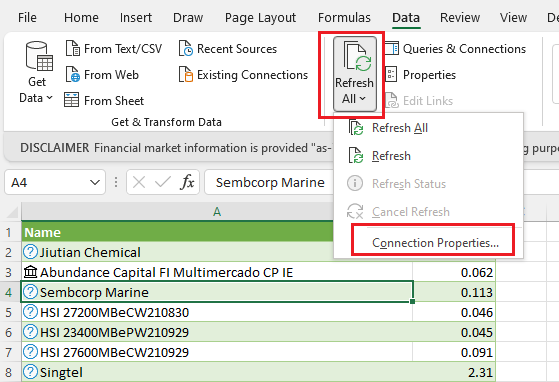
Then you can get the Properties dialog box:
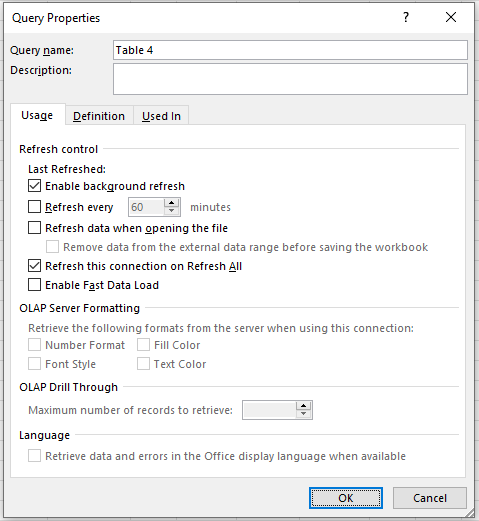
Try to provide more information about your problem so that I can get more accurate solutions to this problem. I’m glad to help and follow up your reply.
If the response is helpful, please click "Accept Answer" and upvote it.
Note: Please follow the steps in our documentation to enable e-mail notifications if you want to receive the related email notification for this thread.
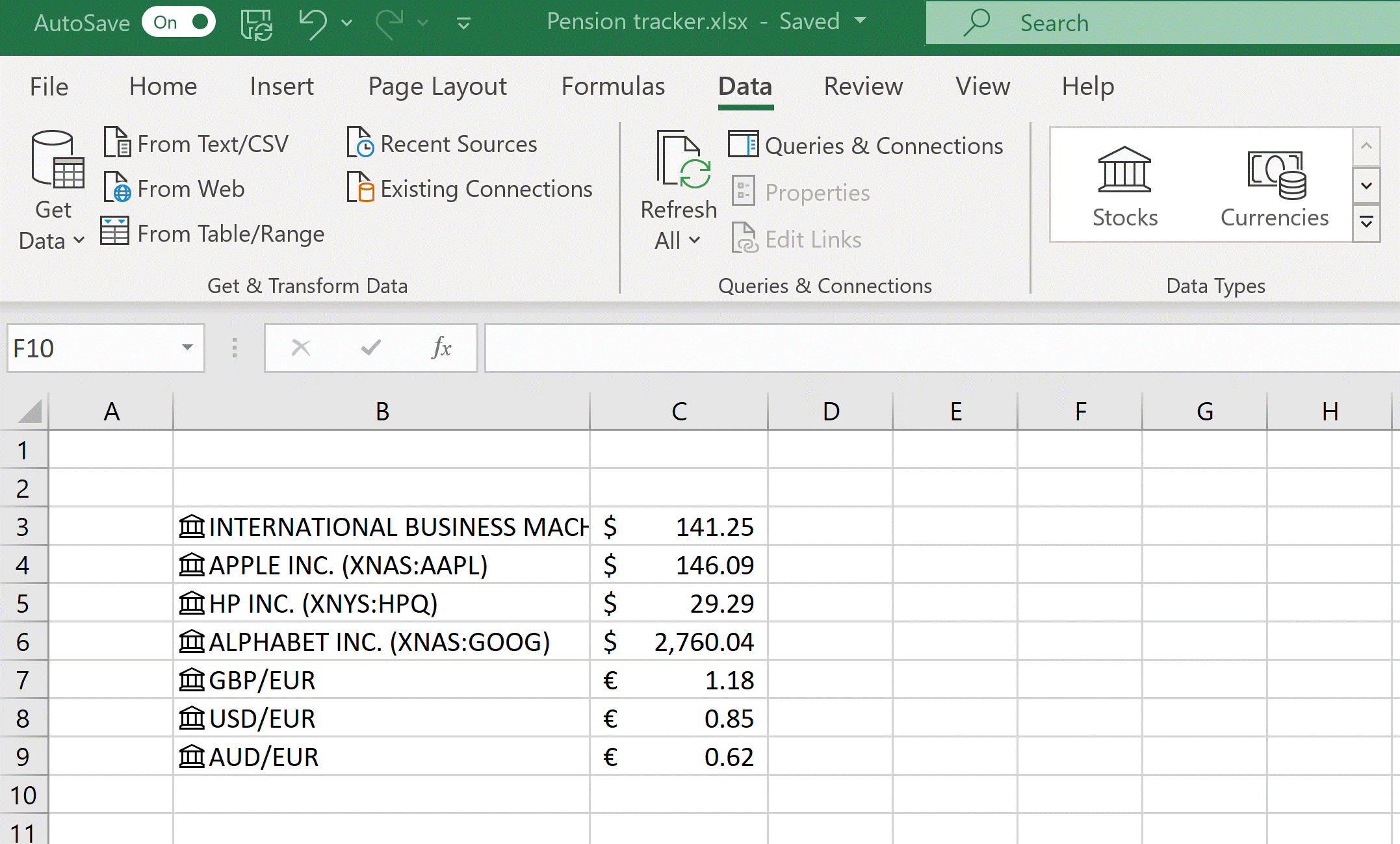

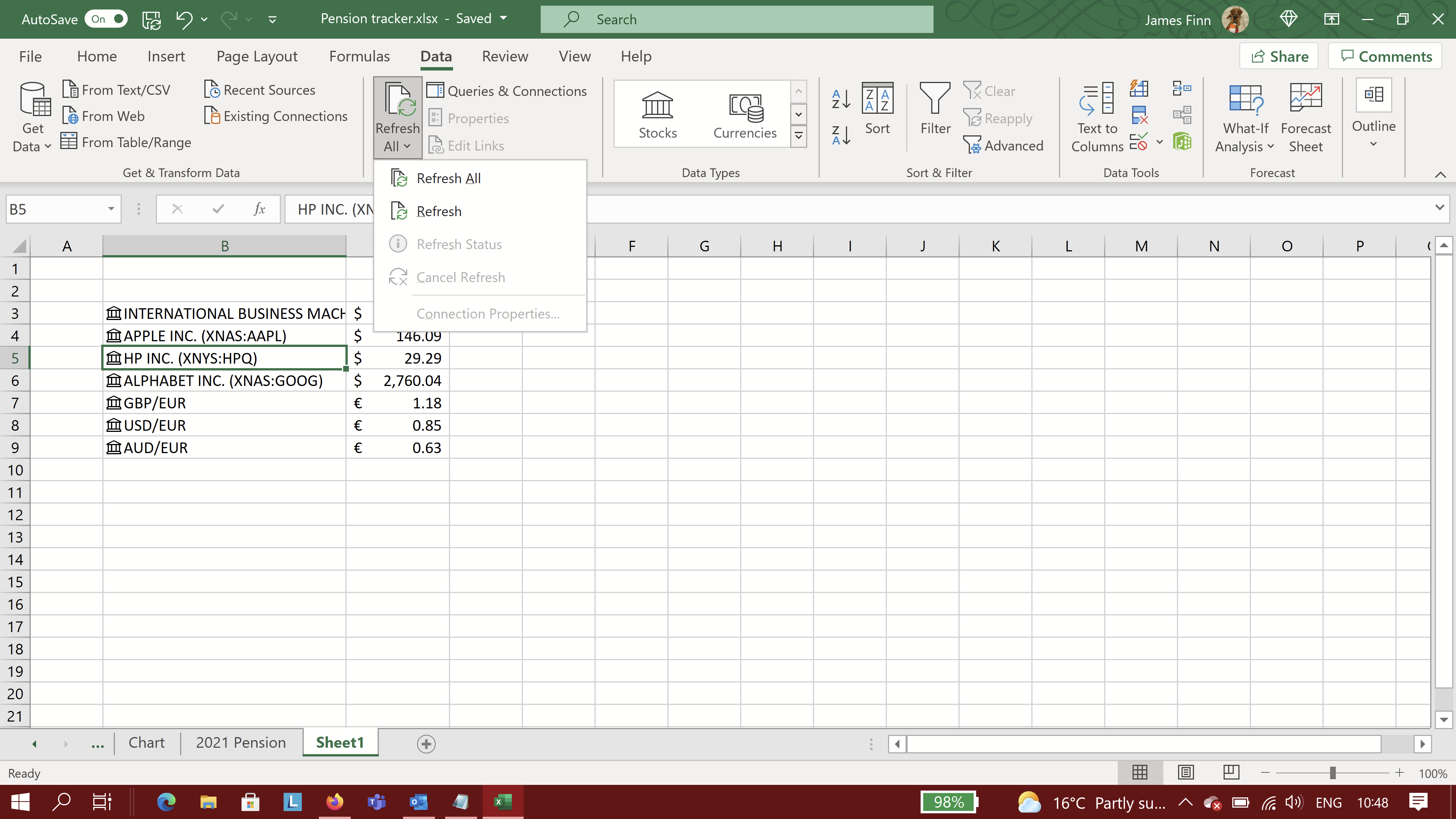
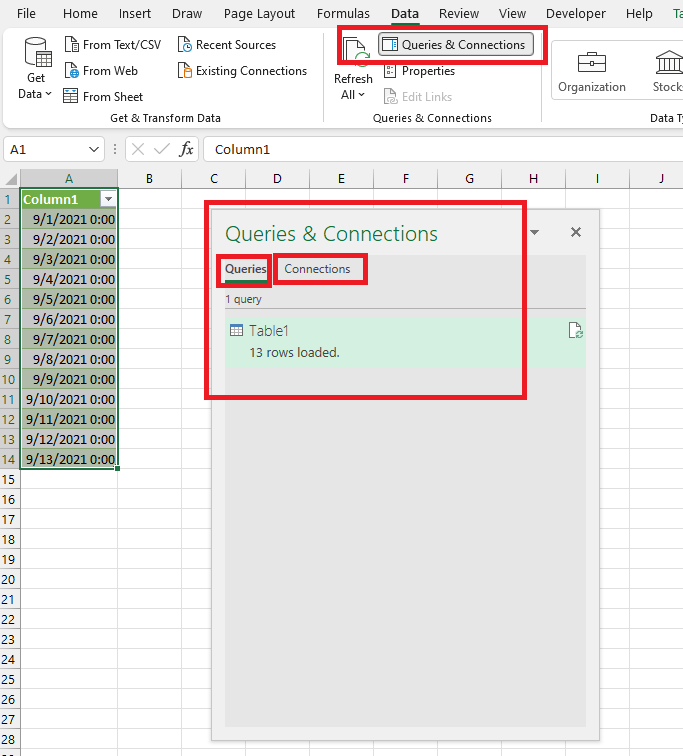
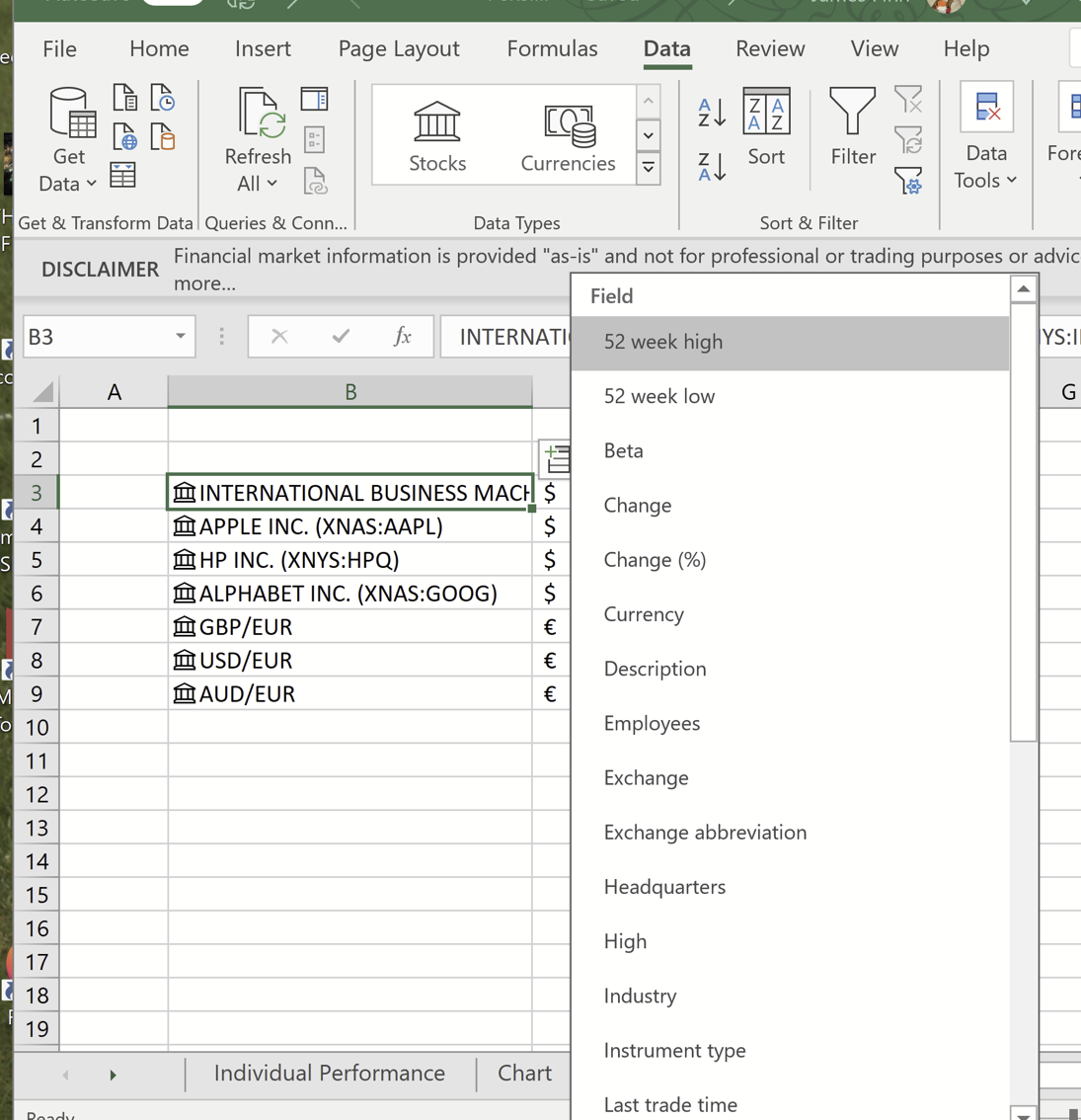 ]
]