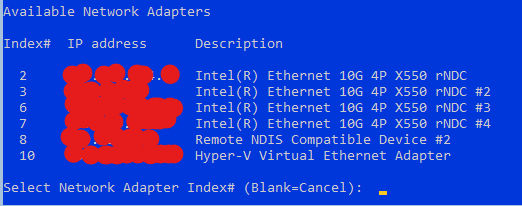From the screenshot above, Intel (R) Ethernet 10G 2P X550-t Adapter (with MAC B4-96-91-2B-FA-8E) has already become an external virtual switch, thus, it it not listed when we try to create more external virtual switches.
SCVMM 2019 NIC Not Showing Up
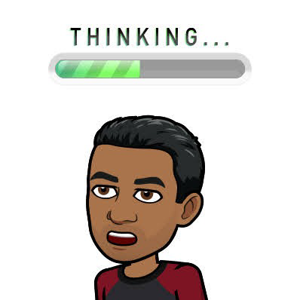
I have a new Windows Server 2019 Core server. I have configured NICs on the server but they are not showing in SCVMM.
In PowerShell I type, Get-NetAdapter,
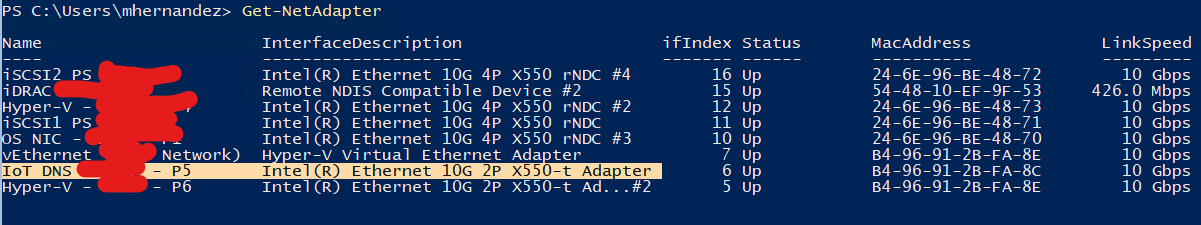
But when I go to SCVMM to add a Virtual Switch, I do not see the same NIC
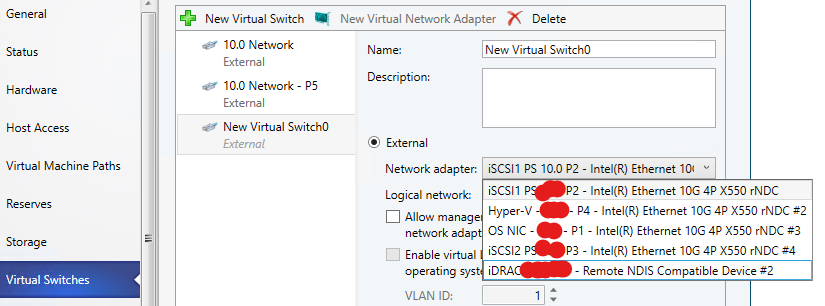
I found this article which I thought it would help me solve this problem but it did not,
https://support.microsoft.com/en-us/topic/how-to-reset-tcp-ip-by-using-the-netshell-utility-d954430c-9b11-43f0-6081-0fc9235a8b4a#bkmk_letmefixitmyselfalways.
Any other ideas?
Thanks.
3 answers
Sort by: Most helpful
-
-
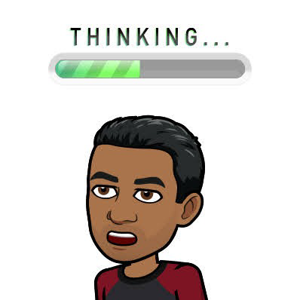 Mario A. Hernandez 171 Reputation points
Mario A. Hernandez 171 Reputation points2021-08-18T15:41:17.943+00:00 But the MAC in question is B4-96-91-2B-FA-8C. I only see that NIC if I do Get-NetAdapter. If I try to give it and IP or configure it with Hyper-V, I can't see it at all.
-
XinGuo-MSFT 16,246 Reputation points
2021-08-19T02:30:18.407+00:00 For testing purpose, is there any chance for us to remove the external virtual switch Intel (R) Ethernet 10G 2P X550-t Adapter (with MAC B4-96-91-2B-FA-8E), and then reboot the hyper-v host to check if it helps?