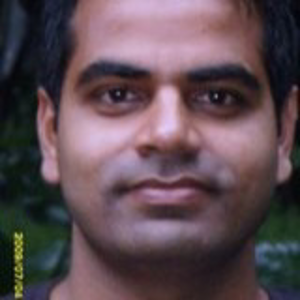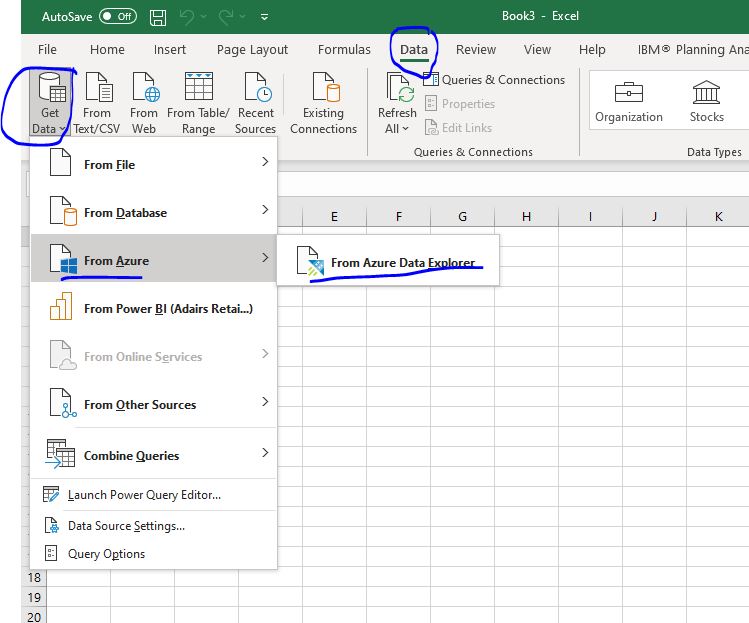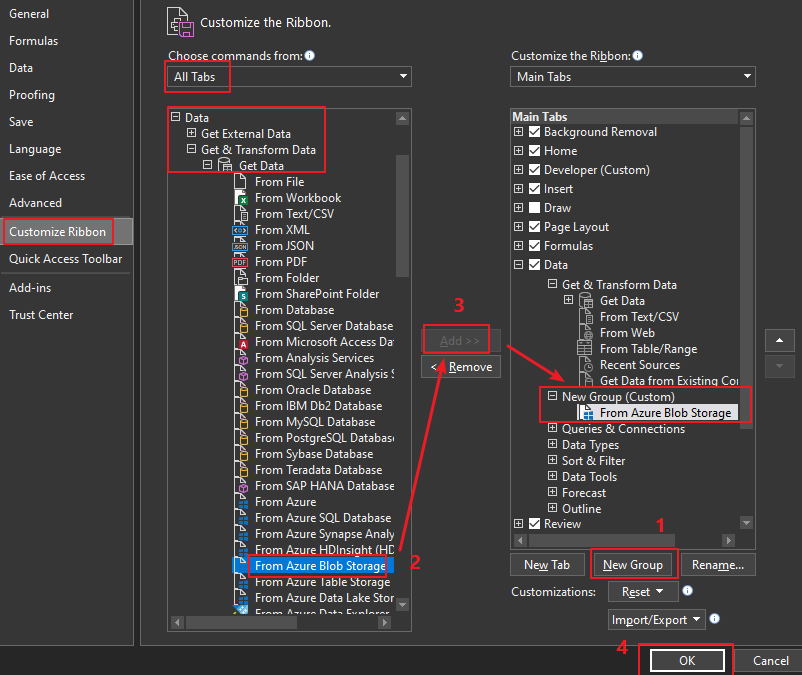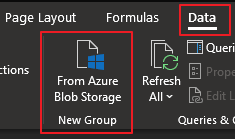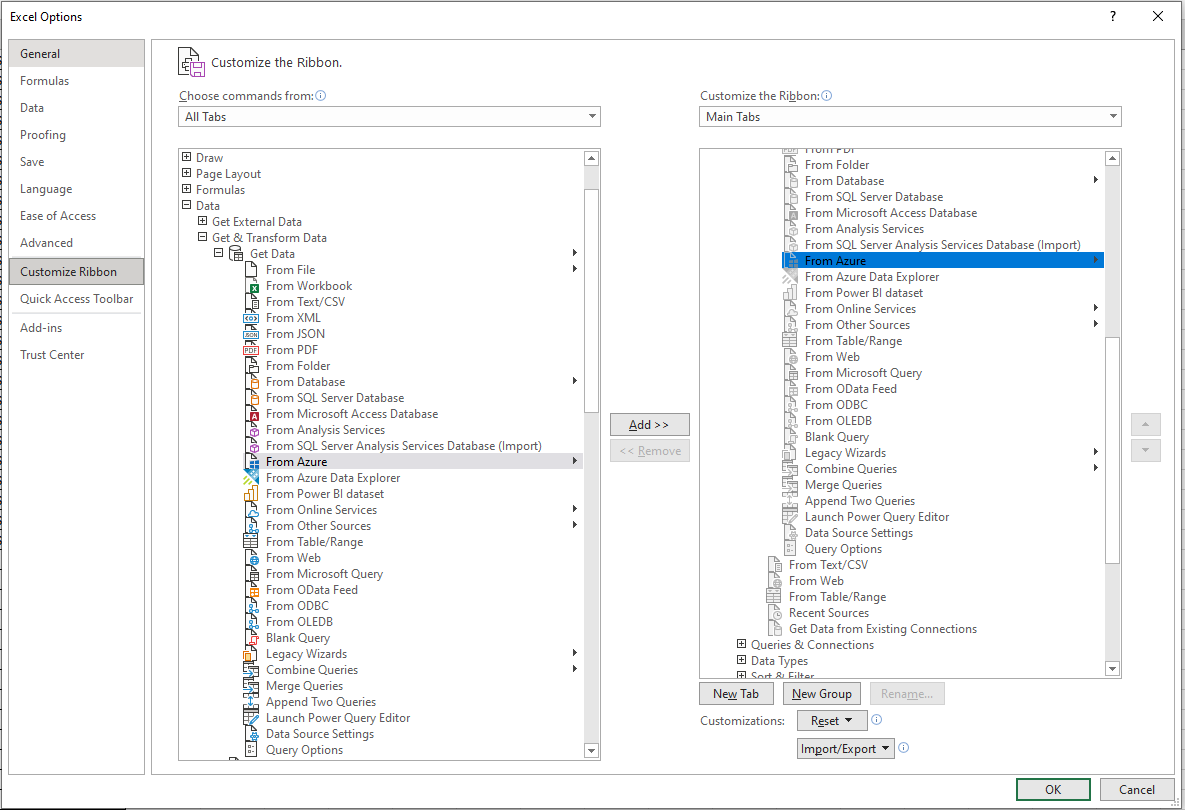@Shivendoo Kumar ,
Welcome to Q&A forum!
From the perspective of Office, please go to File>Options>Customize the Ribbon in Excel to check if there is the "From Azure Blob Storage" option under the Data>Get&Transform>Get Data tab on the right.
- If not, please click Import/Export to export the customization file first, and click Reset to reset all customizations.
- If it does not work, please re-import the original custom settings file.
- Then go to File>Options>Customize Ribbon again, click New Group to create a new Group under the Data tab on the right. And find the "From Azure Blob Storage" option on the left, click Add and OK to have a check.
For detailed steps: Customize the ribbon in Office
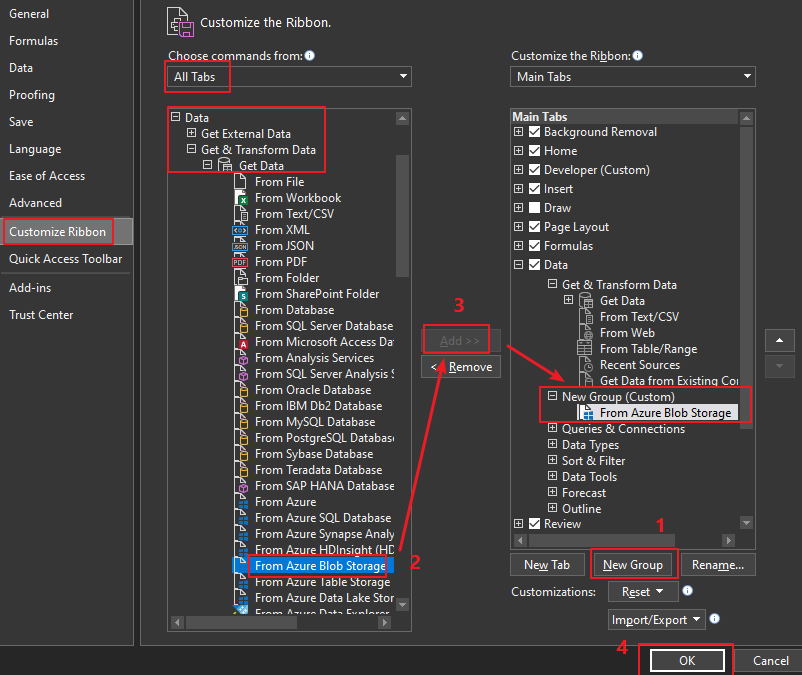
Test result:
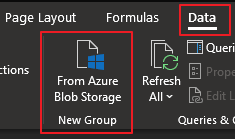
If the above do not work, please try to repair your Office.
Besides, I also suggest you to check if other PCs have this issue.
Any updates, please let me know.
If an Answer is helpful, please click "Accept Answer" and upvote it.
Note: Please follow the steps in our documentation to enable e-mail notifications if you want to receive the related email notification for this thread.