There is no real good way to test all of that - in fact Microsoft recommends you disable checking for some of those options:
https://learn.microsoft.com/en-us/microsoft-365/security/office-365-security/recommended-settings-for-eop-and-office365?view=o365-worldwide
I would also run and use the ORCA tool to check your anti-spam settings:
https://www.powershellgallery.com/packages/ORCA/1.10.6
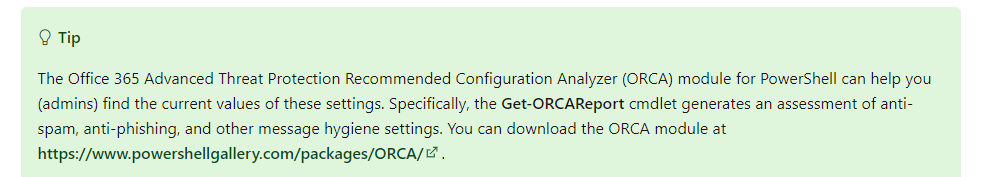
You can test the anti-spam using this:
https://spamassassin.apache.org/gtube/
Also, please accept an answer in your threads so they can be closed. Thanks!
