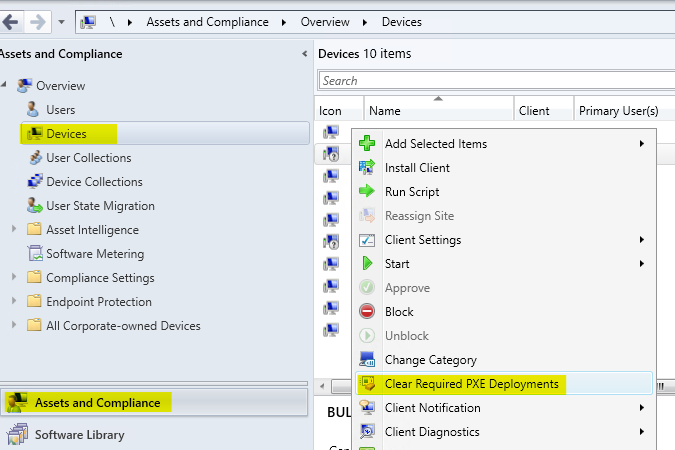Hi @Franz Schenk ,
Thanks for posting in Microsoft Q&A forum.
We could check two options first:
- Have you distribute both x86 and x64 boot image. It will not work properly if they are not both available.
- Confirm that DHCP is configured correctly, or it may provide a wrong gateway for the device.
If there is no problem with the above checks, we could try the following solutions:
- Verify IP Helpers
If the DHCP server or WDS/PXE-enabled DP is not in the same subnet or VLAN as the client computer, they will not see or hear the PXE request broadcast from the client. Therefore, the server will not respond to PXE requests.
For the detailed steps, please refer to this article:
https://learn.microsoft.com/en-us/troubleshoot/mem/configmgr/troubleshoot-pxe-boot-issues#solution-1-verify-ip-helpers
2) Reinstall PXE
In many cases, errors during installation or configuration are the cause by PXE boot problems and reinstalling PXE may be the most effective and least time-consuming solution.
To do it, please follow the steps in below link:
https://learn.microsoft.com/en-us/troubleshoot/mem/configmgr/troubleshoot-pxe-boot-issues#solution-2-reinstall-pxe-use-only-if-solution-1-didnt-resolve-the-issue
Hope the information can help you.
If the response is helpful, please click "Accept Answer"and upvote it.
Note: Please follow the steps in our documentation to enable e-mail notifications if you want to receive the related email notification for this thread.