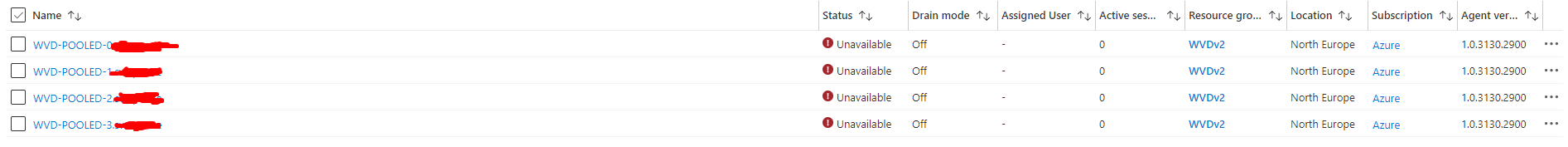I found this from a previous search:
Please follow below steps to add existing VM to Host pool, if you have removed the vm accidentally from host pool
1.RDP into the existing VM you want to add to the host pool
2.uninstall the two agents (go to >app and features> select 1.Remote desktop agent boot loader 2.Remote desktop service infrastructure agent (this will unregister with old host pool or even if you want to add to same host pool this step is mandatory
*REBOOT otherwise, the installer does not prompt for the token
3.Now install Azure Virtual Desktop Agent> apply the token