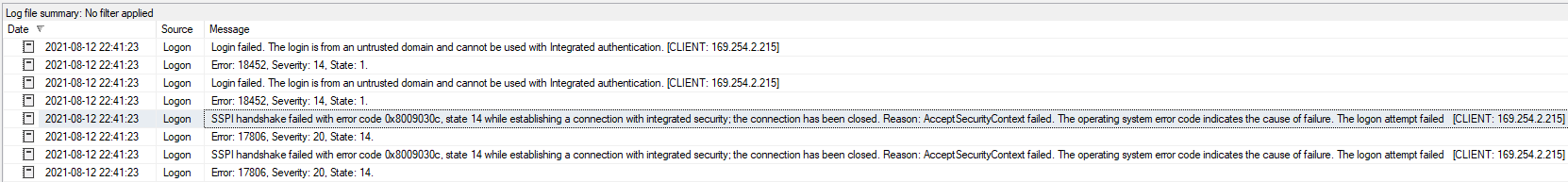Hi,
Welcome to Microsoft Q&A!
This error seems to indicate that there is a client that does not support encryption and then cannot connect to the server. According to the IP address(local), it seems that the connection is from the local. Please confirm whether this error only appears in the error log of the primary replica of the availability group.
Please check if you get this error message when connecting to this availability group using SSMS locally, and check whether there is any relevant information recorded in the Windows logs.