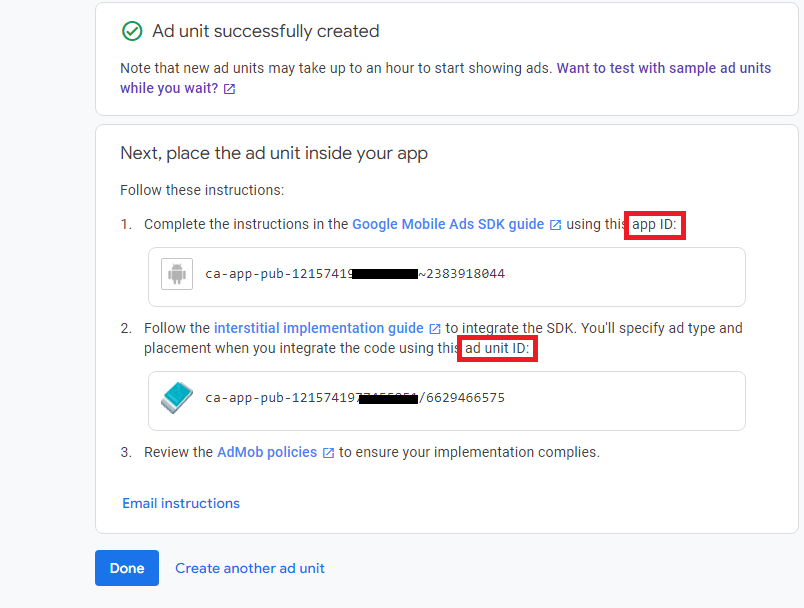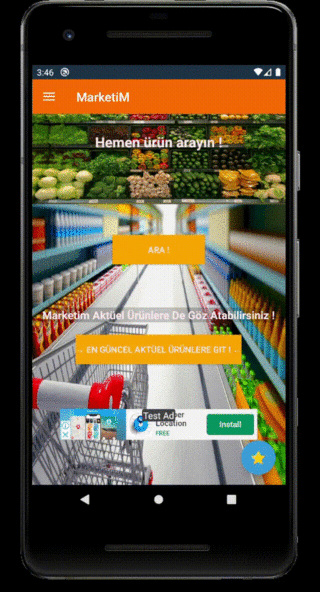Hello,
Welcome to our Microsoft Q&A platform!
Sorry for the late response, I finally find this error(do not show the Interstitial Ads).
Firstly, Google update them Interstitial ADmob 's API. So when we install the latest version(V 120.2.0) of Xamarin.GooglePlayServices.Ads, you will get a known issue(Name Clash in InterstitialAdLoadCallback and RewardedAdLoadCallback), it is still not fix this issue.
However, we have strong community members, Here is a workaroud to fix this issue in the end of the page.
Step 1. we need to create a new InterstitialCallback, If we use official InterstitialAdLoadCallback, we cannot override the OnAdLoaded method, because InterstitialAdLoadCallback forget to achieve the OnAdLoaded method from the AdLoadCallback, you can see the following screenshot. InterstitialAdLoadCallback do not have the OnAdLoaded method, it is unbelievable.
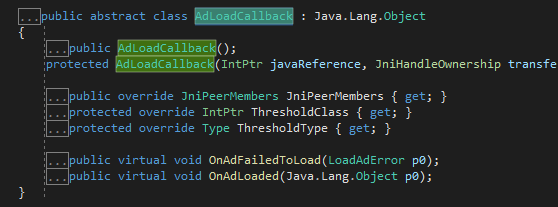
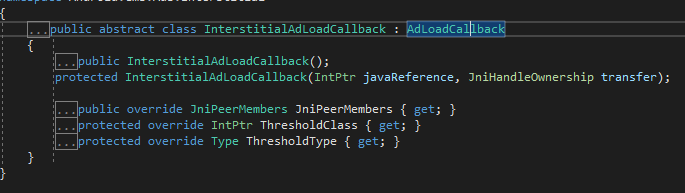
Let's start our code to fix it. Create a new InterstitialCallback.cs.
public abstract class InterstitialCallback : Android.Gms.Ads.Interstitial.InterstitialAdLoadCallback
{
[Register("onAdLoaded", "(Lcom/google/android/gms/ads/interstitial/InterstitialAd;)V", "GetOnAdLoadedHandler")]
public virtual void OnAdLoaded(Android.Gms.Ads.Interstitial.InterstitialAd interstitialAd)
{
}
private static Delegate cb_onAdLoaded;
private static Delegate GetOnAdLoadedHandler()
{
if (cb_onAdLoaded is null)
cb_onAdLoaded = JNINativeWrapper.CreateDelegate((Action<IntPtr, IntPtr, IntPtr>)n_onAdLoaded);
return cb_onAdLoaded;
}
private static void n_onAdLoaded(IntPtr jnienv, IntPtr native__this, IntPtr native_p0)
{
InterstitialCallback thisobject = GetObject<InterstitialCallback>(jnienv, native__this, JniHandleOwnership.DoNotTransfer);
Android.Gms.Ads.Interstitial.InterstitialAd resultobject = GetObject<Android.Gms.Ads.Interstitial.InterstitialAd>(native_p0, JniHandleOwnership.DoNotTransfer);
thisobject.OnAdLoaded(resultobject);
}
}
Then back to the OnCreate method of MainActivity.cs. Using following code to load the InterstitialAd
Android.Gms.Ads.Interstitial.InterstitialAd.Load(this, "ca-app-pub-1215741977455851/6629466575", new AdRequest.Builder().Build(), new InterstitialCallbackinherit());
In the end, please create a InterstitialCallbackinherit.cs to extend the InterstitialCallback,
public class InterstitialCallbackinherit : InterstitialCallback
{
public override void OnAdLoaded(Android.Gms.Ads.Interstitial.InterstitialAd interstitialAd)
{
MainActivity.interstitialAd = interstitialAd;
interstitialAd.Show(MainActivity.instance);
base.OnAdLoaded(interstitialAd);
}
public override void OnAdFailedToLoad(LoadAdError p0)
{
base.OnAdFailedToLoad(p0);
}
}
MainActivity.instance is a public static MainActivity instance; in the MainActivity.cs
public class MainActivity : AppCompatActivity
{
public static MainActivity instance;
protected override void OnCreate(Bundle savedInstanceState)
{
base.OnCreate(savedInstanceState);
Xamarin.Essentials.Platform.Init(this, savedInstanceState);
SetContentView(Resource.Layout.activity_main);
instance = this;
}
Here is running screenshot.
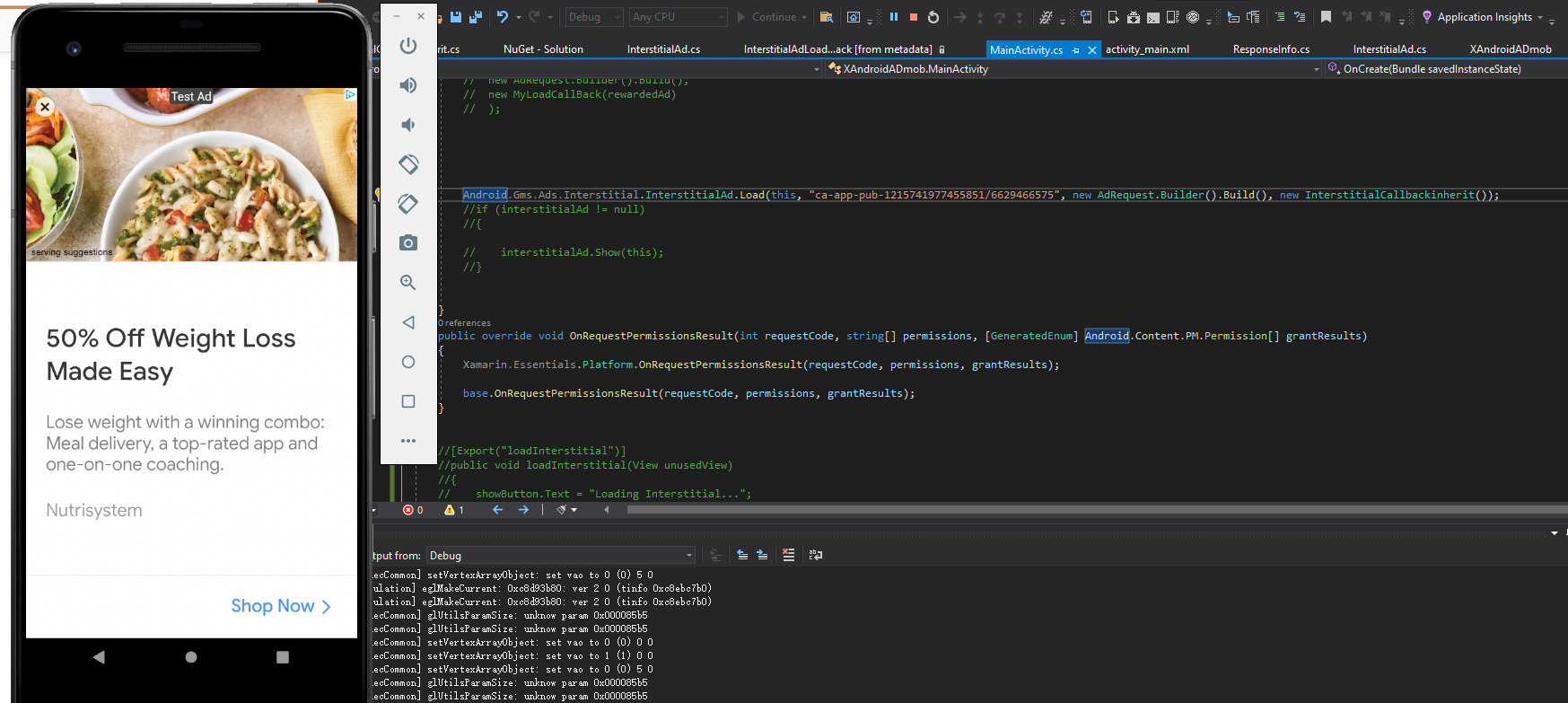
Best Regards,
Leon Lu
If the response is helpful, please click "Accept Answer" and upvote it.
Note: Please follow the steps in our documentation to enable e-mail notifications if you want to receive the related email notification for this thread.