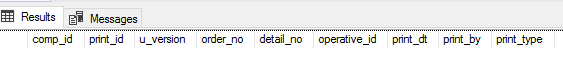It is not clear if print_id has the IDENTITY property. In that case, you need to do nothing at all.
If not, you can do:
BEGIN TRANSACTION
SELECT @id = isnull(MAX(print_id, 0) FROM hrsoplog WITH (UPDLOCK)
INSERT INTO hrsoplog (print_id, comp_id,u_version,order_no,print_dt,print_by,print_type)
SELECT row_number() OVER(ORDER BY (SELECT 1)) + @id,
CompanyCode,
'!',
OrderNumber,
GETDATE(),
'AUTO',
'Order'
FROM @Orders
COMMIT TRANSACTION