
Hi @Wolfe, Thomas
To solve the issue, please go to Microsoft Admin Center> settings> org setting> organization profile> custom theme
If there are other themes except Default theme, delete them and retain “Default theme”
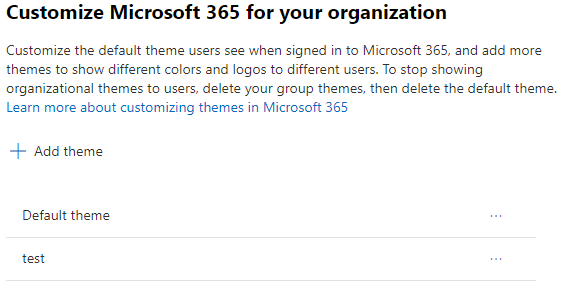
Choose “Default theme” and select “Prevent users from overriding their theme”, save.
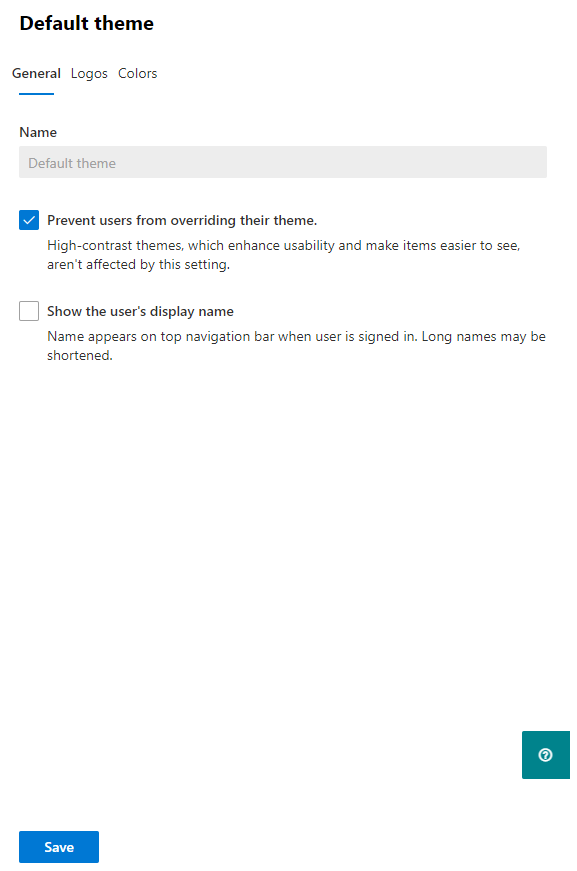
Then the suite bar will become solid color like black or red and the custom theme will disappear.
If an Answer is helpful, please click "Accept Answer" and upvote it.
Note: Please follow the steps in our documentation to enable e-mail notifications if you want to receive the related email notification for this thread.
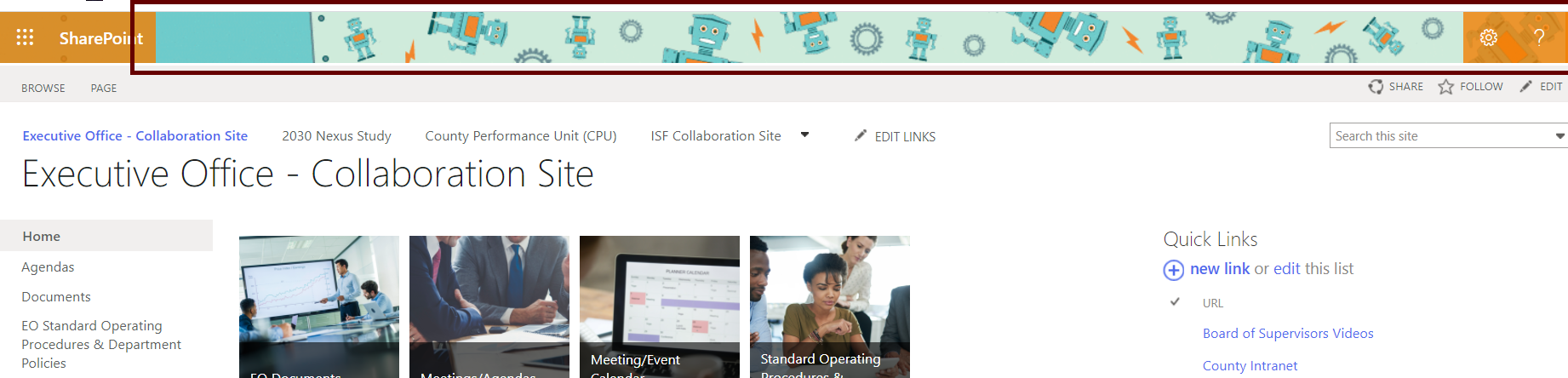 in the suite bar. Do you know how we can remove that?
in the suite bar. Do you know how we can remove that? 